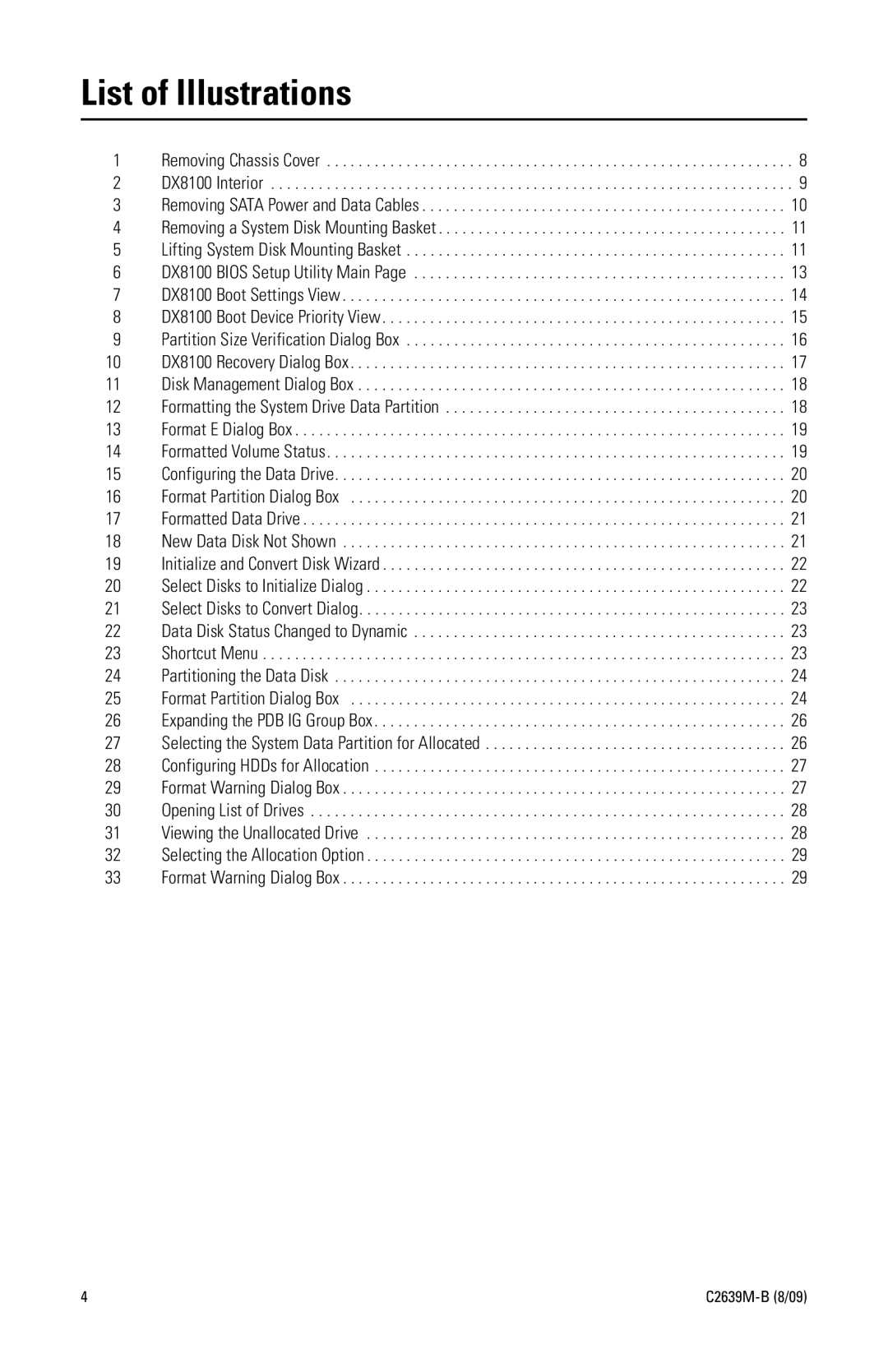List of Illustrations |
| |
1 | Removing Chassis Cover | . 8 |
2 | DX8100 Interior | . 9 |
3 | Removing SATA Power and Data Cables | 10 |
4 | Removing a System Disk Mounting Basket | 11 |
5 | Lifting System Disk Mounting Basket | 11 |
6 | DX8100 BIOS Setup Utility Main Page | 13 |
7 | DX8100 Boot Settings View | 14 |
8 | DX8100 Boot Device Priority View | 15 |
9 | Partition Size Verification Dialog Box | 16 |
10 | DX8100 Recovery Dialog Box | 17 |
11 | Disk Management Dialog Box | 18 |
12 | Formatting the System Drive Data Partition | 18 |
13 | Format E Dialog Box | 19 |
14 | Formatted Volume Status | 19 |
15 | Configuring the Data Drive | 20 |
16 | Format Partition Dialog Box | 20 |
17 | Formatted Data Drive | 21 |
18 | New Data Disk Not Shown | 21 |
19 | Initialize and Convert Disk Wizard | 22 |
20 | Select Disks to Initialize Dialog | 22 |
21 | Select Disks to Convert Dialog | 23 |
22 | Data Disk Status Changed to Dynamic | 23 |
23 | Shortcut Menu | 23 |
24 | Partitioning the Data Disk | 24 |
25 | Format Partition Dialog Box | 24 |
26 | Expanding the PDB IG Group Box | 26 |
27 | Selecting the System Data Partition for Allocated | 26 |
28 | Configuring HDDs for Allocation | 27 |
29 | Format Warning Dialog Box | 27 |
30 | Opening List of Drives | 28 |
31 | Viewing the Unallocated Drive | 28 |
32 | Selecting the Allocation Option | 29 |
33 | Format Warning Dialog Box | 29 |
4 |