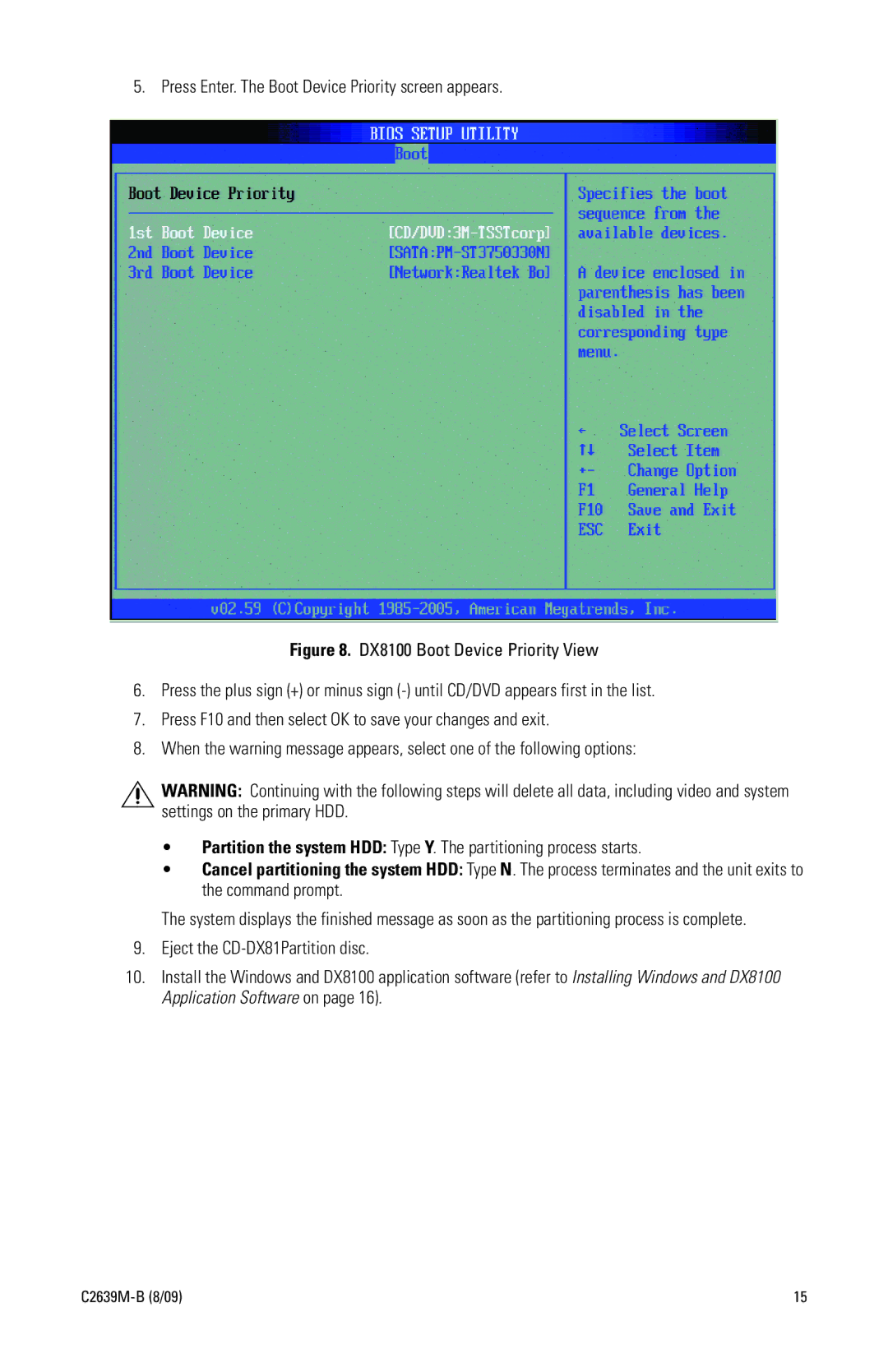5. Press Enter. The Boot Device Priority screen appears.
Figure 8. DX8100 Boot Device Priority View
6.Press the plus sign (+) or minus sign (-) until CD/DVD appears first in the list.
7.Press F10 and then select OK to save your changes and exit.
8.When the warning message appears, select one of the following options:
WARNING: Continuing with the following steps will delete all data, including video and system settings on the primary HDD.
•Partition the system HDD: Type Y. The partitioning process starts.
•Cancel partitioning the system HDD: Type N. The process terminates and the unit exits to the command prompt.
The system displays the finished message as soon as the partitioning process is complete.
9.Eject the
10.Install the Windows and DX8100 application software (refer to Installing Windows and DX8100 Application Software on page 16).
15 |