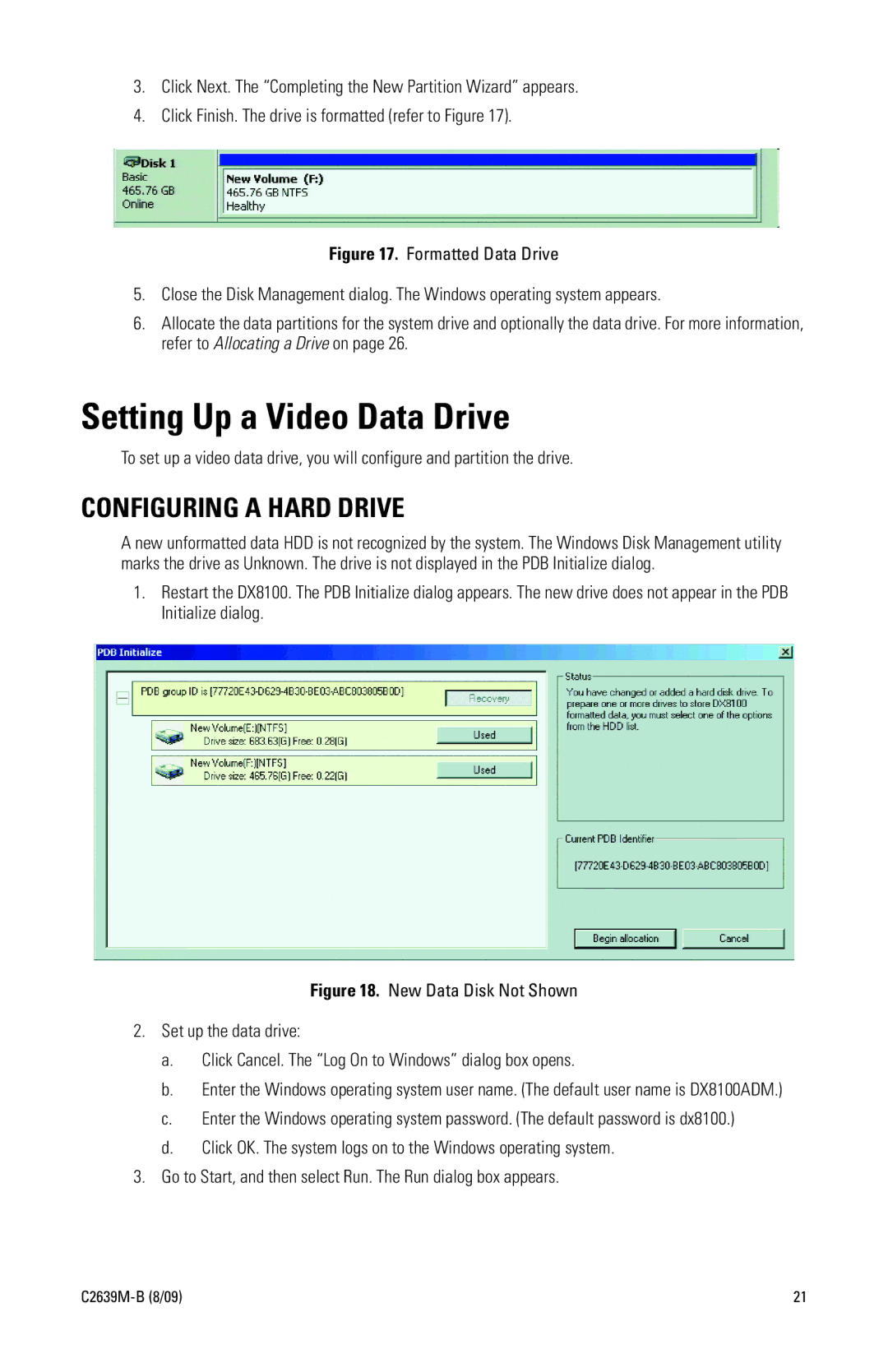3.Click Next. The “Completing the New Partition Wizard” appears.
4.Click Finish. The drive is formatted (refer to Figure 17).
Figure 17. Formatted Data Drive
5.Close the Disk Management dialog. The Windows operating system appears.
6.Allocate the data partitions for the system drive and optionally the data drive. For more information, refer to Allocating a Drive on page 26.
Setting Up a Video Data Drive
To set up a video data drive, you will configure and partition the drive.
CONFIGURING A HARD DRIVE
A new unformatted data HDD is not recognized by the system. The Windows Disk Management utility marks the drive as Unknown. The drive is not displayed in the PDB Initialize dialog.
1.Restart the DX8100. The PDB Initialize dialog appears. The new drive does not appear in the PDB Initialize dialog.
Figure 18. New Data Disk Not Shown
2.Set up the data drive:
a.Click Cancel. The “Log On to Windows” dialog box opens.
b.Enter the Windows operating system user name. (The default user name is DX8100ADM.)
c.Enter the Windows operating system password. (The default password is dx8100.)
d.Click OK. The system logs on to the Windows operating system.
3.Go to Start, and then select Run. The Run dialog box appears.
21 |