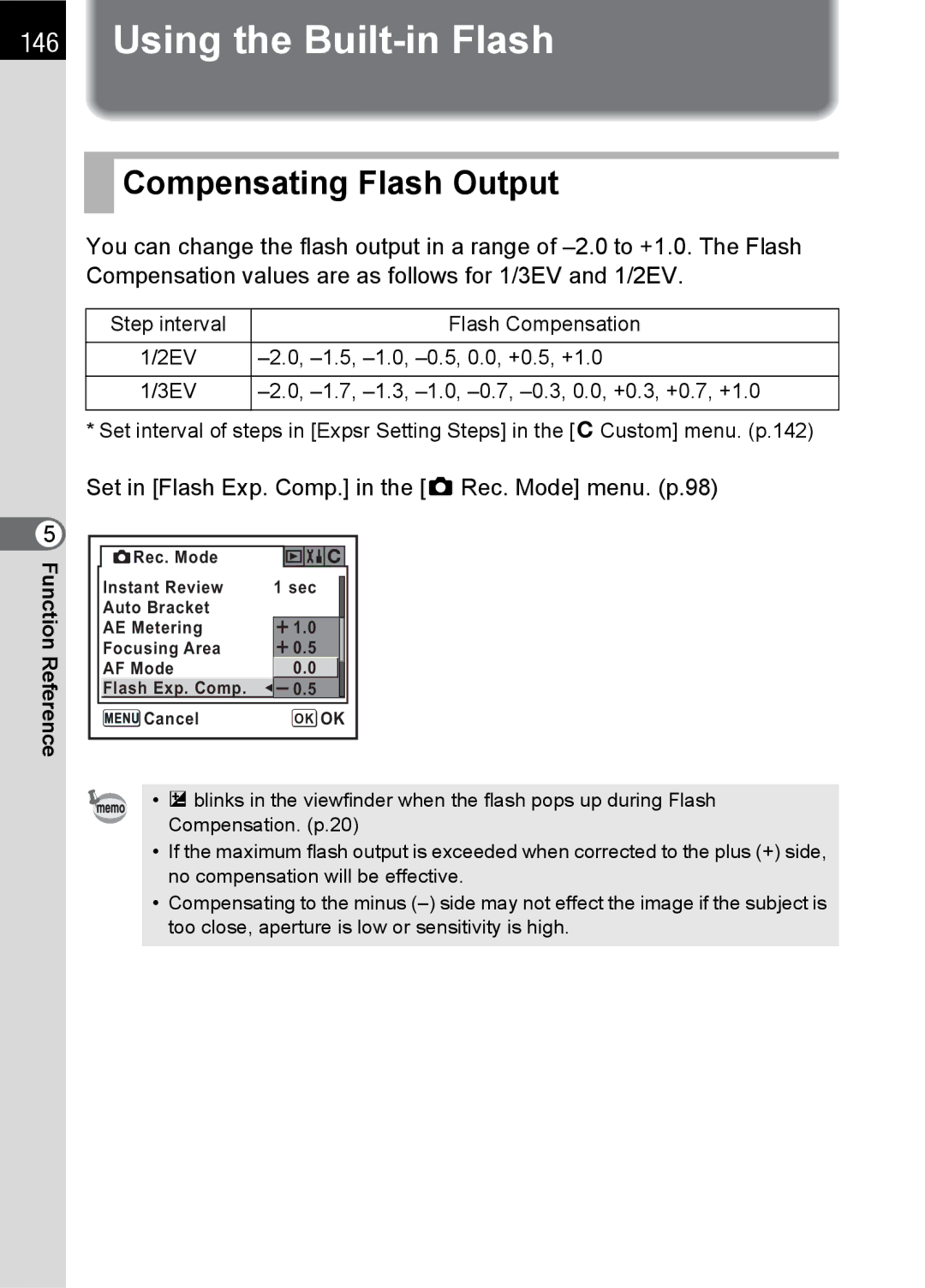146Using the Built-in Flash
 Compensating Flash Output
Compensating Flash Output
You can change the flash output in a range of
Step interval | Flash Compensation |
|
|
1/2EV | |
|
|
1/3EV | |
|
|
* Set interval of steps in [Expsr Setting Steps] in the [ACustom] menu. (p.142)
Set in [Flash Exp. Comp.] in the [A Rec. Mode] menu. (p.98)
5 |
|
| |
Function | Rec. Mode |
| |
Instant Review | 1 sec | ||
Auto Bracket |
| ||
AE Metering | 1.0 | ||
Focusing Area | 0.5 | ||
Reference | |||
AF Mode | 0.0 | ||
Flash Exp. Comp. | 0.5 | ||
Cancel | OK OK | ||
|
|
• m blinks in the viewfinder when the flash pops up during Flash Compensation. (p.20)
•If the maximum flash output is exceeded when corrected to the plus (+) side, no compensation will be effective.
•Compensating to the minus