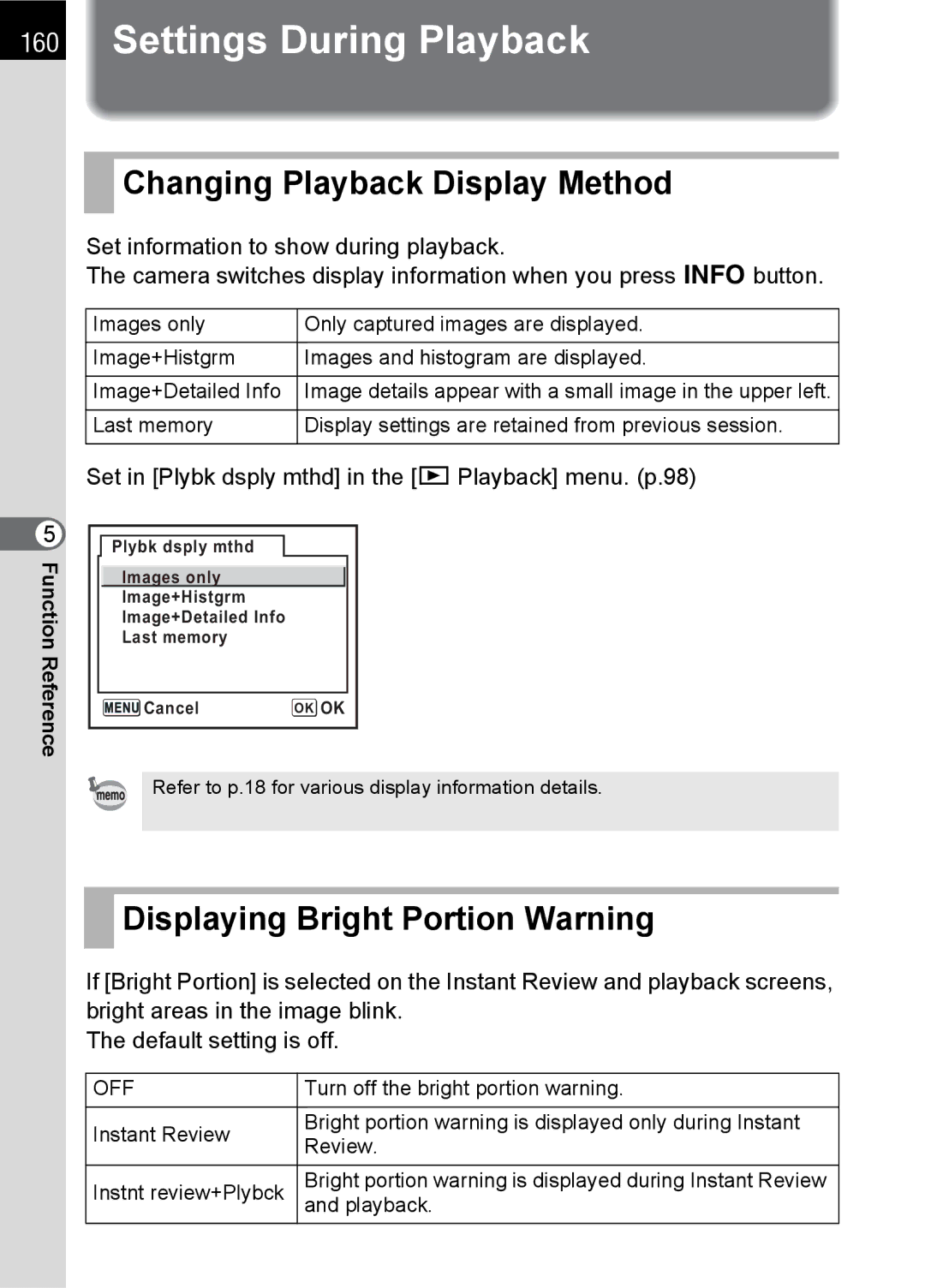160Settings During Playback
5 FunctionReference
 Changing Playback Display Method
Changing Playback Display Method
Set information to show during playback.
The camera switches display information when you press Mbutton.
Images only | Only captured images are displayed. |
|
|
Image+Histgrm | Images and histogram are displayed. |
|
|
Image+Detailed Info | Image details appear with a small image in the upper left. |
|
|
Last memory | Display settings are retained from previous session. |
|
|
Set in [Plybk dsply mthd] in the [Q Playback] menu. (p.98)
Plybk dsply mthd
Images only
Image+Histgrm
Image+Detailed Info
Last memory
Cancel | OK OK |
Refer to p.18 for various display information details.
 Displaying Bright Portion Warning
Displaying Bright Portion Warning
If [Bright Portion] is selected on the Instant Review and playback screens, bright areas in the image blink.
The default setting is off.
OFF | Turn off the bright portion warning. | |
|
| |
Instant Review | Bright portion warning is displayed only during Instant | |
Review. | ||
| ||
Instnt review+Plybck | Bright portion warning is displayed during Instant Review | |
and playback. | ||
|
|