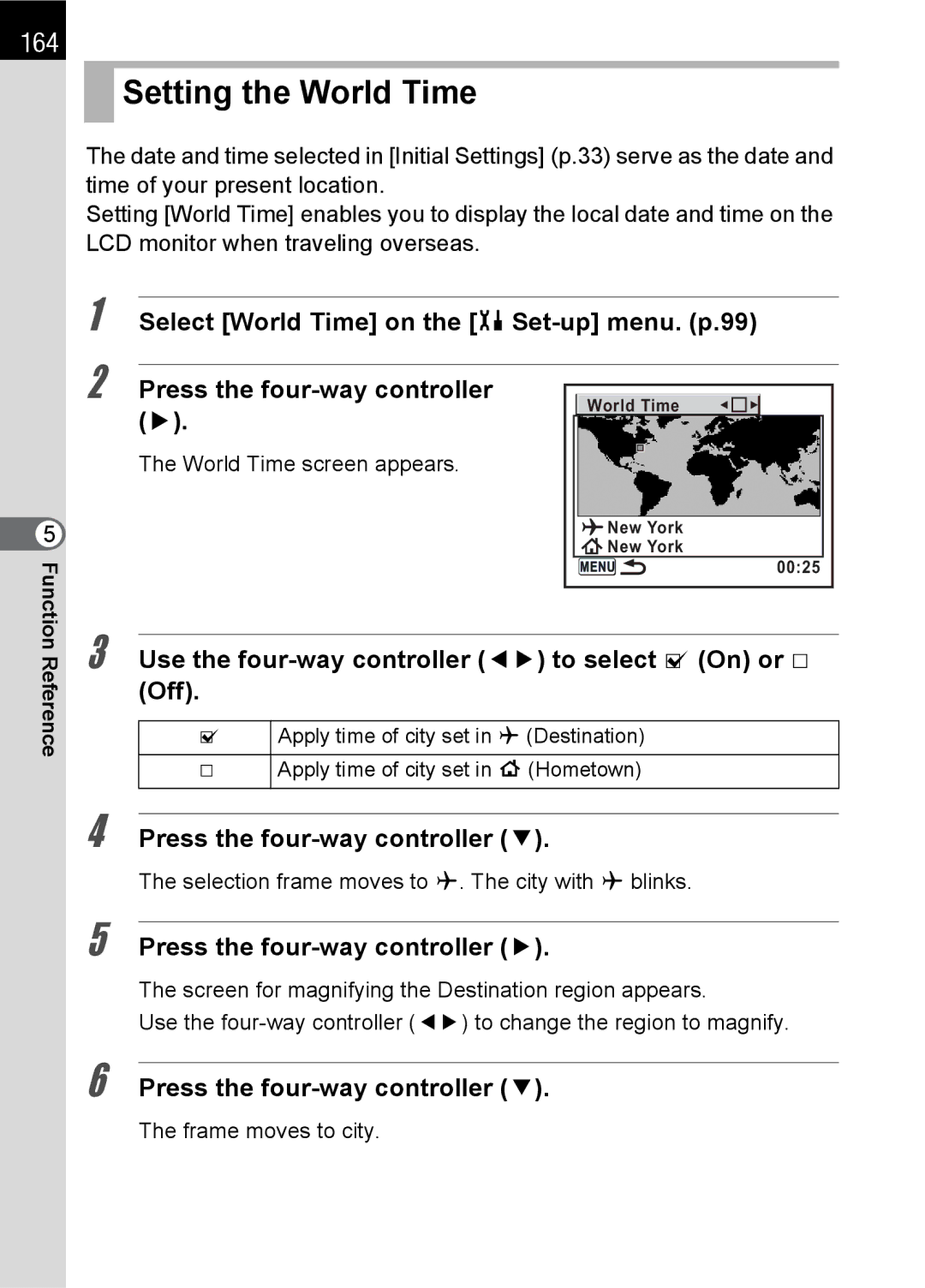164
 Setting the World Time
Setting the World Time
The date and time selected in [Initial Settings] (p.33) serve as the date and time of your present location.
Setting [World Time] enables you to display the local date and time on the LCD monitor when traveling overseas.
1
Select [World Time] on the [HSet-up] menu. (p.99)
5 Function
2
Press the four-way controller (5).
The World Time screen appears.
World Time |
New York |
New York |
00:25 |
Reference
3
4
5
6
Use the four-way controller (45) to select O (On) or P (Off).
OApply time of city set in X (Destination)
PApply time of city set in W (Hometown)
Press the four-way controller (3).
The selection frame moves to X. The city with X blinks.
Press the four-way controller (5).
The screen for magnifying the Destination region appears.
Use the
Press the four-way controller (3).
The frame moves to city.