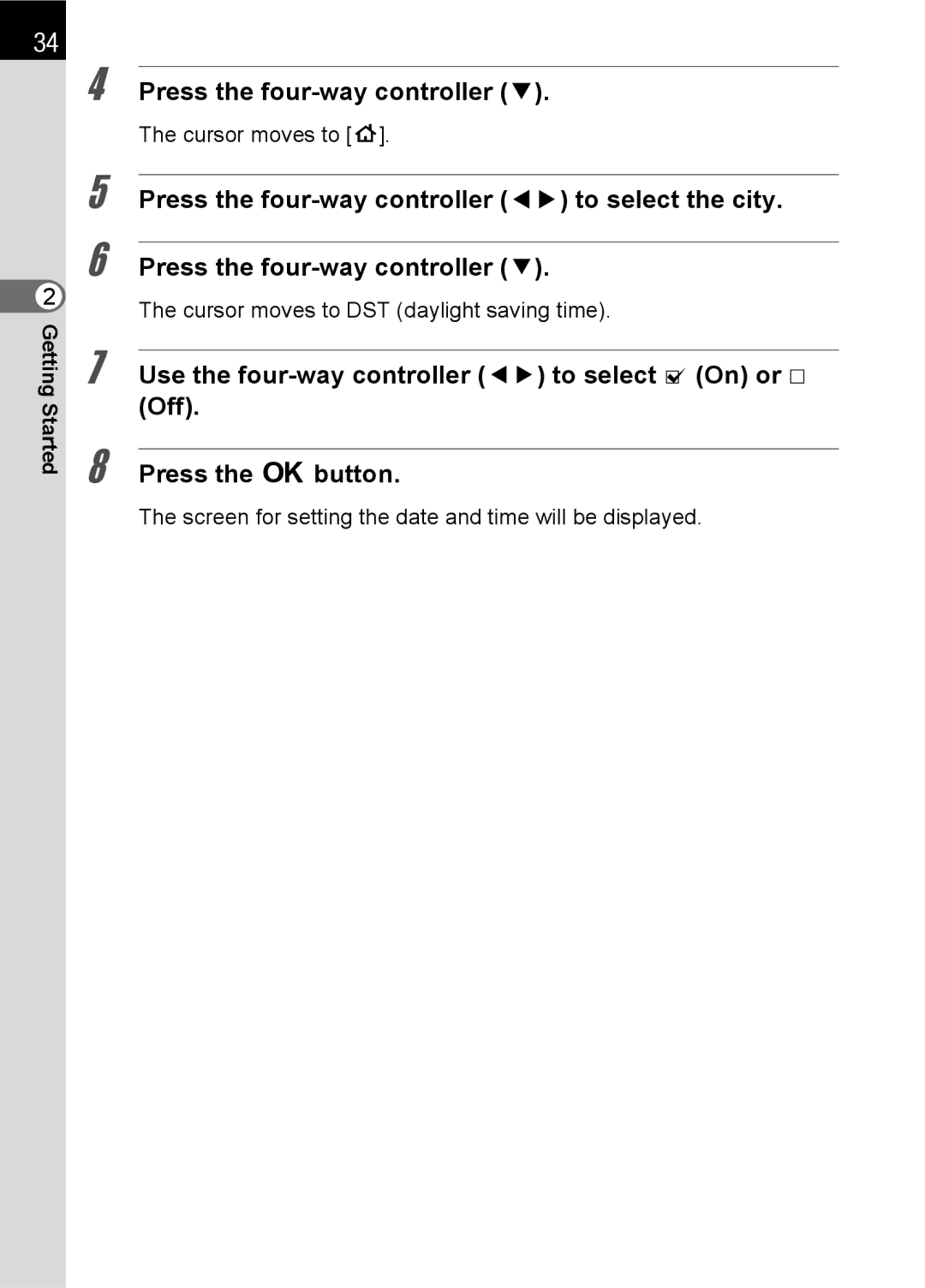8
7
Use the four-way controller (45) to select O (On) or P (Off).
4
The cursor moves to [W].
5 Press the four-way controller (45) to select the city. 6 Press the four-way controller (3).
Press the four-way controller (3).
34
2The cursor moves to DST (daylight saving time).