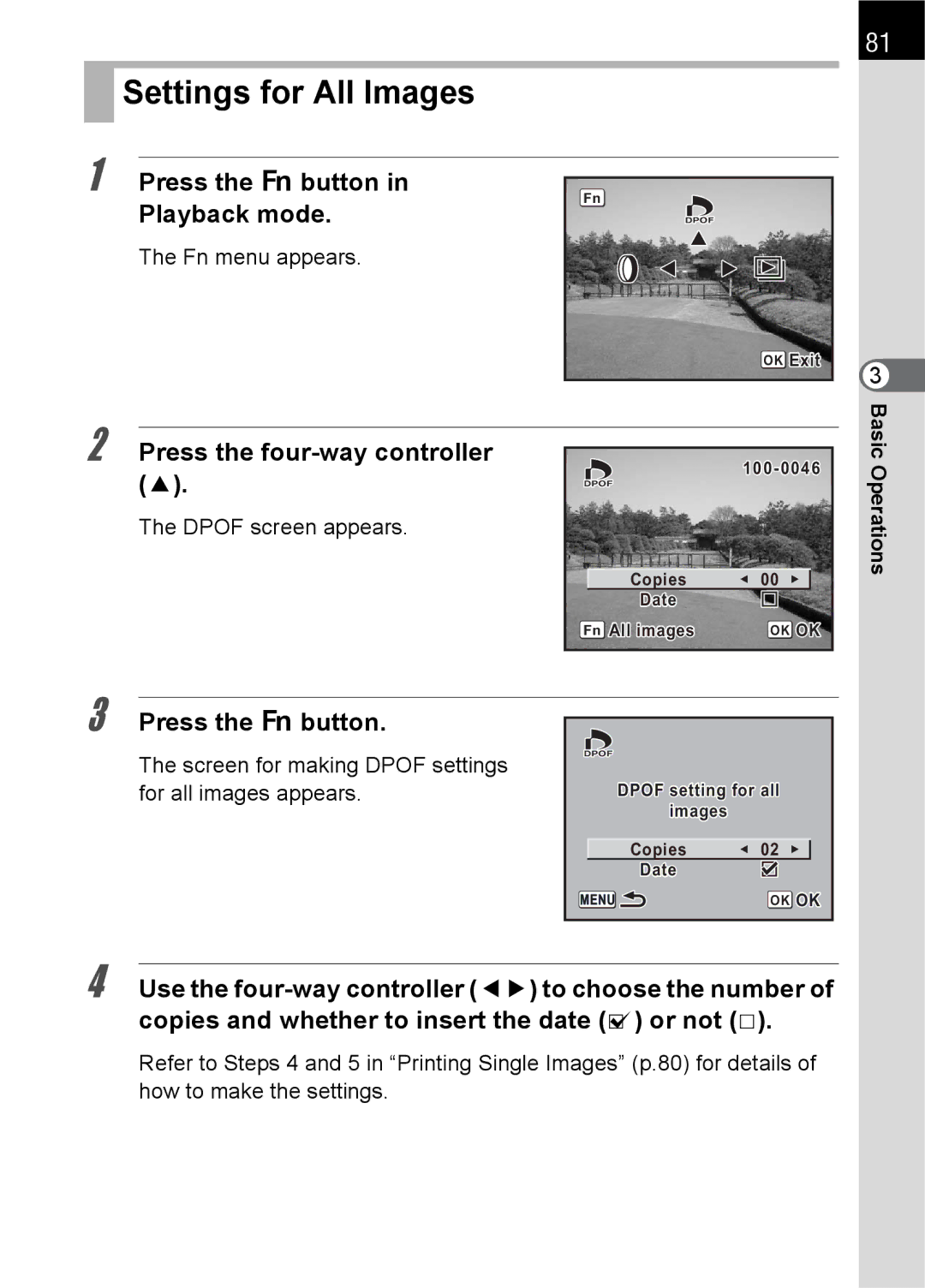Settings for All Images
Settings for All Images
1 Press the {button in
81
Playback mode.
Fn
The Fn menu appears.
OK Exit
3
2 Press the four-way controller (2).
The DPOF screen appears.
| 100- | 0046 |
Copies | 00 |
|
Date |
|
|
Fn All images | OK OK | |
Basic Operations
3 Press the {button.
The screen for making DPOF settings for all images appears.
DPOF setting for all | |
images |
|
Copies | 02 |
Date |
|
| OK OK |
4 Use the
Refer to Steps 4 and 5 in “Printing Single Images” (p.80) for details of how to make the settings.