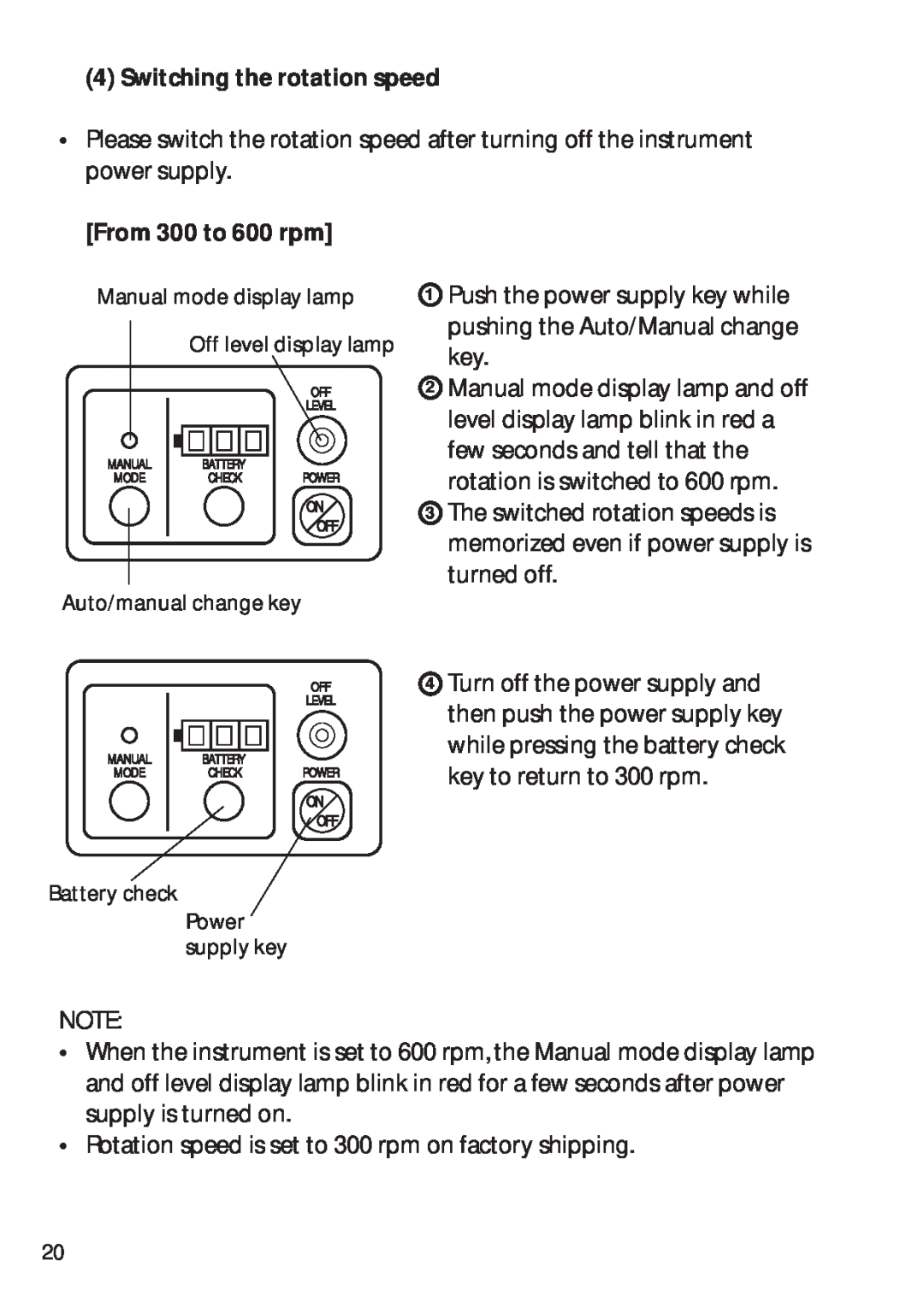(4) Switching the rotation speed
•Please switch the rotation speed after turning off the instrument power supply.
[From 300 to 600 rpm]
Manual mode display lamp
Off level display lamp
OFF
LEVEL
MANUAL | BATTERY |
|
MODE | CHECK | POWER |
|
| ON |
|
| OFF |
Auto/manual change key
1Push the power supply key while pushing the Auto/Manual change key.
2Manual mode display lamp and off level display lamp blink in red a few seconds and tell that the rotation is switched to 600 rpm.
3The switched rotation speeds is memorized even if power supply is turned off.
|
| OFF |
|
| LEVEL |
MANUAL | BATTERY |
|
MODE | CHECK | POWER |
|
| ON |
|
| OFF |
Battery check
Power supply key
4Turn off the power supply and then push the power supply key while pressing the battery check key to return to 300 rpm.
NOTE:
•When the instrument is set to 600 rpm, the Manual mode display lamp and off level display lamp blink in red for a few seconds after power supply is turned on.
•Rotation speed is set to 300 rpm on factory shipping.
20