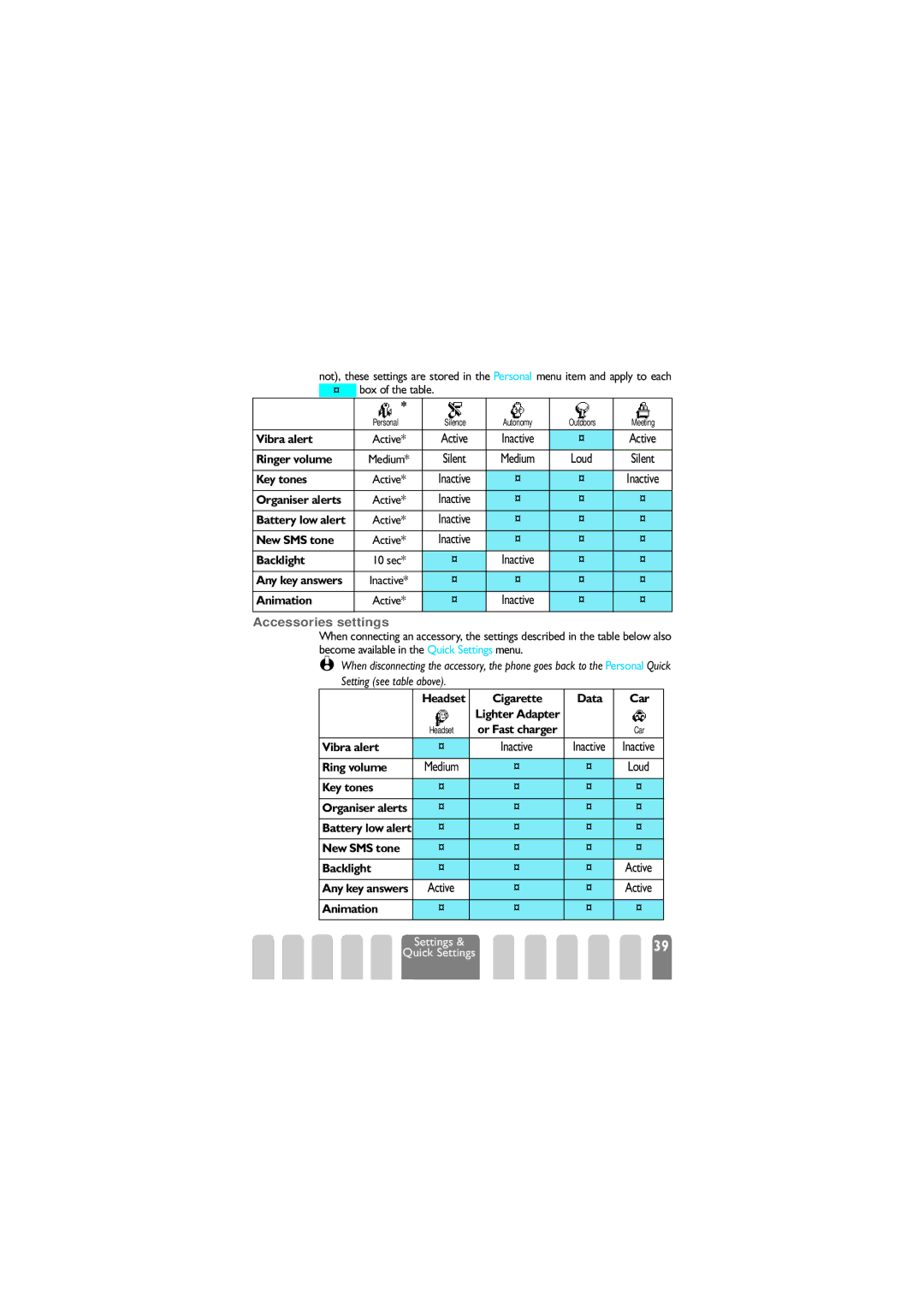Page
Discover your phone
Table of contents
Organiser & Extras
Other operator
Operate your phone
What is it?
Carousel
Text or number entry
How to use it?
Alphanumeric
Basic text input
Reminder
First steps
Getting started
Get started
Insert the SIM card
Enter the PIN code
Copy of the SIM phonebook
Set date and time
Accept the copy
Customise your phone
First call
Refuse the copy
Abort the copy
Just removed
Charge the battery
Getting Started
Symbols
Main features
Idle screen
FCall Forward Unconditional to
Events
Make a call
Answer and end a call
Redial and reply
Fotocall feature allows you to
See & hear who’s calling Fotocall
Voice dial
Flash dial
Call your office
SIM phonebook press ,, select Voice dial and press
Clear the call list
Phonebook content
Clear the SMS list
Clear the phonebook
Activate the vibra alert
Move until the volume is set to Silence
Deactivate the ringer
During a call, you can…
Read your mobile phone number
Other features during a call
Menu tree
Call settings p36
Settings p27 Sounds p27
Display p25
Security p29
Images album
Display & images
Introduction
Screen saver
Display
Screen animation
Slideshow
Settings
Settings & Quick Settings
Quick Settings
Ringer
Key tones
Battery low alert
Minute beep
Organiser alerts
Vibra alert
Equalizer
Keypad lock
Public names
Change codes
Call barring
PIN2 code
PIN protection
Clock display
Set date
Auto switch off
Car kit command
Set time
Car melodies
Hotkeys
Quick setting, which
Direct access to
Extends the battery
Calculator
Network
Voice command
Gprs attach
Register again
Call settings
Preferred list
Call forward
Unconditional
Mailboxes
Unconditional option will divert all the incoming calls
Conditional
Quick settings
Quick settings
Any key answer
Call waiting
Accessories settings
Phonebooks
Groups setting Select melody / Select picture / Rename
Phonebook
Phonebook select
Add names in the phonebook
Phonebook
Phonebook in SIM card
Phonebook in phone
Save this new record
Phone
Own number
Edit and manage names
Add a field
Make default
Change a field content
Change a field type
Delete a field
Copy to SIM
Call a number
Calls and messages
Messages
Emergency number
Other number
Enter a number
Select a name
To a name in the list
Messages
To any other name
Send a SMS
Save
Together with an attachment Send now
Received Messages
Read SMS
Saved Messages
SMS settings
Signature
Validity period
Calls Messages
Reset
When the Call list is empty the screen displays List empty
Call list
Display
Organiser
Organiser & Extras
Organiser
Extras
Deleting an event
Changing an event
Modifying an event
Deleting a single event
Views of events
Deleting passed events
Select Delete and press ,to confirm
GSM counters
Accumulated call timer
Brick game
Call counters
Gprs counters
Calculator
Euro
Memory status
Once activates the alarm at a set hour on a set day
Alarm clock
Memo
This menu allows you to record a memo of 30 seconds maximum
Mail
Mail
Network access
Network access
Bearer
Gprs settings
Mail server access
GSM settings
Press ,, select E-mailthen Mailbox 1, Settings and press
To validate
Fields of this menu are the following
Advanced
To one or several recipients
Write and send e-mails
Connection process
Receive and read e-mails
With an attachment
Connect to the server
Get and store attachments
Headers information
Download e-mails
Add an e-mail address to the phonebook
E-mails to be deleted
Delete e-mails
Reply to an e-mail
Options menu, then select Reply and press
Launch
WAP services
Oper. Services
Favourites
Browse
WAP page of your choice e.g. Philips and press
Then enter the URL address of the homepage e.g. http
Access settings
Services
Images
Download fun URL
Following items
Enter the name of your choice and press ,to confirm
Gateway
Gives you access to the following items
GSM strings
Other operator services
Access Settings Help Launch
Pause and wait characters
Access your answering machine example
Make a second call
Caller into a conference press ,and select Conference
Answer a second call
If you receive a second call, press ,, then you can
Conference Call Subscription dependent
Answer a third call Subscription dependent
Explicit Call Transfer Subscription dependent
Disconnected
During calls, the following symbols can be displayed Mute
In-call symbols
IIncoming call
Outgoing call
Radio waves
Precautions
Always switch off your phone and do not remove the battery
Always switch off your phone
Do not expose your phone to extreme temperatures
Be in the close vicinity of medical equipment
To clean the phone, wipe it with a soft cloth
Information displayed on the battery
Do not use your phone while driving
Phone null and void
Environmental care
EN 60950 Norm
Troubleshooting
No bars
Battery,
That you are
Receiving calls
Glossary
Roaming
Cigarette Lighter Adapter 12-24
Philips authentic accessories
Fast Travel Charger 90-240
Compact car kit
Internet
Cradle with RF connector
Cellular Mobile Radio GSM 900/GSM TAC
Declaration of conformity
EN 60950, EN 50360 and EN 301 EN 301 511
Le Mans, July 08