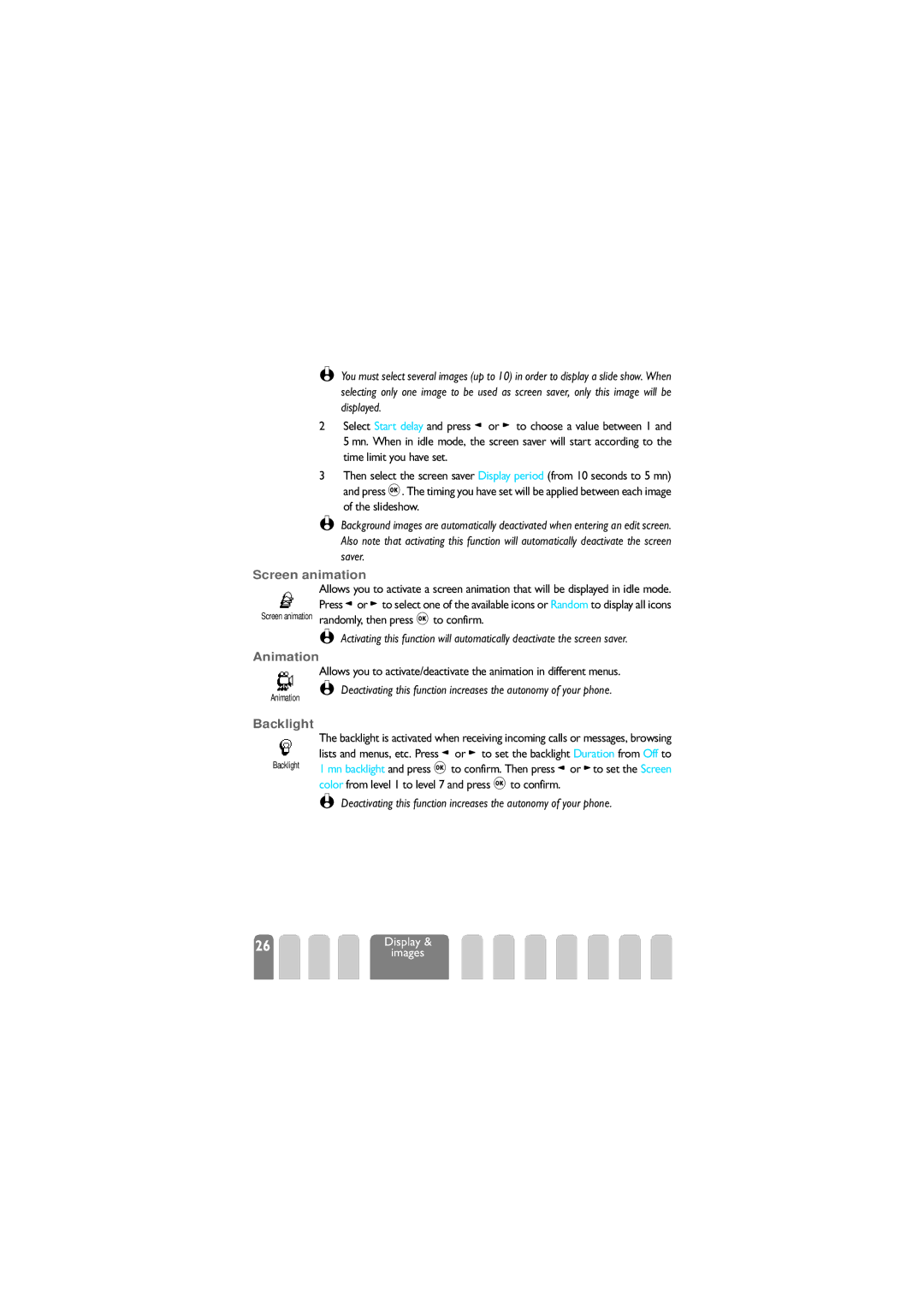L You must select several images (up to 10) in order to display a slide show. When selecting only one image to be used as screen saver, only this image will be displayed.
2Select Start delay and press <or >to choose a value between 1 and 5 mn. When in idle mode, the screen saver will start according to the time limit you have set.
3Then select the screen saver Display period (from 10 seconds to 5 mn) and press ,. The timing you have set will be applied between each image
of the slideshow.
L Background images are automatically deactivated when entering an edit screen. Also note that activating this function will automatically deactivate the screen saver.
Screen animation
Allows you to activate a screen animation that will be displayed in idle mode. Press <or >to select one of the available icons or Random to display all icons randomly, then press ,to confirm.
L Activating this function will automatically deactivate the screen saver.
Allows you to activate/deactivate the animation in different menus.
L Deactivating this function increases the autonomy of your phone.
The backlight is activated when receiving incoming calls or messages, browsing lists and menus, etc. Press <or >to set the backlight Duration from Off to 1 mn backlight and press ,to confirm. Then press <or >to set the Screen color from level 1 to level 7 and press ,to confirm.
L Deactivating this function increases the autonomy of your phone.
Display & images