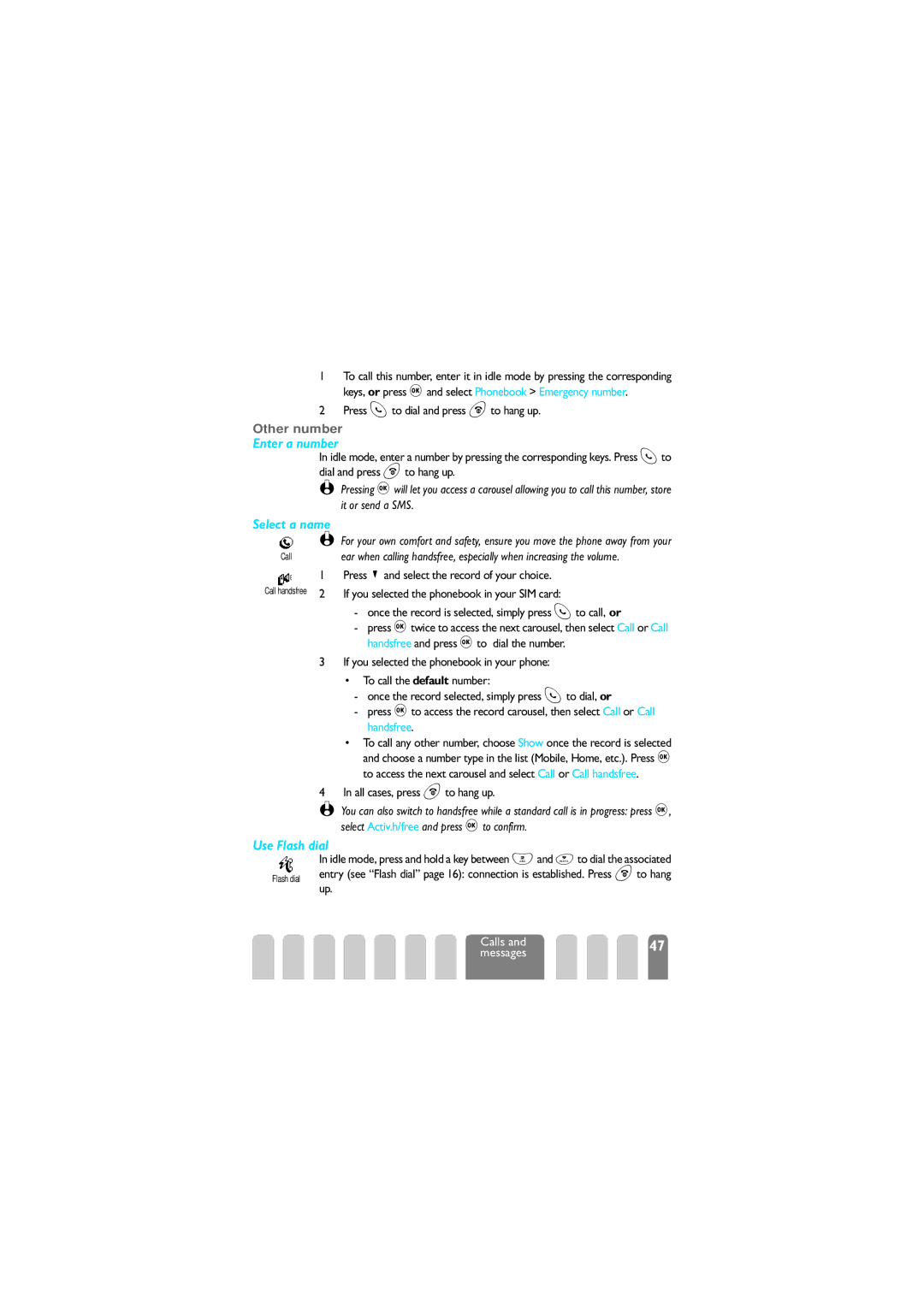1To call this number, enter it in idle mode by pressing the corresponding keys, or press ,and select Phonebook > Emergency number.
2Press (to dial and press )to hang up.
Other number
Enter a number
In idle mode, enter a number by pressing the corresponding keys. Press (to dial and press )to hang up.
L Pressing ,will let you access a carousel allowing you to call this number, store it or send a SMS.
Select a name
L For your own comfort and safety, ensure you move the phone away from your
Call | ear when calling handsfree, especially when increasing the volume. |
1 | Press |
Call handsfree 2 | If you selected the phonebook in your SIM card: |
| - once the record is selected, simply press (to call, or |
| - press ,twice to access the next carousel, then select Call or Call |
| handsfree and press ,to dial the number. |
3If you selected the phonebook in your phone:
•To call the default number:
-once the record selected, simply press (to dial, or
-press ,to access the record carousel, then select Call or Call handsfree.
•To call any other number, choose Show once the record is selected and choose a number type in the list (Mobile, Home, etc.). Press ,
to access the next carousel and select Call or Call handsfree.
4In all cases, press )to hang up.
L You can also switch to handsfree while a standard call is in progress: press ,, select Activ.h/free and press ,to confirm.
In idle mode, press and hold a key between 2and 9to dial the associated
Flash dial entry (see “Flash dial” page 16): connection is established. Press )to hang up.
Calls and | 47 |
messages |
|