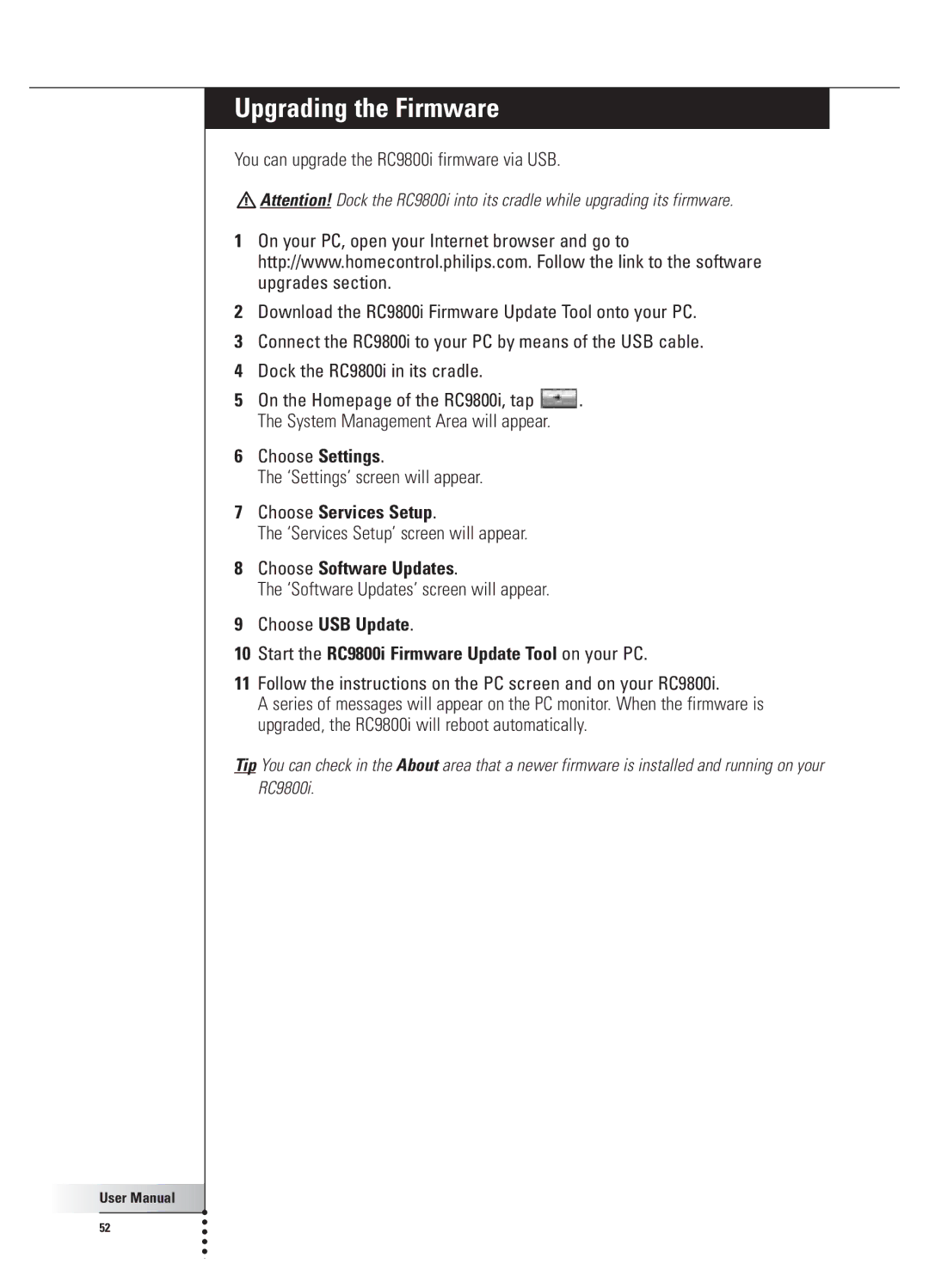Upgrading the Firmware
You can upgrade the RC9800i firmware via USB.
![]() Attention! Dock the RC9800i into its cradle while upgrading its firmware.
Attention! Dock the RC9800i into its cradle while upgrading its firmware.
1On your PC, open your Internet browser and go to http://www.homecontrol.philips.com. Follow the link to the software upgrades section.
2Download the RC9800i Firmware Update Tool onto your PC.
3Connect the RC9800i to your PC by means of the USB cable.
4Dock the RC9800i in its cradle.
5On the Homepage of the RC9800i, tap ![]() . The System Management Area will appear.
. The System Management Area will appear.
6Choose Settings.
The ‘Settings’ screen will appear.
7Choose Services Setup.
The ‘Services Setup’ screen will appear.
8Choose Software Updates.
The ‘Software Updates’ screen will appear.
9Choose USB Update.
10Start the RC9800i Firmware Update Tool on your PC.
11Follow the instructions on the PC screen and on your RC9800i.
A series of messages will appear on the PC monitor. When the firmware is upgraded, the RC9800i will reboot automatically.
Tip You can check in the About area that a newer firmware is installed and running on your RC9800i.
User Manual |
52 |