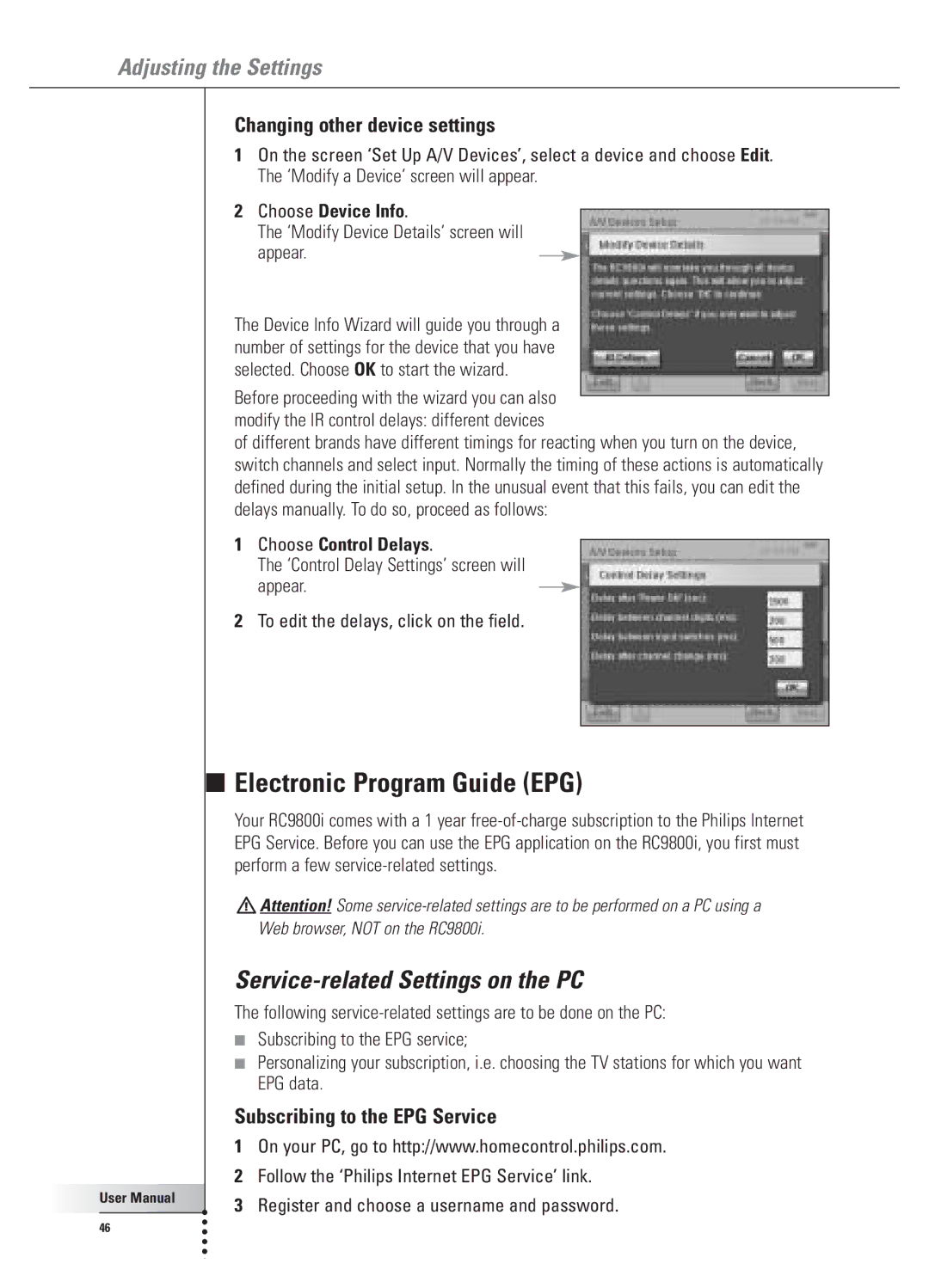Adjusting the Settings
■
User Manual |
46 |
Changing other device settings
1On the screen ‘Set Up A/V Devices’, select a device and choose Edit. The ‘Modify a Device’ screen will appear.
2Choose Device Info.
The ‘Modify Device Details’ screen will appear.
The Device Info Wizard will guide you through a number of settings for the device that you have selected. Choose OK to start the wizard.
Before proceeding with the wizard you can also modify the IR control delays: different devices
of different brands have different timings for reacting when you turn on the device, switch channels and select input. Normally the timing of these actions is automatically defined during the initial setup. In the unusual event that this fails, you can edit the delays manually. To do so, proceed as follows:
1Choose Control Delays.
The ‘Control Delay Settings’ screen will
appear.
2To edit the delays, click on the field.
Electronic Program Guide (EPG)
Your RC9800i comes with a 1 year
![]() Attention! Some
Attention! Some
Service-related Settings on the PC
The following
■Subscribing to the EPG service;
■Personalizing your subscription, i.e. choosing the TV stations for which you want EPG data.
Subscribing to the EPG Service
1On your PC, go to http://www.homecontrol.philips.com.
2Follow the ‘Philips Internet EPG Service’ link.
3Register and choose a username and password.