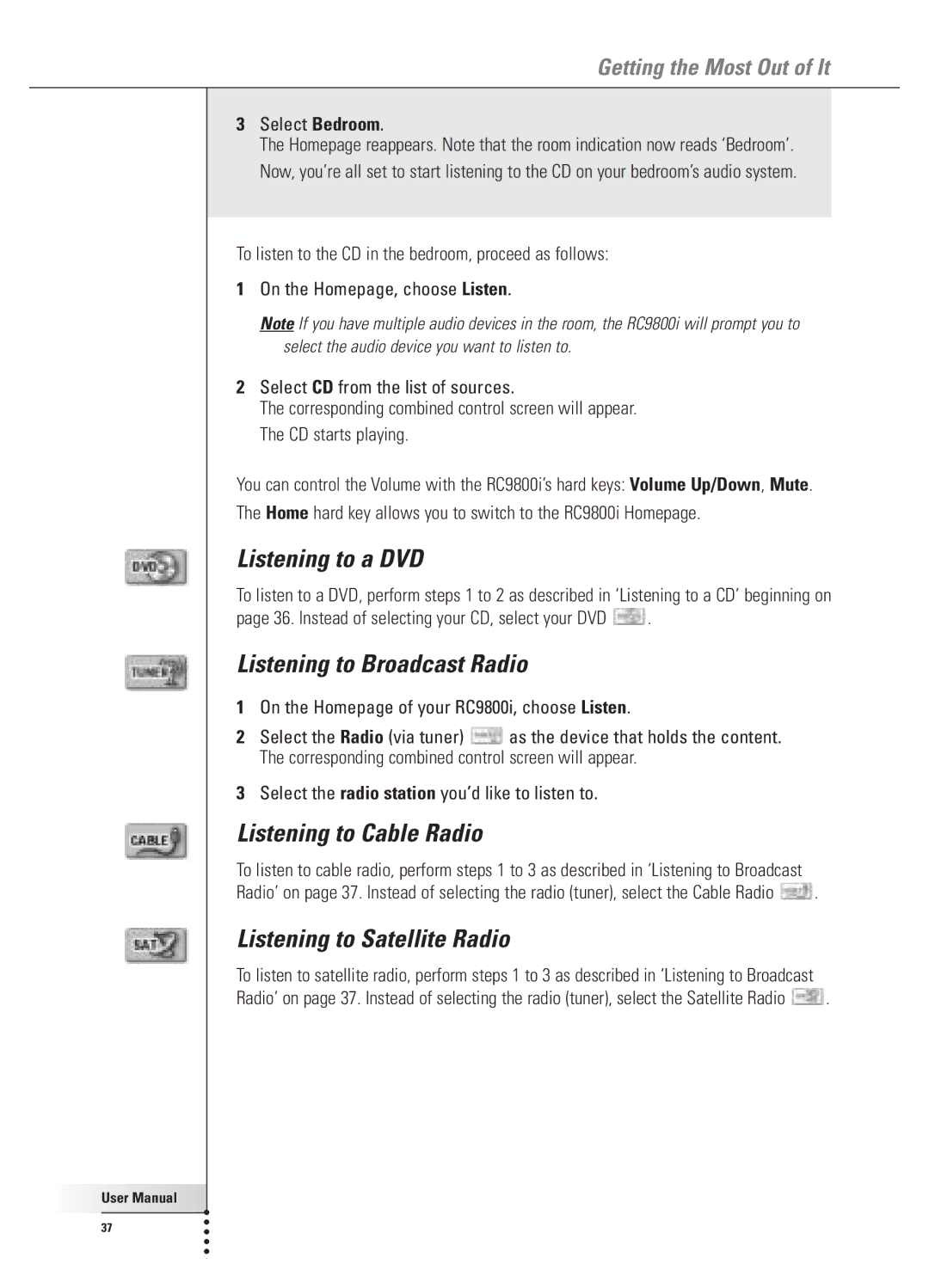Getting the Most Out of It
3Select Bedroom.
The Homepage reappears. Note that the room indication now reads ‘Bedroom’. Now, you’re all set to start listening to the CD on your bedroom’s audio system.
To listen to the CD in the bedroom, proceed as follows:
1On the Homepage, choose Listen.
Note If you have multiple audio devices in the room, the RC9800i will prompt you to select the audio device you want to listen to.
2Select CD from the list of sources.
The corresponding combined control screen will appear. The CD starts playing.
You can control the Volume with the RC9800i’s hard keys: Volume Up/Down, Mute.
The Home hard key allows you to switch to the RC9800i Homepage.
Listening to a DVD
To listen to a DVD, perform steps 1 to 2 as described in ‘Listening to a CD’ beginning on
page 36. Instead of selecting your CD, select your DVD ![]() .
.
Listening to Broadcast Radio
1On the Homepage of your RC9800i, choose Listen.
2Select the Radio (via tuner) ![]() as the device that holds the content. The corresponding combined control screen will appear.
as the device that holds the content. The corresponding combined control screen will appear.
3Select the radio station you’d like to listen to.
Listening to Cable Radio
To listen to cable radio, perform steps 1 to 3 as described in ‘Listening to Broadcast
Radio’ on page 37. Instead of selecting the radio (tuner), select the Cable Radio ![]() .
.
Listening to Satellite Radio
To listen to satellite radio, perform steps 1 to 3 as described in ‘Listening to Broadcast
Radio’ on page 37. Instead of selecting the radio (tuner), select the Satellite Radio ![]() .
.
User Manual |
37 |