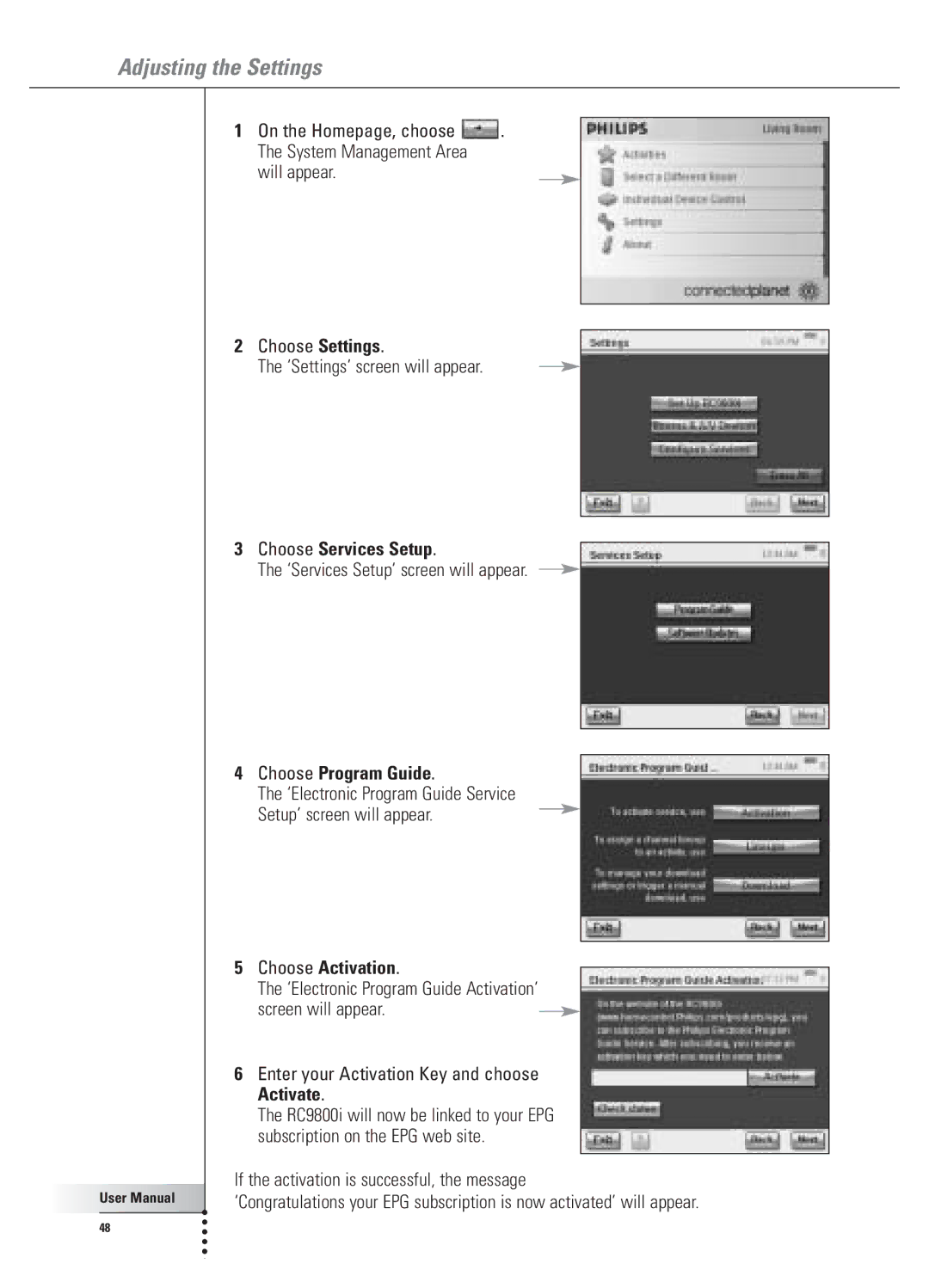Adjusting the Settings
User Manual |
48 |
1On the Homepage, choose ![]() . The System Management Area will appear.
. The System Management Area will appear.
2 Choose Settings.
The ‘Settings’ screen will appear.
3Choose Services Setup.
The ‘Services Setup’ screen will appear.
4Choose Program Guide.
The ‘Electronic Program Guide Service
Setup’ screen will appear.
5Choose Activation.
The ‘Electronic Program Guide Activation’
screen will appear.
6Enter your Activation Key and choose Activate.
The RC9800i will now be linked to your EPG subscription on the EPG web site.
If the activation is successful, the message
‘Congratulations your EPG subscription is now activated’ will appear.