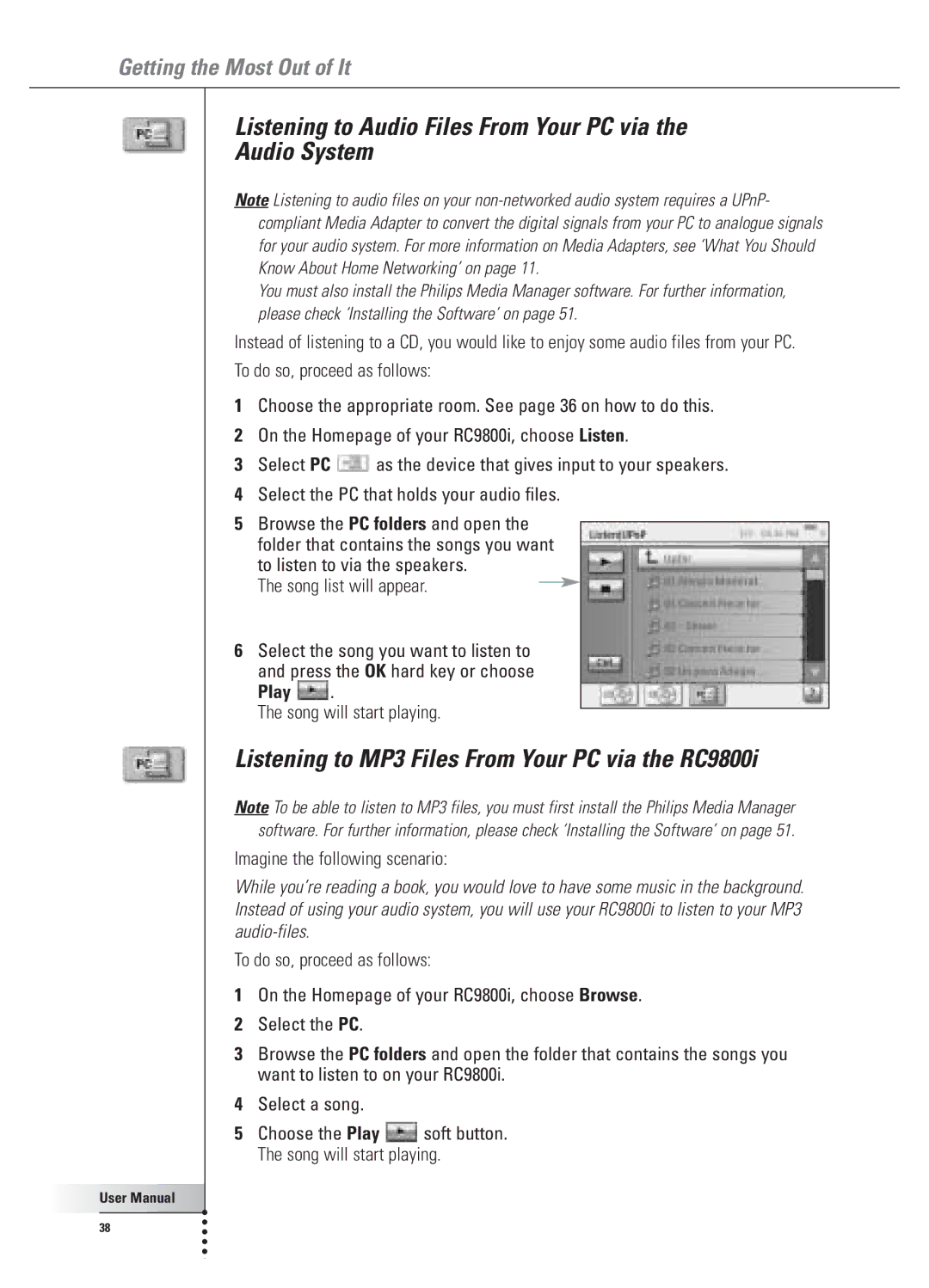Getting the Most Out of It
Listening to Audio Files From Your PC via the
Audio System
Note Listening to audio files on your
You must also install the Philips Media Manager software. For further information, please check ‘Installing the Software’ on page 51.
Instead of listening to a CD, you would like to enjoy some audio files from your PC.
To do so, proceed as follows:
1Choose the appropriate room. See page 36 on how to do this.
2On the Homepage of your RC9800i, choose Listen.
3Select PC ![]() as the device that gives input to your speakers.
as the device that gives input to your speakers.
4Select the PC that holds your audio files.
5Browse the PC folders and open the folder that contains the songs you want to listen to via the speakers.
The song list will appear.
6Select the song you want to listen to
and press the OK hard key or choose
Play  .
.
The song will start playing.
Listening to MP3 Files From Your PC via the RC9800i
Note To be able to listen to MP3 files, you must first install the Philips Media Manager software. For further information, please check ‘Installing the Software’ on page 51.
Imagine the following scenario:
While you’re reading a book, you would love to have some music in the background. Instead of using your audio system, you will use your RC9800i to listen to your MP3
To do so, proceed as follows:
1On the Homepage of your RC9800i, choose Browse.
2Select the PC.
3Browse the PC folders and open the folder that contains the songs you want to listen to on your RC9800i.
4Select a song.
5Choose the Play ![]() soft button. The song will start playing.
soft button. The song will start playing.
User Manual |
38 |