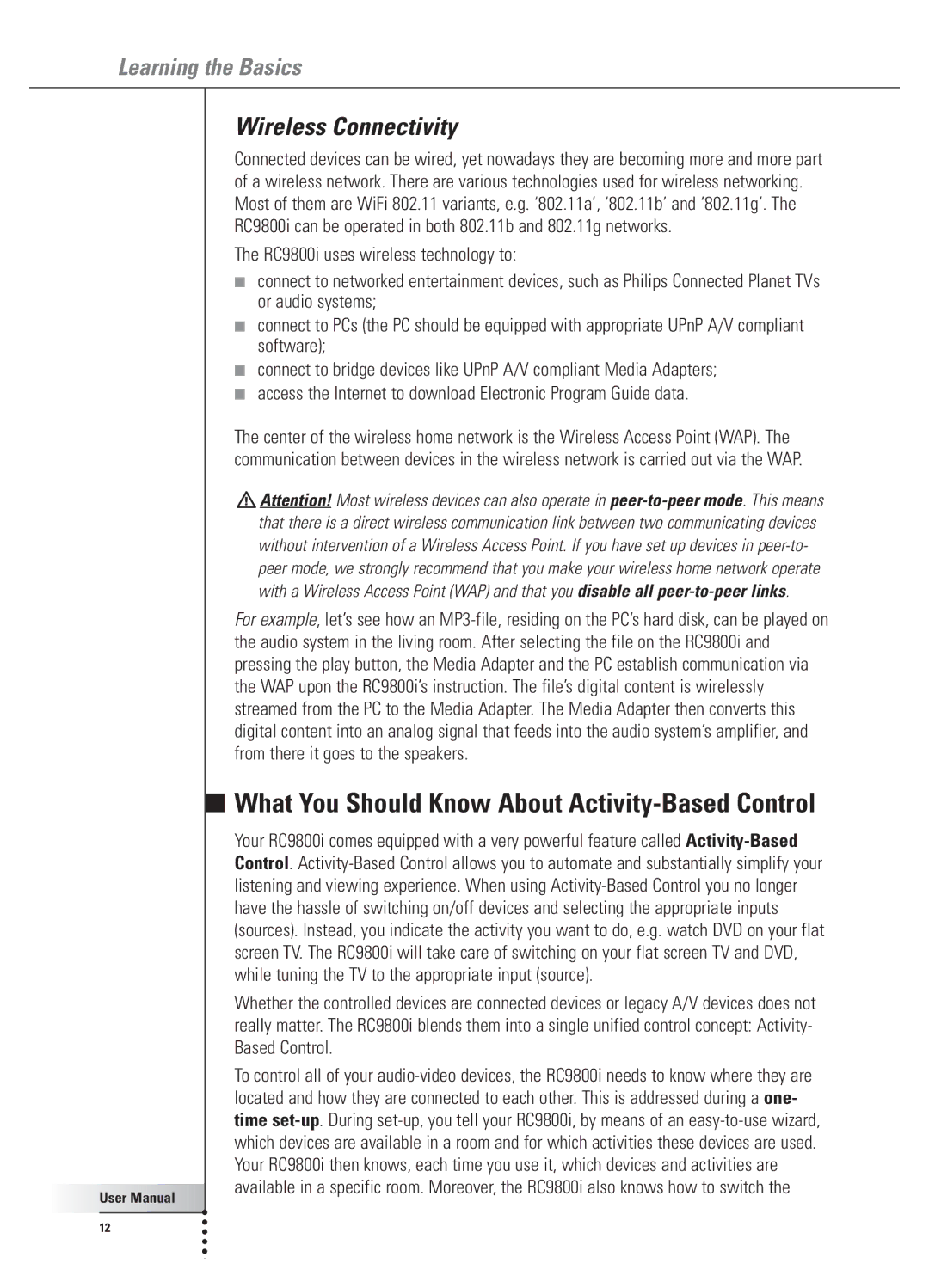Wireless Connectivity
Connected devices can be wired, yet nowadays they are becoming more and more part of a wireless network. There are various technologies used for wireless networking. Most of them are WiFi 802.11 variants, e.g. ‘802.11a’, ‘802.11b’ and ‘802.11g’. The RC9800i can be operated in both 802.11b and 802.11g networks.
The RC9800i uses wireless technology to:
■connect to networked entertainment devices, such as Philips Connected Planet TVs or audio systems;
■connect to PCs (the PC should be equipped with appropriate UPnP A/V compliant software);
■connect to bridge devices like UPnP A/V compliant Media Adapters;
■access the Internet to download Electronic Program Guide data.
The center of the wireless home network is the Wireless Access Point (WAP). The communication between devices in the wireless network is carried out via the WAP.
 Attention! Most wireless devices can also operate in peer-to-peer mode. This means that there is a direct wireless communication link between two communicating devices without intervention of a Wireless Access Point. If you have set up devices in peer-to- peer mode, we strongly recommend that you make your wireless home network operate with a Wireless Access Point (WAP) and that you disable all peer-to-peer links.
Attention! Most wireless devices can also operate in peer-to-peer mode. This means that there is a direct wireless communication link between two communicating devices without intervention of a Wireless Access Point. If you have set up devices in peer-to- peer mode, we strongly recommend that you make your wireless home network operate with a Wireless Access Point (WAP) and that you disable all peer-to-peer links.
For example, let’s see how an MP3-file, residing on the PC’s hard disk, can be played on the audio system in the living room. After selecting the file on the RC9800i and pressing the play button, the Media Adapter and the PC establish communication via the WAP upon the RC9800i’s instruction. The file’s digital content is wirelessly streamed from the PC to the Media Adapter. The Media Adapter then converts this digital content into an analog signal that feeds into the audio system’s amplifier, and from there it goes to the speakers.
What You Should Know About Activity-Based Control
Your RC9800i comes equipped with a very powerful feature called Activity-Based Control. Activity-Based Control allows you to automate and substantially simplify your listening and viewing experience. When using Activity-Based Control you no longer have the hassle of switching on/off devices and selecting the appropriate inputs (sources). Instead, you indicate the activity you want to do, e.g. watch DVD on your flat screen TV. The RC9800i will take care of switching on your flat screen TV and DVD, while tuning the TV to the appropriate input (source).
Whether the controlled devices are connected devices or legacy A/V devices does not really matter. The RC9800i blends them into a single unified control concept: Activity- Based Control.
To control all of your audio-video devices, the RC9800i needs to know where they are located and how they are connected to each other. This is addressed during a one- time set-up. During set-up, you tell your RC9800i, by means of an easy-to-use wizard, which devices are available in a room and for which activities these devices are used. Your RC9800i then knows, each time you use it, which devices and activities are available in a specific room. Moreover, the RC9800i also knows how to switch the

![]() Attention! Most wireless devices can also operate in
Attention! Most wireless devices can also operate in