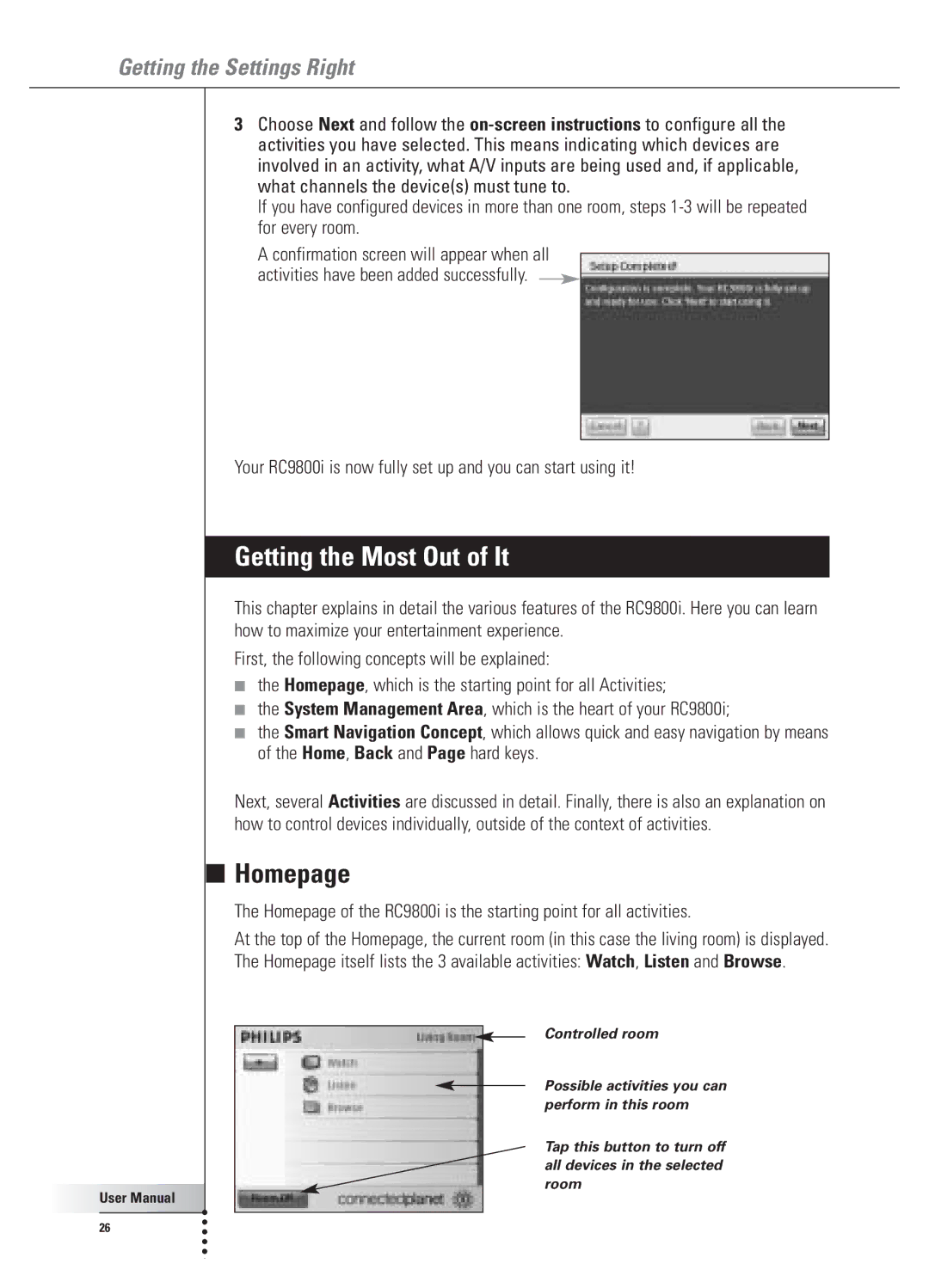Getting the Settings Right
3Choose Next and follow the
If you have configured devices in more than one room, steps
A confirmation screen will appear when all activities have been added successfully.
Your RC9800i is now fully set up and you can start using it!
Getting the Most Out of It
This chapter explains in detail the various features of the RC9800i. Here you can learn how to maximize your entertainment experience.
First, the following concepts will be explained:
■the Homepage, which is the starting point for all Activities;
■the System Management Area, which is the heart of your RC9800i;
■the Smart Navigation Concept, which allows quick and easy navigation by means of the Home, Back and Page hard keys.
Next, several Activities are discussed in detail. Finally, there is also an explanation on how to control devices individually, outside of the context of activities.
■Homepage
The Homepage of the RC9800i is the starting point for all activities.
At the top of the Homepage, the current room (in this case the living room) is displayed. The Homepage itself lists the 3 available activities: Watch, Listen and Browse.
Controlled room
Possible activities you can perform in this room
Tap this button to turn off all devices in the selected room
User Manual 26