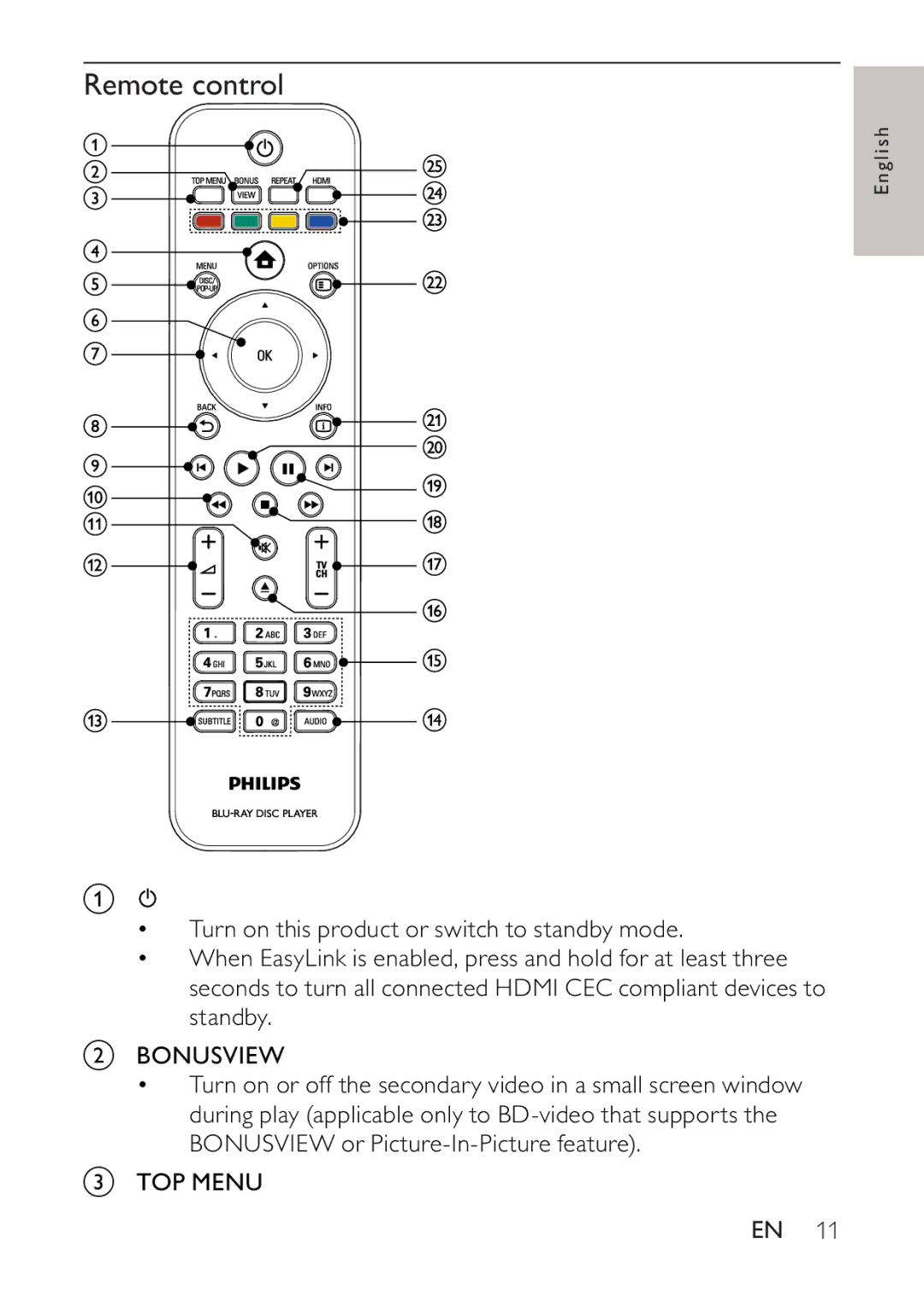Remote control
English
a
•Turn on this product or switch to standby mode.
•When EasyLink is enabled, press and hold for at least three seconds to turn all connected HDMI CEC compliant devices to standby.
bBONUSVIEW
•Turn on or off the secondary video in a small screen window during play (applicable only to
cTOP MENU
EN 11