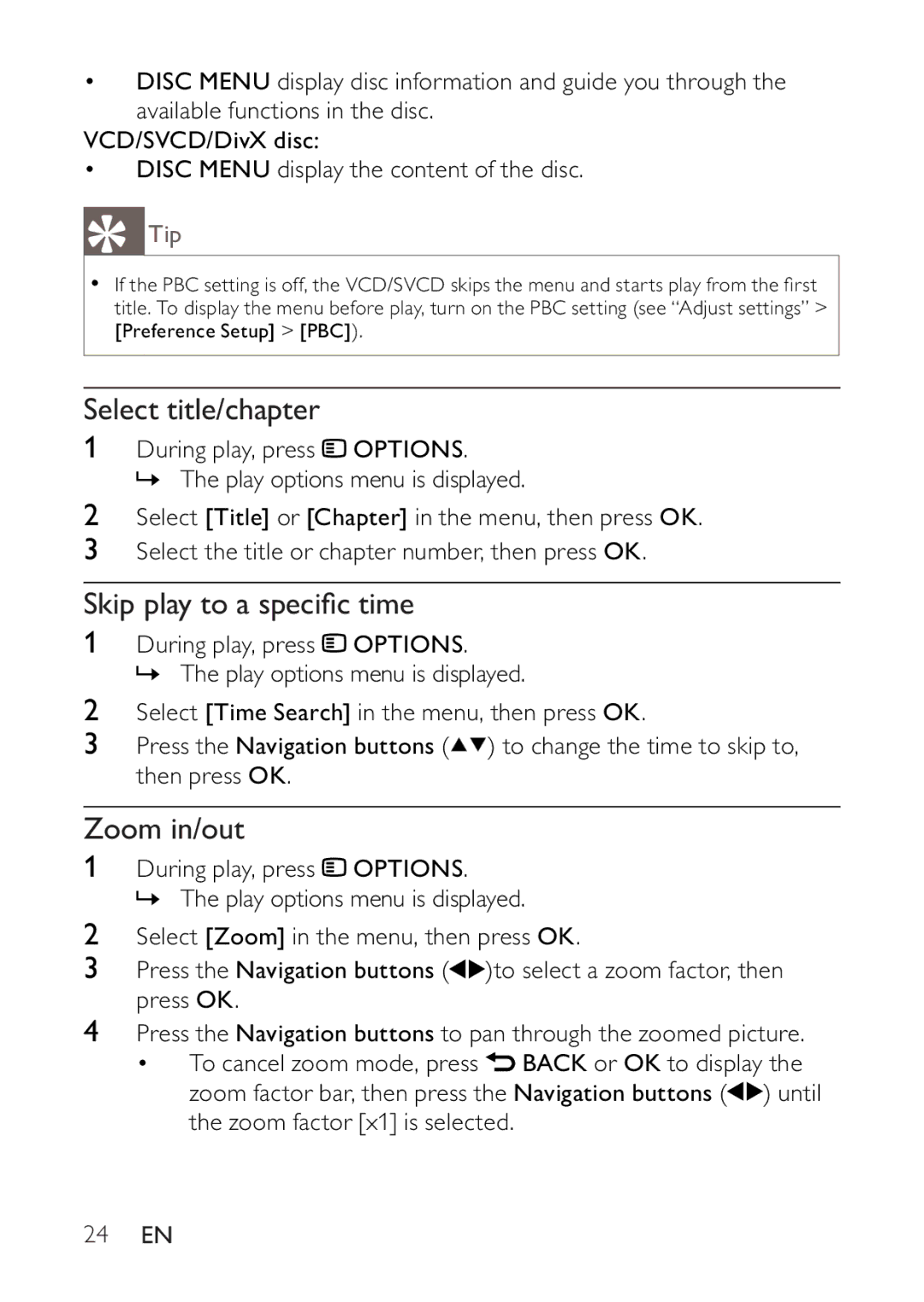•DISC MENU display disc information and guide you through the available functions in the disc.
VCD/SVCD/DivX disc:
•DISC MENU display the content of the disc.
 Tip
Tip
•If the PBC setting is off, the VCD/SVCD skips the menu and starts play from the first title. To display the menu before play, turn on the PBC setting (see “Adjust settings” > [Preference Setup] > [PBC]).
Select title/chapter
1During play, press ![]() OPTIONS.
OPTIONS.
» The play options menu is displayed.
2Select [Title] or [Chapter] in the menu, then press OK.
3Select the title or chapter number, then press OK.
Skip play to a specific time
1During play, press ![]() OPTIONS.
OPTIONS.
» The play options menu is displayed.
2Select [Time Search] in the menu, then press OK.
3Press the Navigation buttons (![]()
![]() ) to change the time to skip to, then press OK.
) to change the time to skip to, then press OK.
Zoom in/out
1During play, press ![]() OPTIONS.
OPTIONS.
» The play options menu is displayed.
2Select [Zoom] in the menu, then press OK.
3Press the Navigation buttons (![]() )to select a zoom factor, then press OK.
)to select a zoom factor, then press OK.
4Press the Navigation buttons to pan through the zoomed picture.
•To cancel zoom mode, press ![]() BACK or OK to display the zoom factor bar, then press the Navigation buttons (
BACK or OK to display the zoom factor bar, then press the Navigation buttons (![]() ) until the zoom factor [x1] is selected.
) until the zoom factor [x1] is selected.