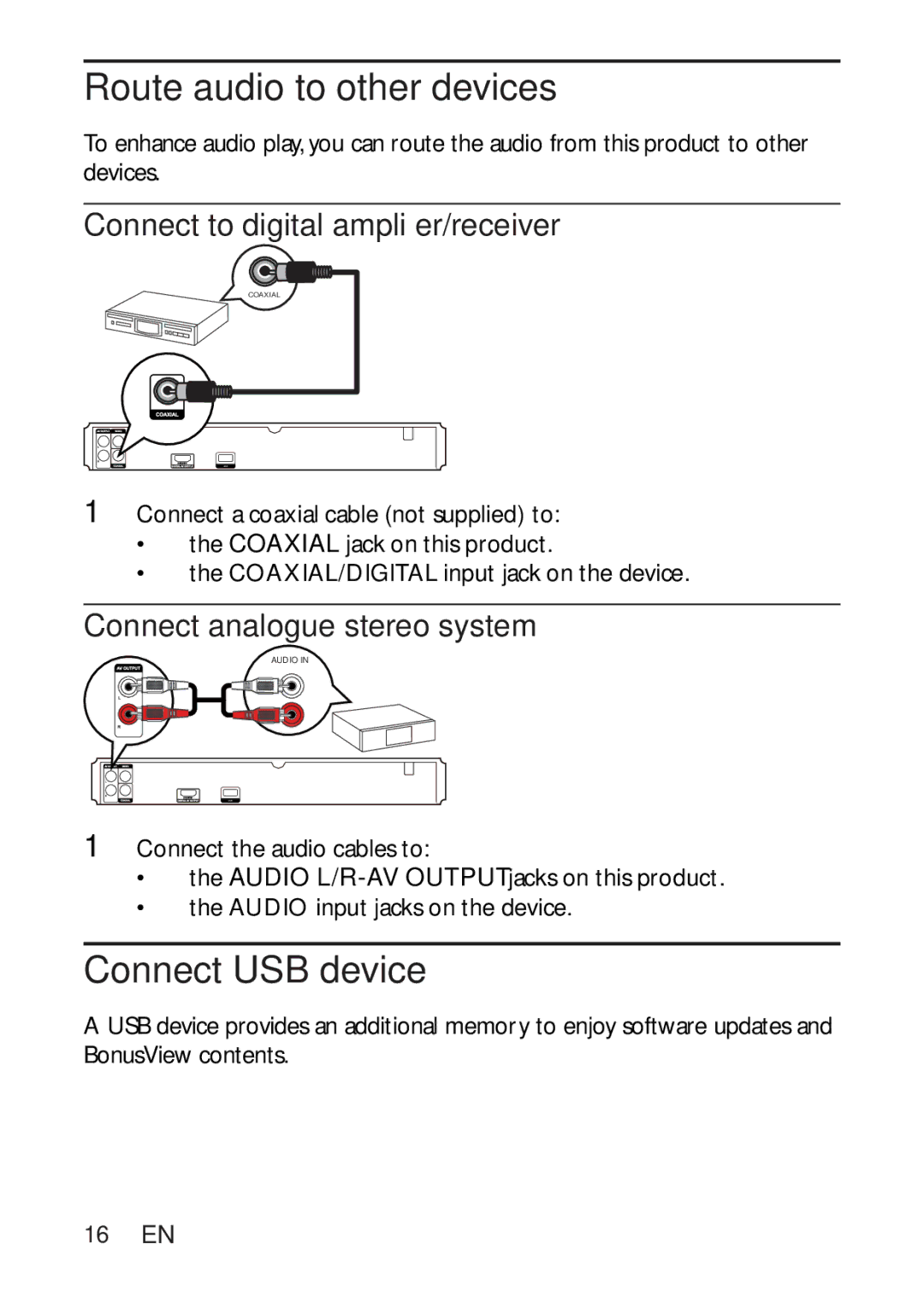Route audio to other devices
To enhance audio play, you can route the audio from this product to other devices.
Connect to digital amplifier/receiver
COAXIAL
1Connect a coaxial cable (not supplied) to:
•the COAXIAL jack on this product.
•the COAXIAL/DIGITAL input jack on the device.
Connect analogue stereo system
AUDIO IN
1Connect the audio cables to:
•the AUDIO
•the AUDIO input jacks on the device.
Connect USB device
A USB device provides an additional memory to enjoy software updates and BonusView contents.