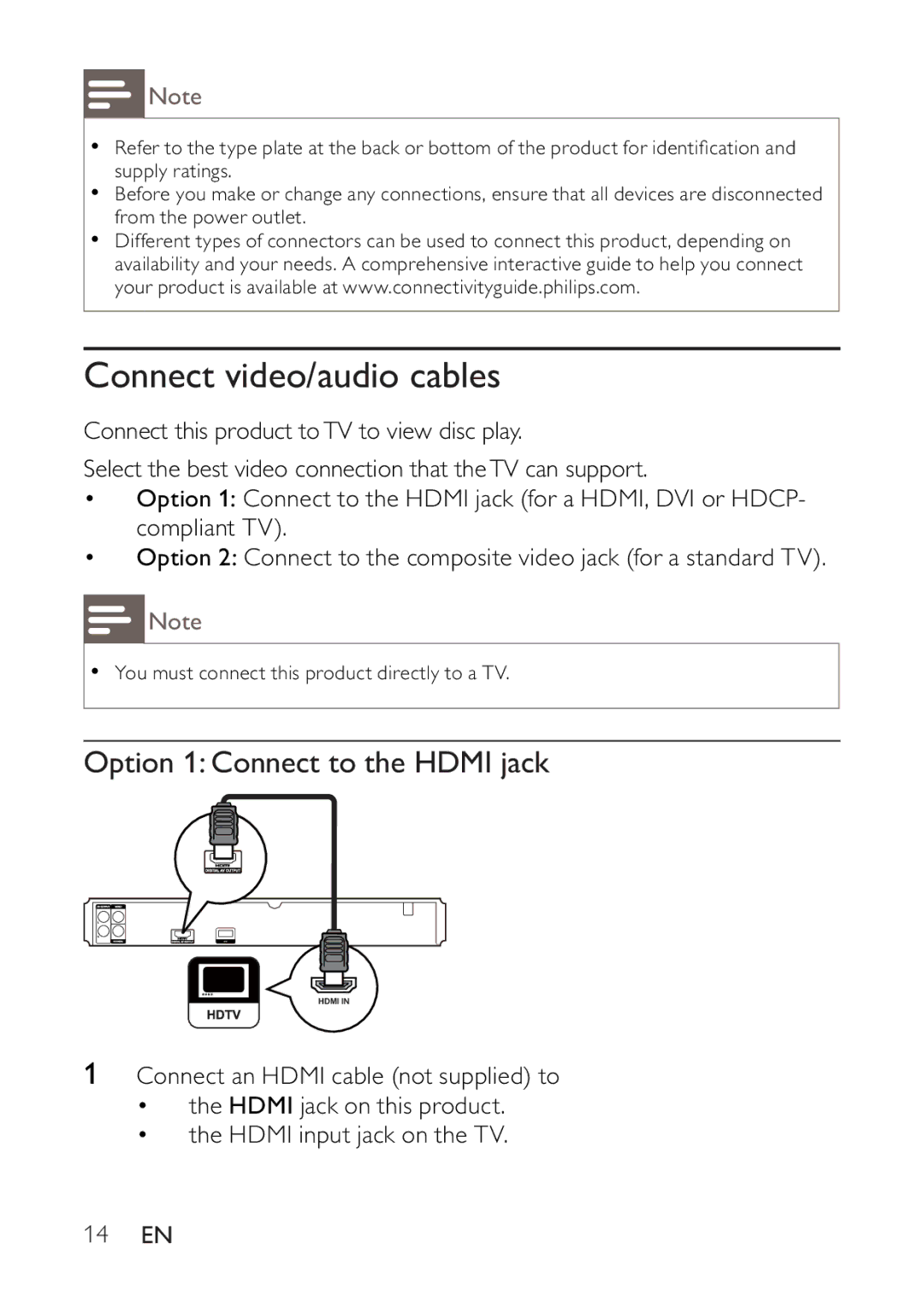![]() Note
Note
•Refer to the type plate at the back or bottom of the product for identification and supply ratings.
•Before you make or change any connections, ensure that all devices are disconnected from the power outlet.
•Different types of connectors can be used to connect this product, depending on availability and your needs. A comprehensive interactive guide to help you connect your product is available at www.connectivityguide.philips.com.
Connect video/audio cables
Connect this product to TV to view disc play.
Select the best video connection that the TV can support.
•Option 1: Connect to the HDMI jack (for a HDMI, DVI or HDCP- compliant TV).
•Option 2: Connect to the composite video jack (for a standard TV).
![]() Note
Note
•You must connect this product directly to a TV.
Option 1: Connect to the HDMI jack
HDMI IN
1Connect an HDMI cable (not supplied) to
•the HDMI jack on this product.
•the HDMI input jack on the TV.