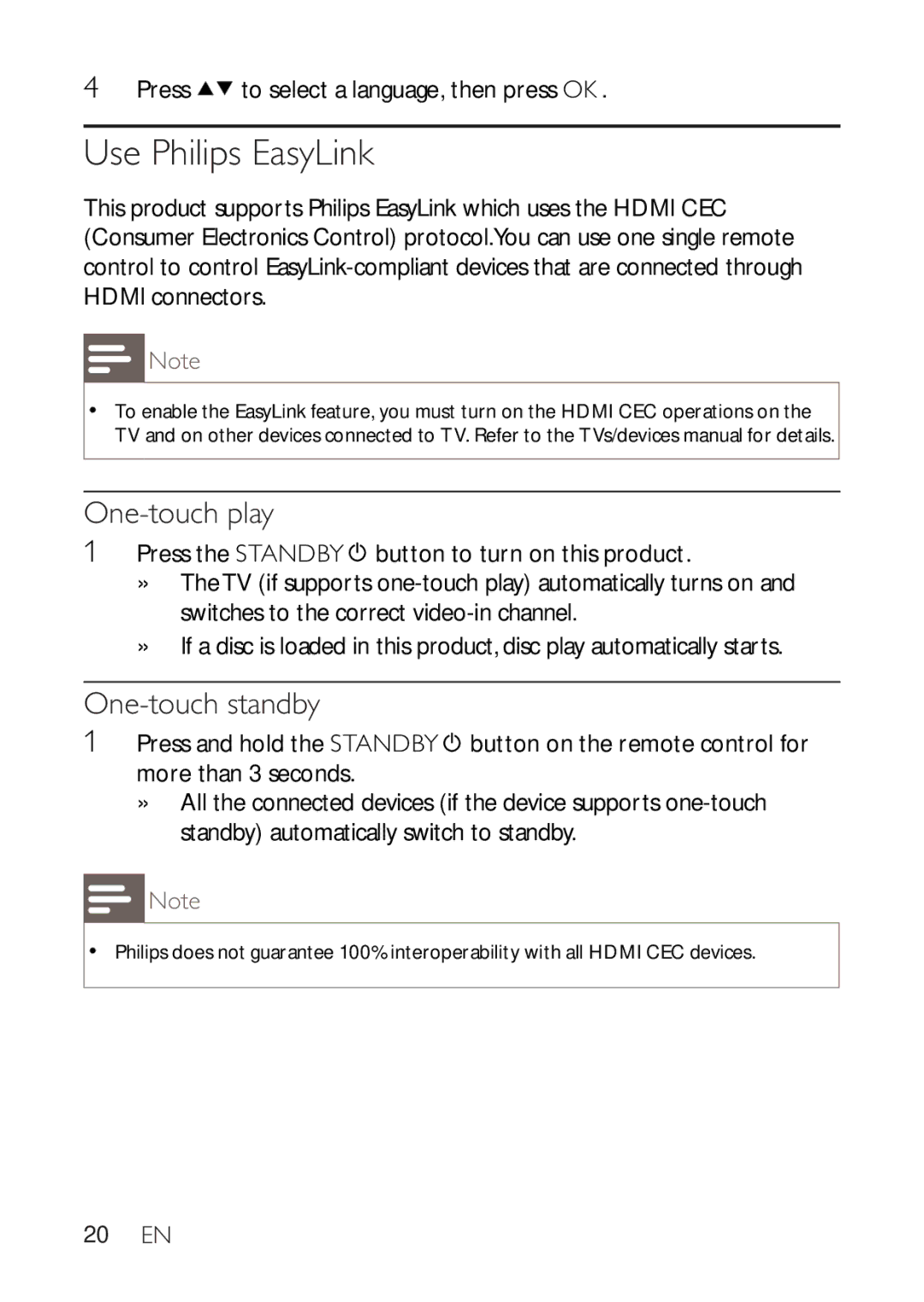4Press ![]()
![]() to select a language, then press OK.
to select a language, then press OK.
Use Philips EasyLink
This product supports Philips EasyLink which uses the HDMI CEC (Consumer Electronics Control) protocol.You can use one single remote control to control
![]() Note
Note
•To enable the EasyLink feature, you must turn on the HDMI CEC operations on the TV and on other devices connected to TV. Refer to the TVs/devices manual for details.
One-touch play
1Press the STANDBY![]() button to turn on this product.
button to turn on this product.
»The TV (if supports
»If a disc is loaded in this product, disc play automatically starts.
One-touch standby
1Press and hold the STANDBY![]() button on the remote control for more than 3 seconds.
button on the remote control for more than 3 seconds.
»All the connected devices (if the device supports
![]() Note
Note
•Philips does not guarantee 100% interoperability with all HDMI CEC devices.