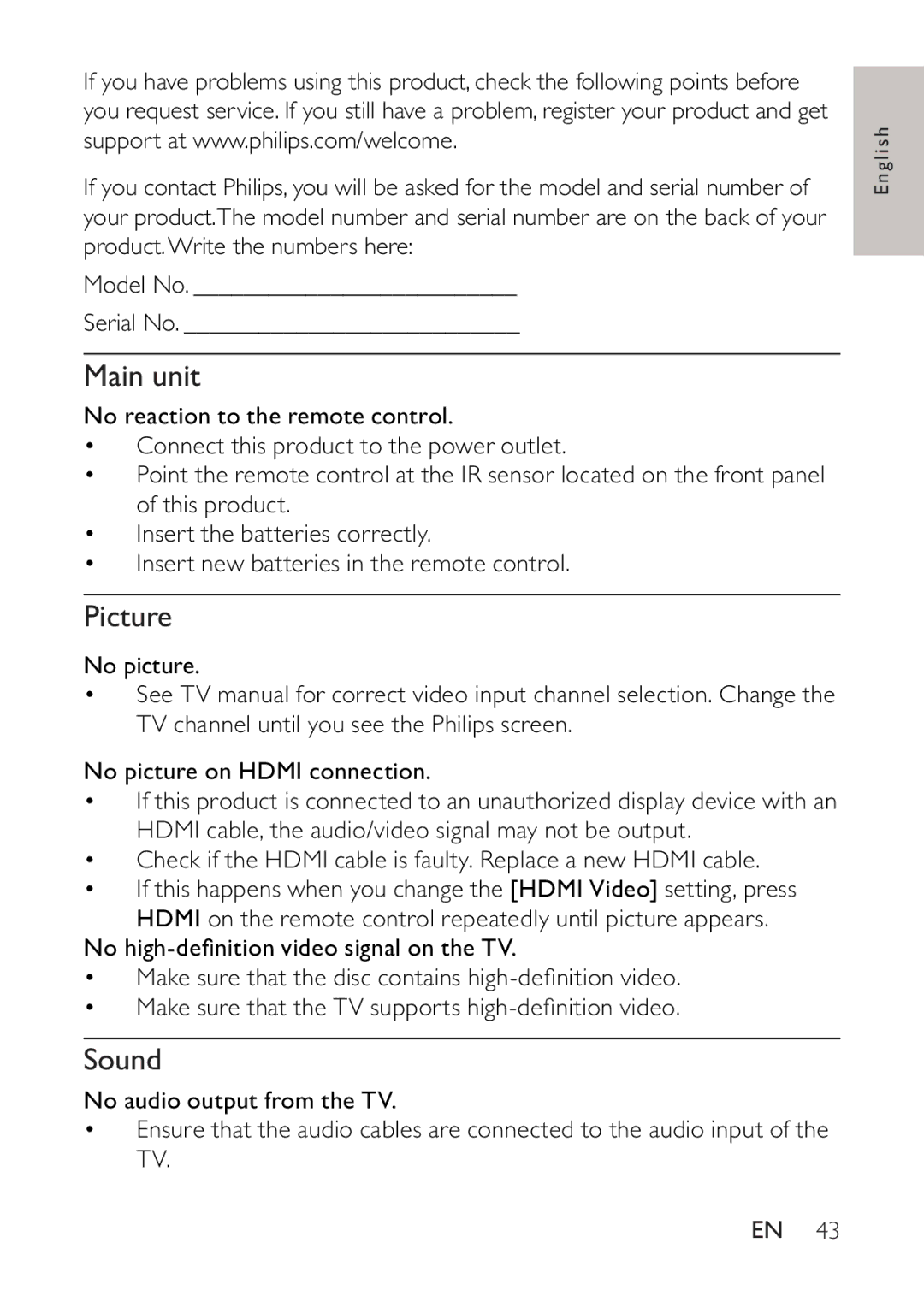If you have problems using this product, check the following points before you request service. If you still have a problem, register your product and get support at www.philips.com/welcome.
If you contact Philips, you will be asked for the model and serial number of your product.The model number and serial number are on the back of your product.Write the numbers here:
Model No. __________________________
Serial No. ___________________________
Main unit
No reaction to the remote control.
•Connect this product to the power outlet.
•Point the remote control at the IR sensor located on the front panel of this product.
•Insert the batteries correctly.
•Insert new batteries in the remote control.
Picture
No picture.
•See TV manual for correct video input channel selection. Change the TV channel until you see the Philips screen.
No picture on HDMI connection.
•If this product is connected to an unauthorized display device with an HDMI cable, the audio/video signal may not be output.
•Check if the HDMI cable is faulty. Replace a new HDMI cable.
•If this happens when you change the [HDMI Video] setting, press
HDMI on the remote control repeatedly until picture appears. No
•Make sure that the disc contains
•Make sure that the TV supports
Sound
No audio output from the TV.
•Ensure that the audio cables are connected to the audio input of the TV.
English
EN 43