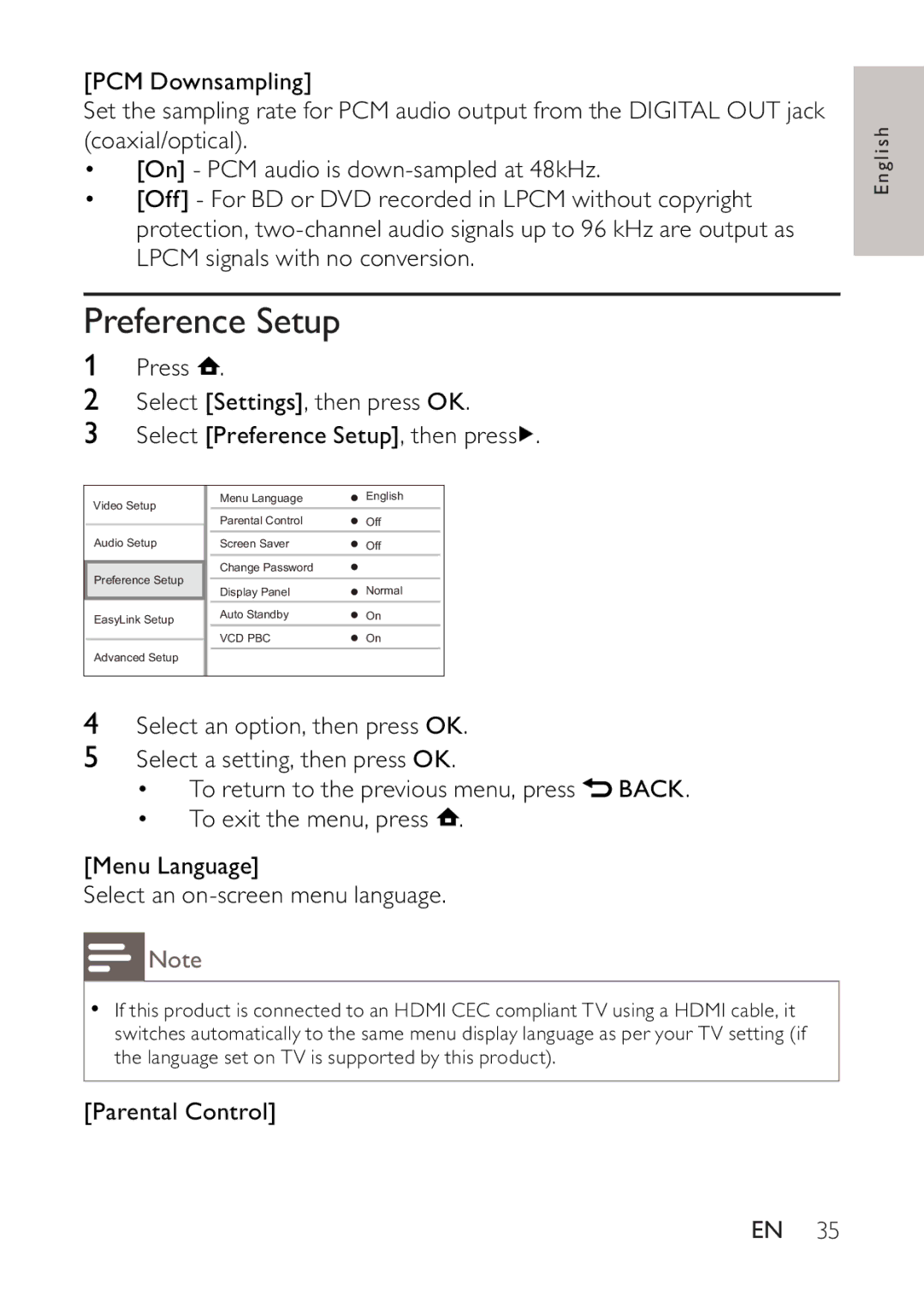[PCM Downsampling]
Set the sampling rate for PCM audio output from the DIGITAL OUT jack (coaxial/optical).
•[On] - PCM audio is
•[Off] - For BD or DVD recorded in LPCM without copyright protection,
Preference Setup
1Press ![]() .
.
2Select [Settings], then press OK.
3Select [Preference Setup], then press![]() .
.
English
Video Setup
Audio Setup
Preference Setup
EasyLink Setup
Advanced Setup
Menu Language | English |
Parental Control | Off |
Screen Saver | Off |
Change Password |
|
Display Panel | Normal |
Auto Standby | On |
VCD PBC | On |
4Select an option, then press OK.
5Select a setting, then press OK.
•To return to the previous menu, press ![]() BACK.
BACK.
•To exit the menu, press ![]() .
.
[Menu Language]
Select an
![]() Note
Note
•If this product is connected to an HDMI CEC compliant TV using a HDMI cable, it switches automatically to the same menu display language as per your TV setting (if the language set on TV is supported by this product).
[Parental Control]
EN 35