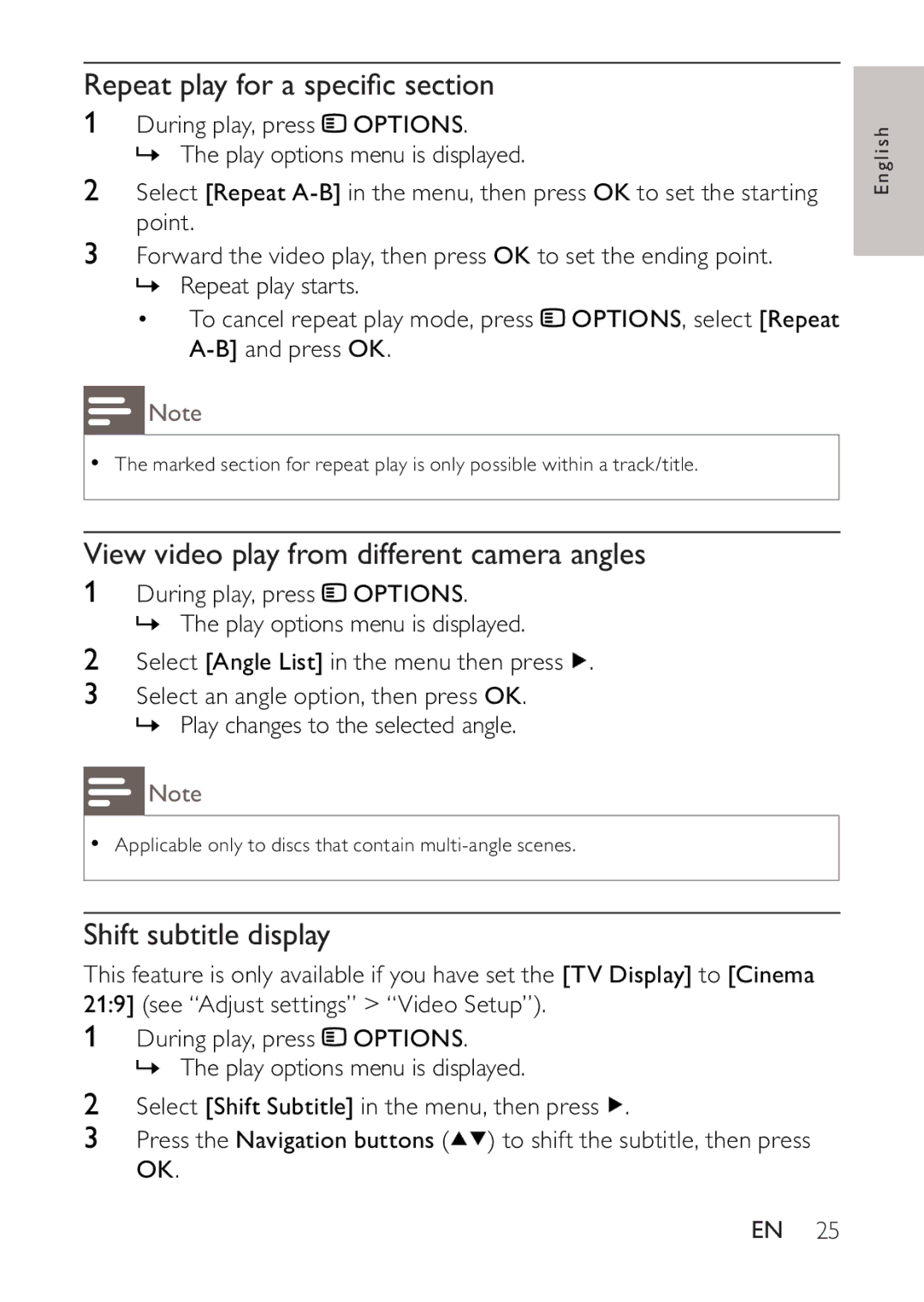Repeat play for a specific section
1During play, press ![]() OPTIONS.
OPTIONS.
» The play options menu is displayed.
2Select [Repeat
3Forward the video play, then press OK to set the ending point. » Repeat play starts.
•To cancel repeat play mode, press ![]() OPTIONS, select [Repeat
OPTIONS, select [Repeat
![]() Note
Note
•The marked section for repeat play is only possible within a track/title.
English
View video play from different camera angles
1During play, press ![]() OPTIONS.
OPTIONS.
» The play options menu is displayed.
2Select [Angle List] in the menu then press ![]() .
.
3Select an angle option, then press OK. » Play changes to the selected angle.
![]() Note
Note
•Applicable only to discs that contain
Shift subtitle display
This feature is only available if you have set the [TV Display] to [Cinema 21:9] (see “Adjust settings” > “Video Setup”).
1During play, press ![]() OPTIONS.
OPTIONS.
» The play options menu is displayed.
2Select [Shift Subtitle] in the menu, then press ![]() .
.
3Press the Navigation buttons (![]()
![]() ) to shift the subtitle, then press OK.
) to shift the subtitle, then press OK.
EN 25