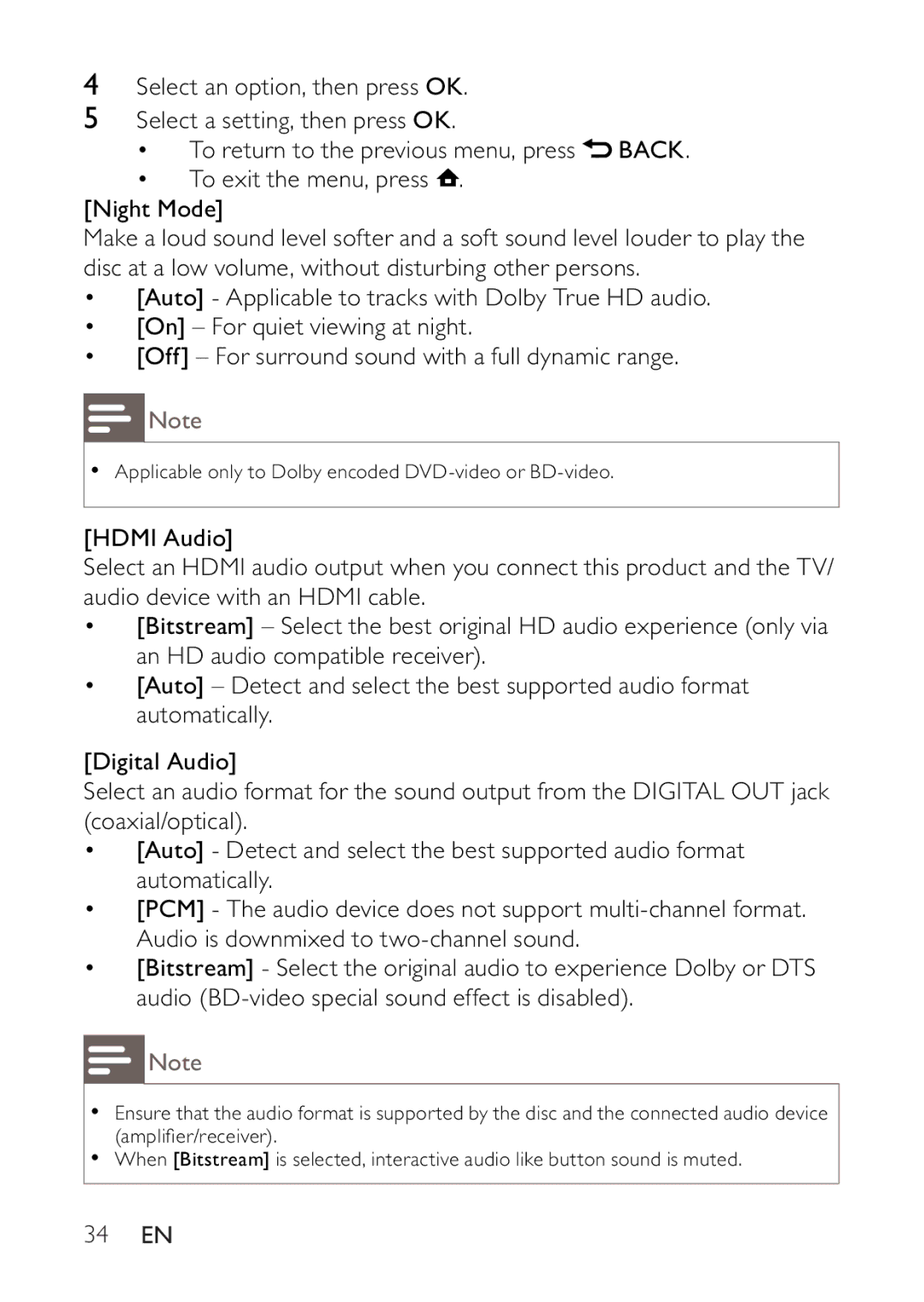4Select an option, then press OK.
5Select a setting, then press OK.
•To return to the previous menu, press ![]() BACK.
BACK.
•To exit the menu, press ![]() .
.
[Night Mode]
Make a loud sound level softer and a soft sound level louder to play the disc at a low volume, without disturbing other persons.
•[Auto] - Applicable to tracks with Dolby True HD audio.
•[On] – For quiet viewing at night.
•[Off] – For surround sound with a full dynamic range.
![]() Note
Note
•Applicable only to Dolby encoded
[HDMI Audio]
Select an HDMI audio output when you connect this product and the TV/ audio device with an HDMI cable.
•[Bitstream] – Select the best original HD audio experience (only via an HD audio compatible receiver).
•[Auto] – Detect and select the best supported audio format automatically.
[Digital Audio]
Select an audio format for the sound output from the DIGITAL OUT jack (coaxial/optical).
•[Auto] - Detect and select the best supported audio format automatically.
•[PCM] - The audio device does not support
•[Bitstream] - Select the original audio to experience Dolby or DTS audio
![]() Note
Note
•Ensure that the audio format is supported by the disc and the connected audio device (amplifier/receiver).
•When [Bitstream] is selected, interactive audio like button sound is muted.