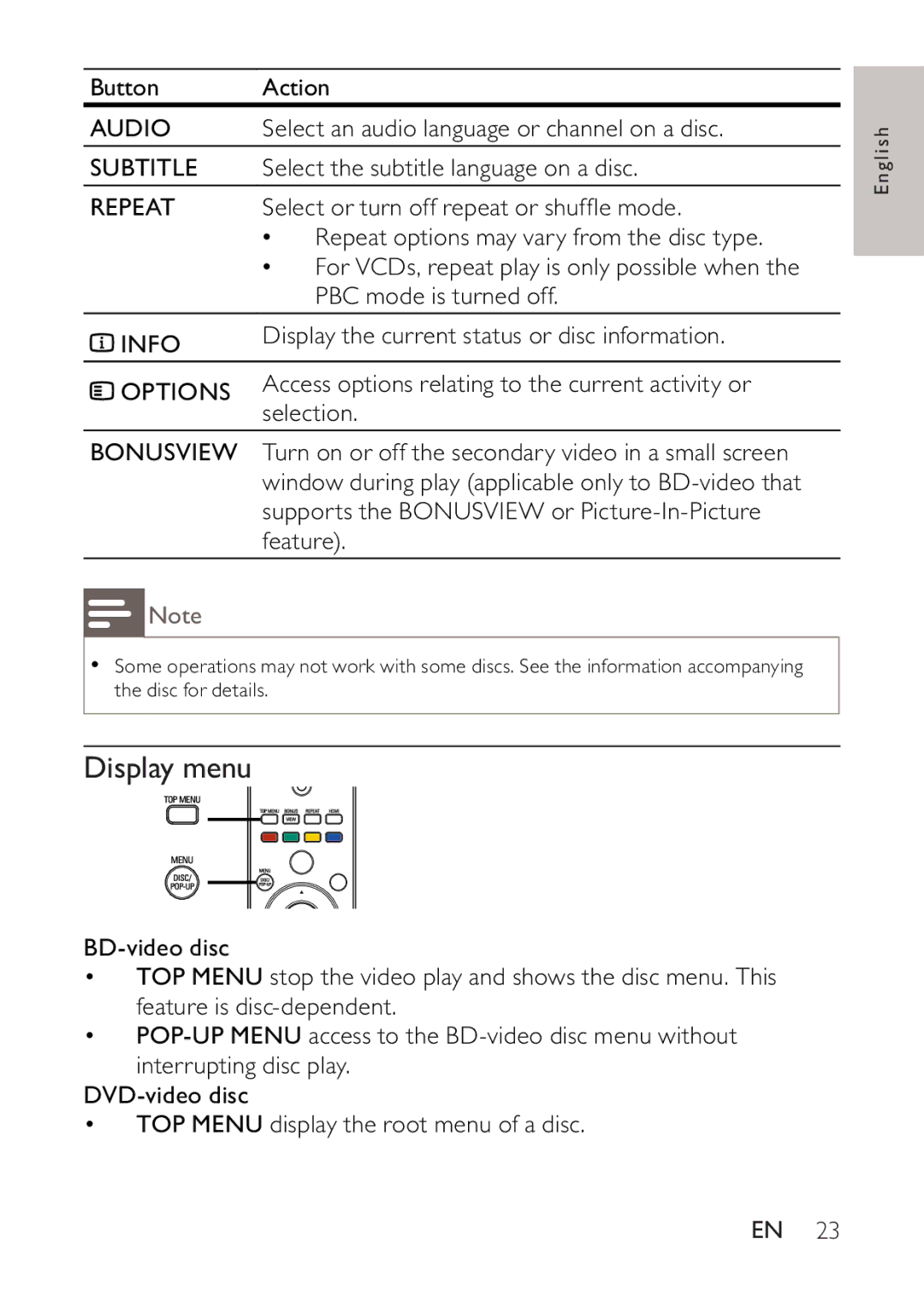Button Action
AUDIO | Select an audio language or channel on a disc. |
SUBTITLE Select the subtitle language on a disc.
REPEAT Select or turn off repeat or shuffle mode.
•Repeat options may vary from the disc type.
•For VCDs, repeat play is only possible when the PBC mode is turned off.
INFO | Display the current status or disc information. |
OPTIONS | Access options relating to the current activity or |
| selection. |
BONUSVIEW Turn on or off the secondary video in a small screen window during play (applicable only to
![]() Note
Note
•Some operations may not work with some discs. See the information accompanying the disc for details.
Display menu
•TOP MENU stop the video play and shows the disc menu. This feature is
•
•TOP MENU display the root menu of a disc.
English
EN 23