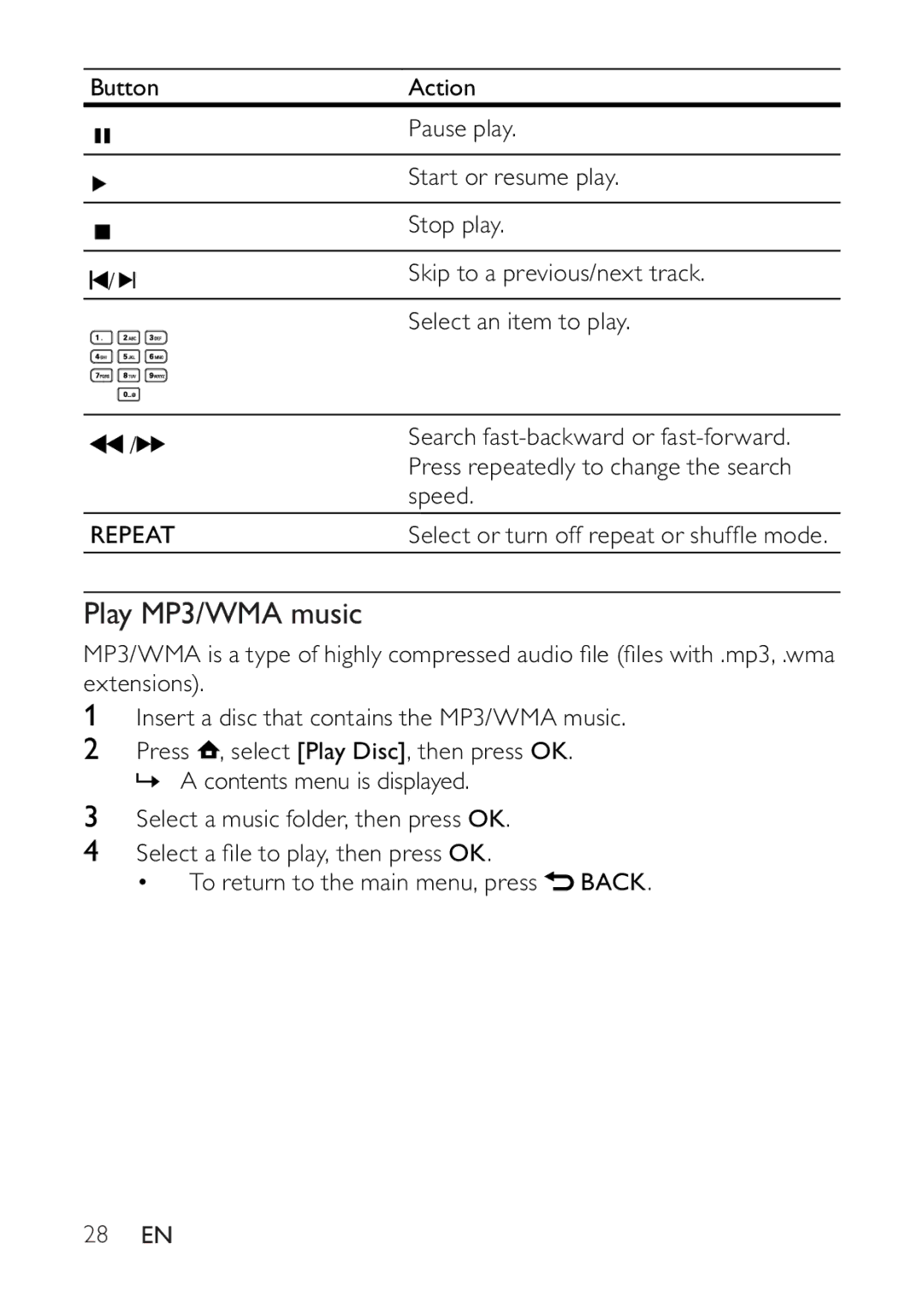Button
![]() /
/
![]() /
/
REPEAT
Action
Pause play.
Start or resume play.
Stop play.
Skip to a previous/next track.
Select an item to play.
Search
Select or turn off repeat or shuffle mode.
Play MP3/WMA music
MP3/WMA is a type of highly compressed audio file (files with .mp3, .wma extensions).
1Insert a disc that contains the MP3/WMA music.
2Press ![]() , select [Play Disc], then press OK. » A contents menu is displayed.
, select [Play Disc], then press OK. » A contents menu is displayed.
3Select a music folder, then press OK.
4Select a file to play, then press OK.
• To return to the main menu, press ![]() BACK.
BACK.