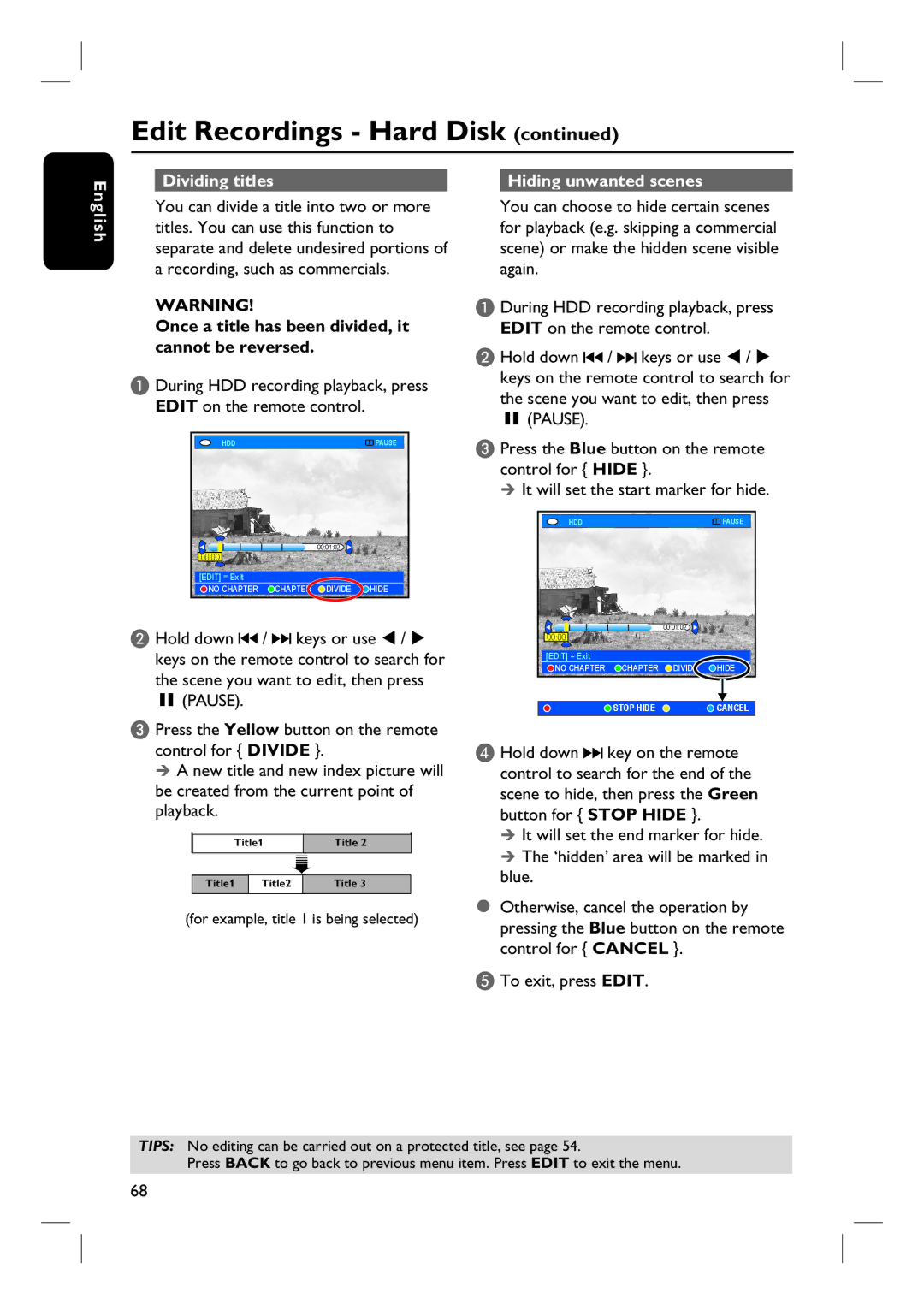Benutzerhandbuch100
How to connect a plug
For Customer Use
Mains plug
Copyright in the U.K
Klass 1 laseraparat
Laser
MW DVD read
MW CD read
Beam divergence Degrees DVD Degrees CD
Index
Deutsch
Deutsch English
English
Table of Contents
Table of Contents
Care and Safety Information
Setup precautions
Cleaning discs
Hard Disk Drive HDD handling care
Accessories supplied
Product Information
Introduction
Region codes
Special features
Main Unit
Sockets behind the flap
Remote Control
Colour coded buttons
Guide
TV VOL +
Alphanumeric keypad
Using the remote control to
Selected source mode
Using the alphanumeric keypad to enter the characters
Operate the system
If the code entered is valid, the TV LED will blink twice
Additional control functions for most of the Philips TV
Series equipment
Buttons Operations
Connecting the antenna cables
Option 1 Connecting to the analogue antenna
Basic Recorder Connections
Before you start
Option 2 Connecting to the analogue and terrestrial antennas
Connecting the video cable
Option 1 Using the Scart socket
Option 2 Using the S-Video socket
Option 3 Using the Video Cvbs socket
Basic Recorder Connections
Connecting the audio cables
Option 2 Using the digital audio socket Optical or Coaxial
Option 1 Using the analogue audio sockets
AV amplifier/receiver
Connecting to a Cable Box or Satellite Receiver
Optional Connections
Back panel Cable Box / Satellite Receiver front panel
Place this in front Cable Box/Satellite Receiver, see E
Connecting to a VCR or other similar device
Back of a VCR example only
Connecting to a VCR and Cable Box/Satellite Receiver
Example only
Option 1 Using the DV in socket
Connecting to a camcorder
Option 2 Using the S-VIDEO In or Video In socket
Before you start the 5.1-channel recording
Back of a Satellite Box example only
Select the desired menu language and press W to confirm
Installation and Set-up
169 Letterbox PanScan
Time and date menu appears
You may now enjoy using this recorder
It takes a few minutes to complete
Set-up the Guide Plus+ system
Postal code
Use keys to move to previous or next entry field
External Receiver 1/2/3
Receiver’s remote control to
‘ON’ overnight
Using the Guide Plus+ system
Quick access functions
Guide Plus+ system introduction
Schedule recordings
Guide Plus+ menu bar
‘Search’ screen
‘Grid’ screen
Movies, Sport, Children, Others or My Choice
‘My TV’ screen ‘Schedule’ screen English
‘Info’ screen
‘Editor’ screen ‘Setup’ screen
Switching on to TV programme
Control TV Programmes
Pause live TV function
Instant replay function
Viewing digital text service Mheg
Watching digital TV/radio broadcast
Changing the subtitle/audio language
Showing the programme information
Marking the contents for recording
Before Recording
Default recording settings
Press to select Preferences Press Nexté to select Recording
Record mode
Language
Lang
Auto protect
Unrecordable contents
Record to Hard Disk
Recording TV programmes
Record the current TV programme
Simultaneous record and play function
Direct recording from TV
Automatic recording from Satellite Receiver
Start recording
After 6 six hours of recording
About timer recording
Timer recording Guide Plus+ system
There are three ways to programme a timer recording
About ‘VPS/PDC’
Timer recording ShowView / Video Plus+ system
Press Timer to confirm and exit the menu
Frequency
Timing
Timer recording manually
Keys or alphanumeric
Changing/Deleting a timer recording
To delete the timer programme
Press the Red button on the remote Control for
To edit the timer programme
Record to Hard Disk or recordable DVD
Recording from a DV Camcorder
To copy the newly recorded contents from the DV tape
To copy the entire DV tape
Recording from camcorder
Recording from an external device VCR/DVD player
Copy from Hard Disk to recordable DVD
About copying
Discs for recording
Recordable DVD
Copying to a recordable DVD
Erase Disc
To start recording, press the Green button again for Start
Otherwise, press the Yellow button for
Using the Disc Library
Storing the recorded DVD data in the Disc Library
Finding a recorded title
GET Title
Playback from Hard Disk
Basic operation
Viewing the hard disk information
Replay / Next
Sorting the titles display order
Delete/Protect a title
Delete
Childlock / Chld Unlck
Playback from Disc
Playable discs
Starting disc playback
Open Close
To access the disc menu
Playing a DVD video disc Playing a Super Video CDs English
To select the previous or next chapter/title
Playing a DVD recordable disc
Playing an MP3 CD
Albums and Tracks menus appear
Playing a Jpeg image file slide show
Photo Rolls and Info menus appear
Zoom
Repeat
Speed Down / Speed UP
Supported Jpeg picture formats File format
Additional Playback Features
Creating a slideshow playlist album
Adding photos to an album
About Photo Roll/Photo Album
English Edit the album
To delete the album
To change the album name and date
To rotate a photo
Pausing playback / slow motion play
Selecting another title/ chapter/ track
Repeating a specific segment A-B
Repeat play
Shuffle play
Changing audio soundtrack language
Using the Toolbar options
Changing subtitle language
English Switching camera angles
To confirm
Searching by time
Playback skips to the time entered
Edit Recordings Hard Disk
Changing the title name
Selecting the genre
Clear
Video editing
No Chapter
Chapter
Divide
Merge/split a specific chapter within a recording
Merge
Select this to return to the previous screen
Split
For example, title 1 is being selected
Dividing titles Hiding unwanted scenes English
Once a title has been divided, it cannot be reversed
Showing the hidden scene Deleting all chapter markers
Index Picture screen
Edit Recordings Recordable DVD
About editing recordable DVDs
Press the Red button on the remote control for Delete
Deleting recordings/titles
Protecting the recorded titles DVD±RW
Menu
Changing the disc/title name
Making the edited DVD±RW compatible
Finalising the DVD±R for playback
Or Title name in the menu
Play to start playback
Hold down Keys or use
Back
Select this to return to the previous screen
Yellow button Select this to access title editing menu
Title
Hide / Show
Blue button Select this to hide or show the current chapter
Access
System Menu Options
Recorder Preferences
Press Nexté repeatedly to view
DV Specials settings
Disc settings
Childlock
Auto resume
Recorder Setup
Setup
Second RC
Display
Bright
Dimmed
31-01-2006
Clock preset
PXX
Favourites
Analogue Channel settings
Auto search Follow TV Sort
Analogue Channel settings manual search
Entry Mode Preset Preset name Decoder TV system
Finetune
Store
Channel at the current position
Digital Channel settings
Press OK to swap the TV/radio channel with the TV/radio
Video settings for Hdmi connection only
TV Shape
Letterbox
PanScan
PCM
Disable
Digital output
Language settings
Setting up Progressive Scan feature
General Information
Copyright notice
To exit the menu, press System
Frequently Asked Questions
What is Pixel Plus?
What is HDMI?
What is video upscalling?
What is DVB?
Software Upgrade
Installing the latest software
System Version Info in the menu
Open Close again
Troubleshooting
Problem General Solution
No sound
No TV signal received from the recorder
Message ‘NO SIGNAL’ appears
Problem Playback Solution
DVD+RW/-RW cannot be used for recording on this recorder
Problem Recording Solution English
Message ‘Collision’ appears
Problem HDMI/EPG Solution
No Hdmi audio output
No Hdmi video output
EPG Guide Plus+ data is
Specifications
Glossary
Display panel symbols/messages
0000
No signal or poor signal strength
Information on the inserted DVD is displayed on the TV
Recorder has been turned on
Title is copy-protected and cannot be recorded

![]() /
/ ![]() keys or use / keys on the remote control to search for the scene you want to edit, then press
keys or use / keys on the remote control to search for the scene you want to edit, then press![]() /
/ ![]() keys or use / keys on the remote control to search for the scene you want to edit, then press
keys or use / keys on the remote control to search for the scene you want to edit, then press![]() NO CHAPTER
NO CHAPTER ![]() CHAPTER
CHAPTER ![]() DIVIDE
DIVIDE ![]() HIDE
HIDE![]() key on the remote control to search for the end of the scene to hide, then press the Green button for { STOP HIDE }.
key on the remote control to search for the end of the scene to hide, then press the Green button for { STOP HIDE }.