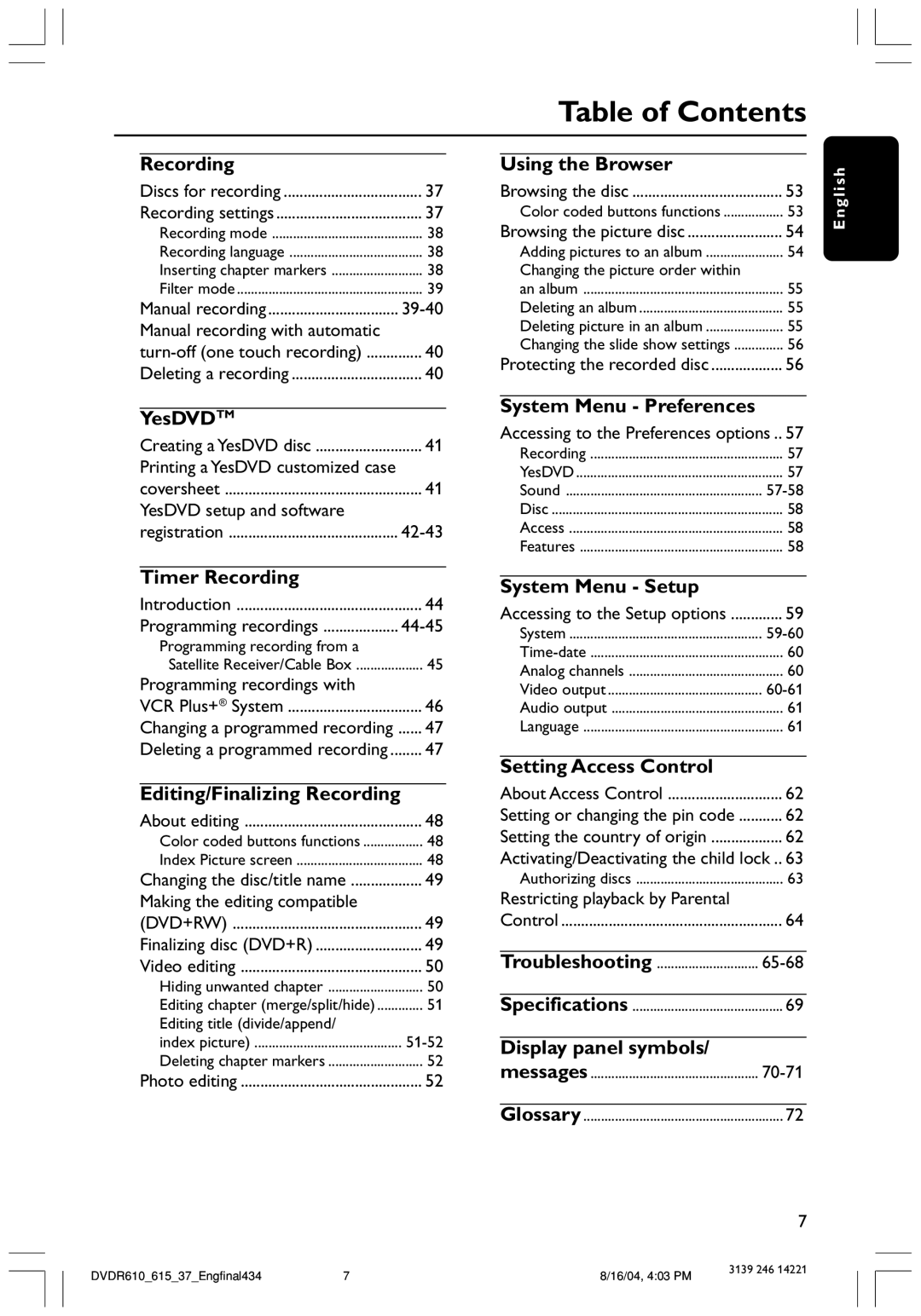Table of Contents
Recording |
|
Discs for recording | 37 |
Recording settings | 37 |
Recording mode | 38 |
Recording language | 38 |
Inserting chapter markers | 38 |
Filter mode | 39 |
Manual recording | |
Manual recording with automatic |
|
40 | |
Deleting a recording | 40 |
Using the Browser |
|
Browsing the disc | 53 |
Color coded buttons functions | 53 |
Browsing the picture disc | 54 |
Adding pictures to an album | 54 |
Changing the picture order within |
|
an album | 55 |
Deleting an album | 55 |
Deleting picture in an album | 55 |
Changing the slide show settings | 56 |
Protecting the recorded disc | 56 |
E n g l i s h
YesDVDTM |
|
Creating a YesDVD disc | 41 |
Printing a YesDVD customized case |
|
coversheet | 41 |
YesDVD setup and software |
|
registration | |
Timer Recording |
|
Introduction | 44 |
Programming recordings | |
Programming recording from a |
|
Satellite Receiver/Cable Box | 45 |
Programming recordings with |
|
VCR Plus+® System | 46 |
Changing a programmed recording | 47 |
Deleting a programmed recording | 47 |
Editing/Finalizing Recording |
|
About editing | 48 |
Color coded buttons functions | 48 |
Index Picture screen | 48 |
Changing the disc/title name | 49 |
Making the editing compatible |
|
(DVD+RW) | 49 |
Finalizing disc (DVD+R) | 49 |
Video editing | 50 |
Hiding unwanted chapter | 50 |
Editing chapter (merge/split/hide) | 51 |
Editing title (divide/append/ |
|
index picture) | |
Deleting chapter markers | 52 |
Photo editing | 52 |
System Menu - Preferences
Accessing to the Preferences options .. 57
Recording | 57 |
YesDVD | 57 |
Sound | |
Disc | 58 |
Access | 58 |
Features | 58 |
System Menu - Setup |
|
Accessing to the Setup options | 59 |
System | |
60 | |
Analog channels | 60 |
Video output | |
Audio output | 61 |
Language | 61 |
Setting Access Control |
|
About Access Control | 62 |
Setting or changing the pin code | 62 |
Setting the country of origin | 62 |
Activating/Deactivating the child lock .. 63 | |
Authorizing discs | 63 |
Restricting playback by Parental |
|
Control | 64 |
Troubleshooting | |
Specifications | 69 |
Display panel symbols/ |
|
messages | |
Glossary | 72 |
7
DVDR610_615_37_Engfinal434 | 7 | 8/16/04, 4:03 PM | 3139 246 14221 |
|