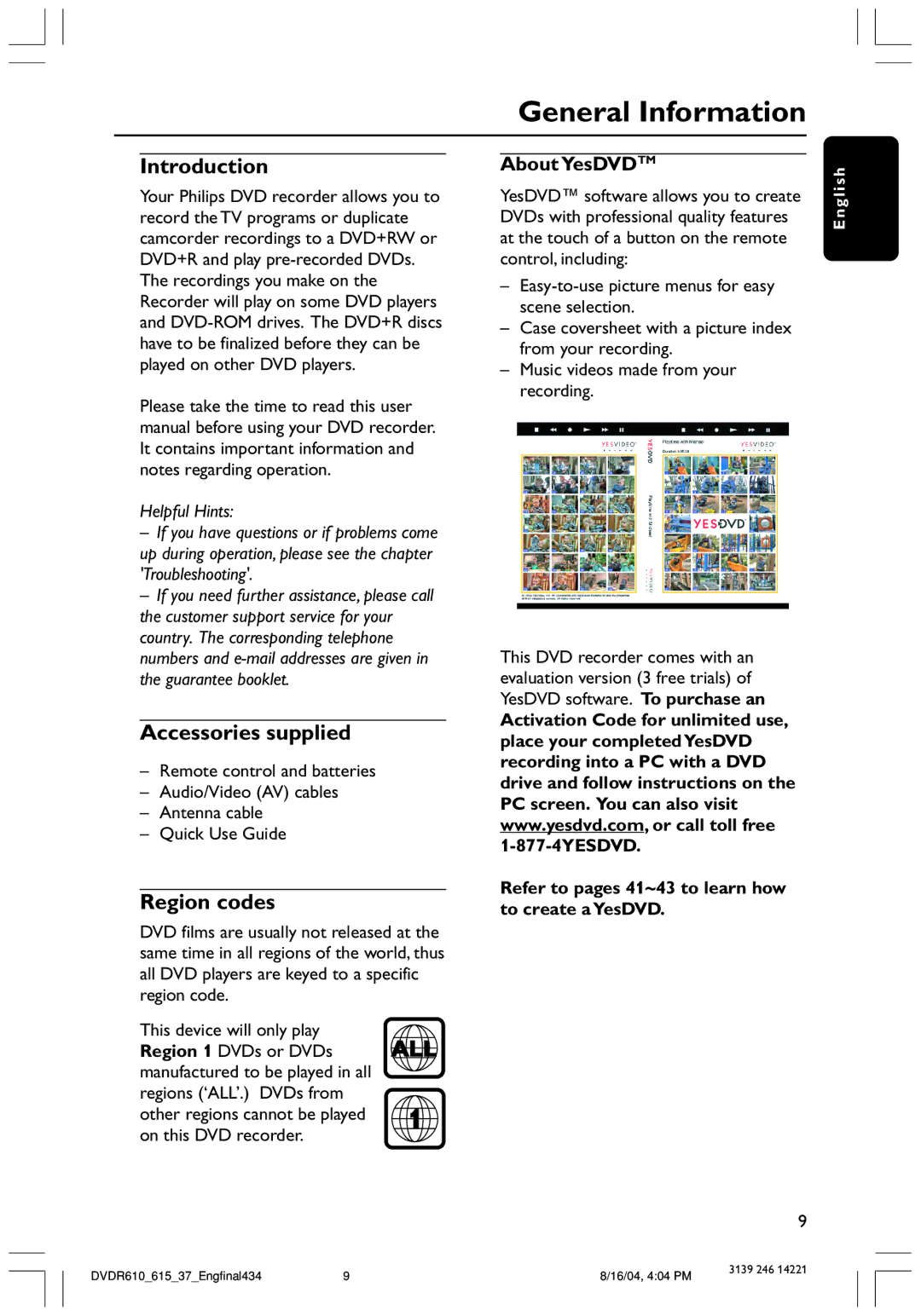General Information
Introduction
Your Philips DVD recorder allows you to record the TV programs or duplicate camcorder recordings to a DVD+RW or DVD+R and play
Please take the time to read this user manual before using your DVD recorder. It contains important information and notes regarding operation.
Helpful Hints:
–If you have questions or if problems come up during operation, please see the chapter 'Troubleshooting'.
–If you need further assistance, please call the customer support service for your country. The corresponding telephone numbers and
Accessories supplied
–Remote control and batteries
–Audio/Video (AV) cables
–Antenna cable
–Quick Use Guide
Region codes
DVD films are usually not released at the same time in all regions of the world, thus all DVD players are keyed to a specific region code.
This device will only play | ALL | |
Region 1 DVDs or DVDs | ||
manufactured to be played in all |
| |
regions (‘ALL’.) DVDs from |
| |
other regions cannot be played | 1 | |
on this DVD recorder. | ||
|
About YesDVDTM
YesDVD™ software allows you to create DVDs with professional quality features at the touch of a button on the remote control, including:
–
–Case coversheet with a picture index from your recording.
–Music videos made from your recording.
This DVD recorder comes with an evaluation version (3 free trials) of YesDVD software. To purchase an
Activation Code for unlimited use, place your completed YesDVD recording into a PC with a DVD drive and follow instructions on the PC screen. You can also visit www.yesdvd.com, or call toll free
Refer to pages 41~43 to learn how to create a YesDVD.
E n g l i s h
9
DVDR610_615_37_Engfinal434 | 9 | 8/16/04, 4:04 PM | 3139 246 14221 |
|