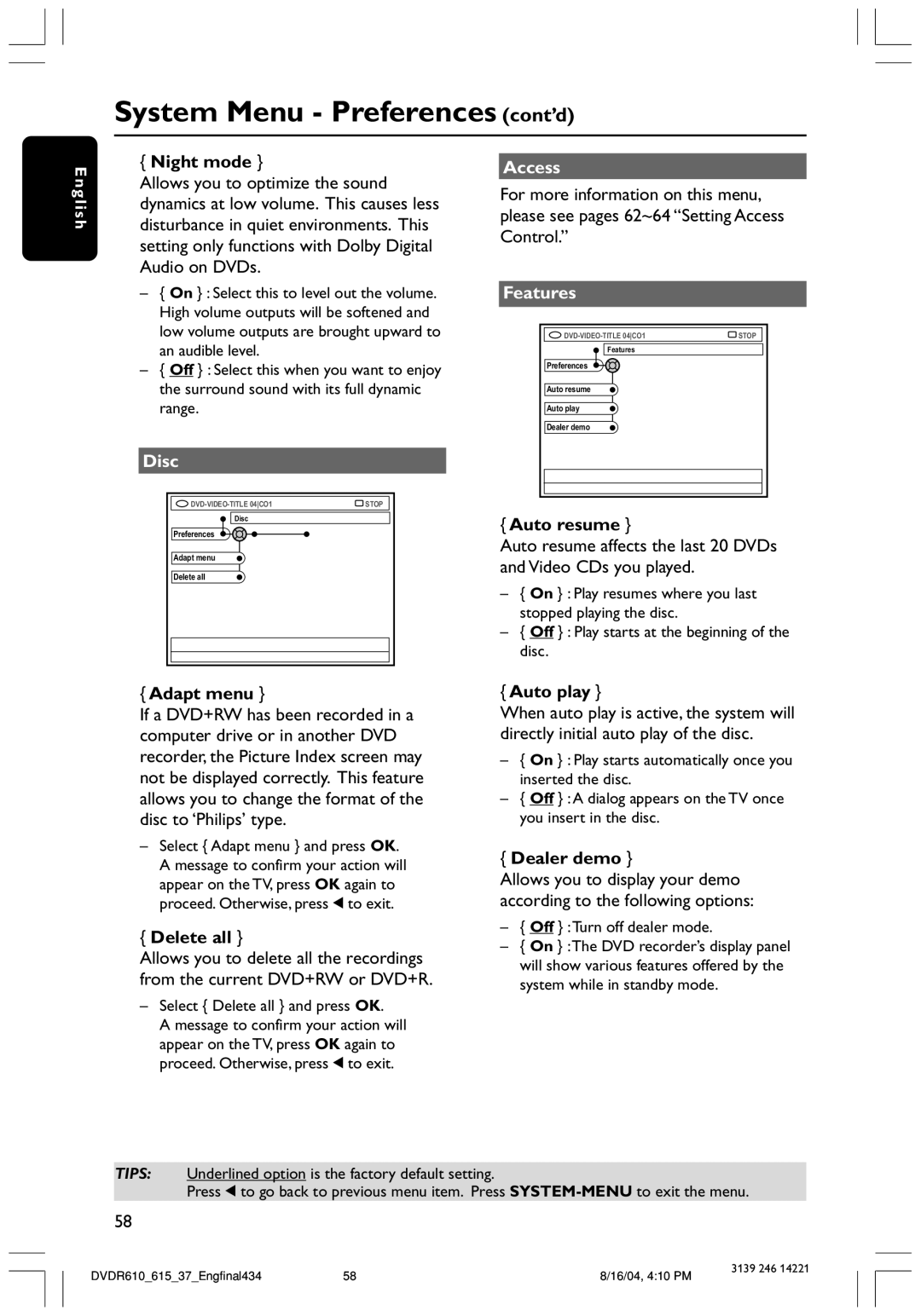System Menu - Preferences (cont’d)
English
{Night mode }
Allows you to optimize the sound dynamics at low volume. This causes less disturbance in quiet environments. This setting only functions with Dolby Digital Audio on DVDs.
–{ On } : Select this to level out the volume. High volume outputs will be softened and low volume outputs are brought upward to an audible level.
–{ Off } : Select this when you want to enjoy the surround sound with its full dynamic range.
Disc |
|
STOP | |
Disc |
|
Preferences |
|
Adapt menu |
|
Delete all |
|
Access
For more information on this menu, please see pages 62~64 “Setting Access Control.”
Features |
|
STOP | |
Features |
|
Preferences |
|
Auto resume |
|
Auto play |
|
Dealer demo |
|
{Auto resume }
Auto resume affects the last 20 DVDs and Video CDs you played.
–{ On } : Play resumes where you last stopped playing the disc.
–{ Off } : Play starts at the beginning of the disc.
{Adapt menu }
If a DVD+RW has been recorded in a computer drive or in another DVD recorder, the Picture Index screen may not be displayed correctly. This feature allows you to change the format of the disc to ‘Philips’ type.
–Select { Adapt menu } and press OK. A message to confirm your action will appear on the TV, press OK again to proceed. Otherwise, press 1 to exit.
{Delete all }
Allows you to delete all the recordings from the current DVD+RW or DVD+R.
–Select { Delete all } and press OK.
A message to confirm your action will appear on the TV, press OK again to proceed. Otherwise, press 1 to exit.
{Auto play }
When auto play is active, the system will directly initial auto play of the disc.
–{ On } : Play starts automatically once you inserted the disc.
–{ Off } :A dialog appears on the TV once you insert in the disc.
{Dealer demo }
Allows you to display your demo according to the following options:
–{ Off } :Turn off dealer mode.
–{ On } :The DVD recorder’s display panel will show various features offered by the system while in standby mode.
TIPS: Underlined option is the factory default setting.
Press 1 to go back to previous menu item. Press
58
DVDR610_615_37_Engfinal434 | 58 | 8/16/04, 4:10 PM | 3139 246 14221 |
|