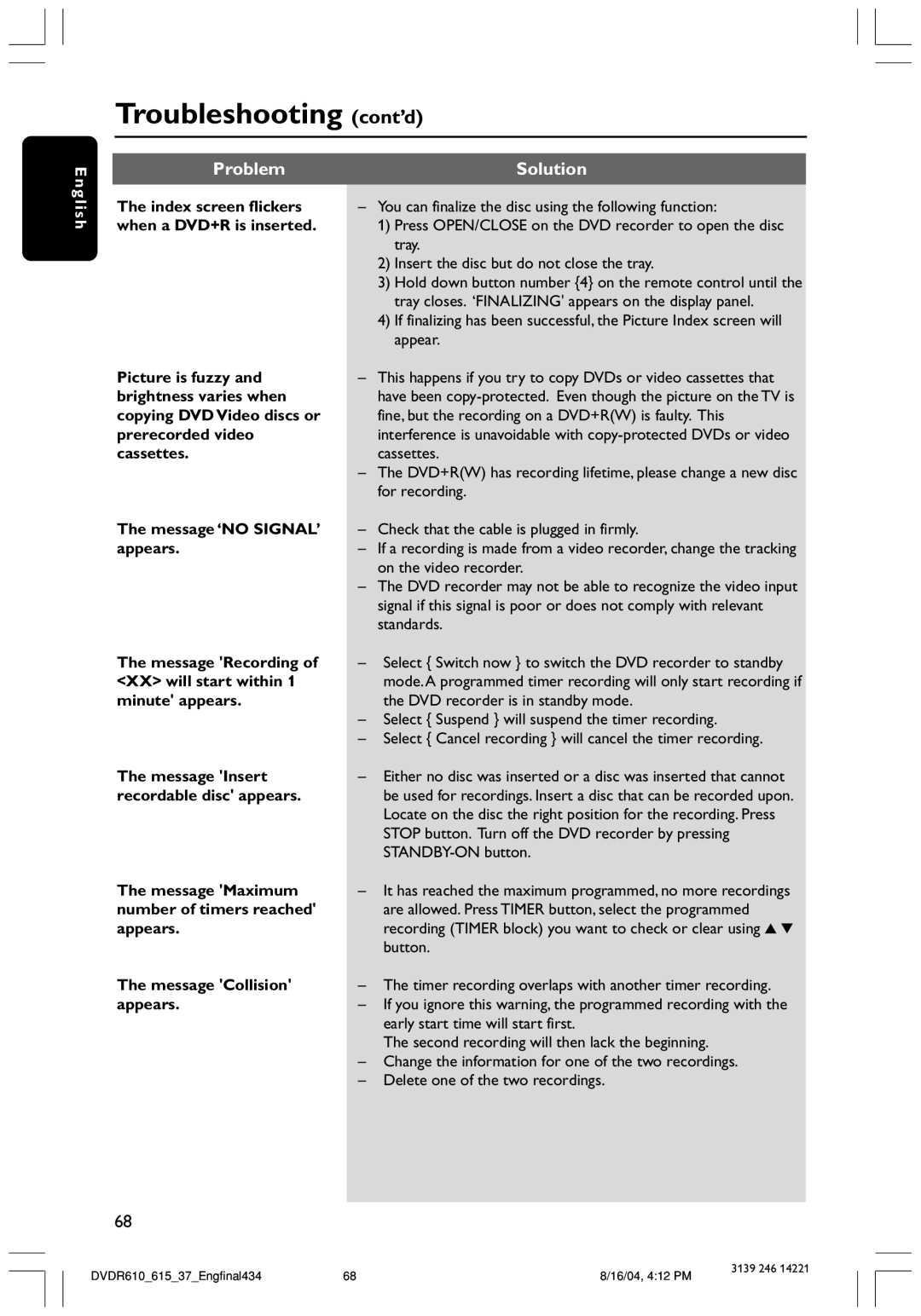Troubleshooting (cont’d)
English
Problem
The index screen flickers when a DVD+R is inserted.
Picture is fuzzy and brightness varies when copying DVD Video discs or prerecorded video cassettes.
The message ‘NO SIGNAL’ appears.
The message 'Recording of <XX> will start within 1 minute' appears.
The message 'Insert recordable disc' appears.
The message 'Maximum number of timers reached' appears.
The message 'Collision' appears.
Solution
–You can finalize the disc using the following function:
1)Press OPEN/CLOSE on the DVD recorder to open the disc tray.
2)Insert the disc but do not close the tray.
3)Hold down button number {4} on the remote control until the tray closes. ‘FINALIZING' appears on the display panel.
4)If finalizing has been successful, the Picture Index screen will appear.
–This happens if you try to copy DVDs or video cassettes that have been
–The DVD+R(W) has recording lifetime, please change a new disc for recording.
–Check that the cable is plugged in firmly.
–If a recording is made from a video recorder, change the tracking on the video recorder.
–The DVD recorder may not be able to recognize the video input signal if this signal is poor or does not comply with relevant standards.
–Select { Switch now } to switch the DVD recorder to standby mode.A programmed timer recording will only start recording if the DVD recorder is in standby mode.
–Select { Suspend } will suspend the timer recording.
–Select { Cancel recording } will cancel the timer recording.
–Either no disc was inserted or a disc was inserted that cannot be used for recordings. Insert a disc that can be recorded upon. Locate on the disc the right position for the recording. Press STOP button. Turn off the DVD recorder by pressing
–It has reached the maximum programmed, no more recordings are allowed. Press TIMER button, select the programmed recording (TIMER block) you want to check or clear using 3 4 button.
–The timer recording overlaps with another timer recording.
–If you ignore this warning, the programmed recording with the early start time will start first.
The second recording will then lack the beginning.
–Change the information for one of the two recordings.
–Delete one of the two recordings.
68
DVDR610_615_37_Engfinal434 | 68 | 8/16/04, 4:12 PM | 3139 246 14221 |
|