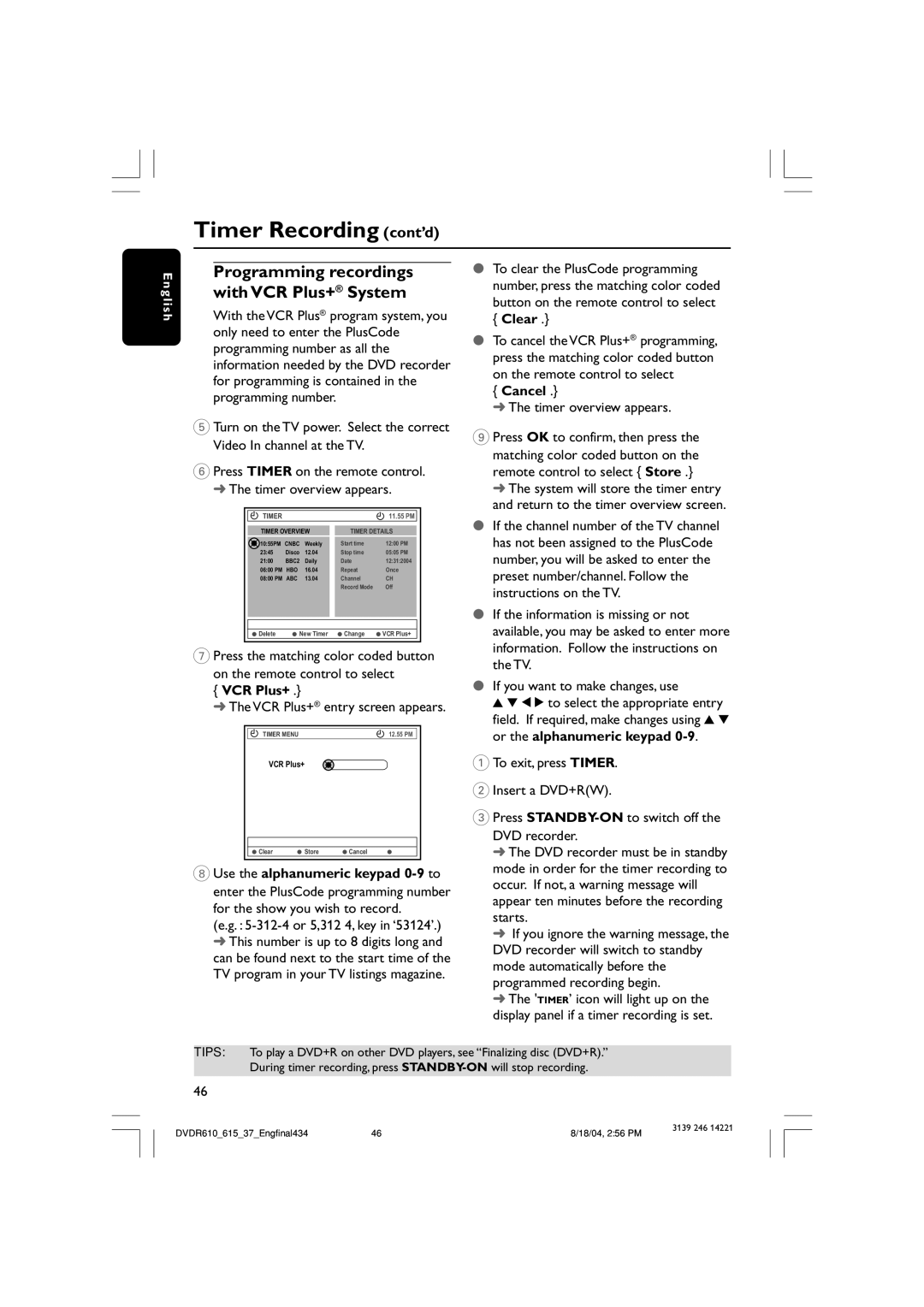Timer Recording (cont’d)
English
Programming recordings with VCR Plus+® System
With the VCR Plus® program system, you only need to enter the PlusCode programming number as all the information needed by the DVD recorder for programming is contained in the programming number.
1Turn on the TV power. Select the correct Video In channel at the TV.
2Press TIMER on the remote control. ➜ The timer overview appears.
|
|
|
|
|
|
|
|
| TIMER |
|
|
|
| 11.55 PM |
|
|
|
|
|
|
|
|
|
| TIMER OVERVIEW |
| TIMER DETAILS |
| |||
| 10:55PM | CNBC | Weekly |
| Start time | 12:00 PM |
|
| 23:45 | Disco | 12.04 |
| Stop time | 05:05 PM |
|
| 21:00 | BBC2 | Daily |
| Date | 12:31:2004 |
|
| 06:00 PM | HBO | 16.04 |
| Repeat | Once |
|
| 08:00 PM | ABC | 13.04 |
| Channel | CH |
|
|
|
|
|
| Record Mode | Off |
|
|
|
|
|
|
|
|
|
|
|
|
|
|
|
| |
|
|
|
|
|
|
| |
| Delete |
| New Timer | Change | VCR Plus+ |
| |
|
|
|
|
|
|
|
|
3Press the matching color coded button on the remote control to select
{VCR Plus+ .}
➜ The VCR Plus+® entry screen appears.
TIMER MENU | 12.55 PM |
VCR Plus+
![]() Clear
Clear ![]() Store
Store ![]() Cancel
Cancel
4Use the alphanumeric keypad
(e.g. :
●To clear the PlusCode programming number, press the matching color coded button on the remote control to select
{Clear .}
●To cancel the VCR Plus+® programming, press the matching color coded button on the remote control to select
{Cancel .}
➜The timer overview appears.
5Press OK to confirm, then press the matching color coded button on the remote control to select { Store .}
➜ The system will store the timer entry and return to the timer overview screen.
●If the channel number of the TV channel has not been assigned to the PlusCode number, you will be asked to enter the preset number/channel. Follow the instructions on the TV.
●If the information is missing or not available, you may be asked to enter more information. Follow the instructions on the TV.
●If you want to make changes, use
3 4 1 2 to select the appropriate entry field. If required, make changes using 3 4 or the alphanumeric keypad
6To exit, press TIMER.
7Insert a DVD+R(W).
8Press
➜The DVD recorder must be in standby mode in order for the timer recording to occur. If not, a warning message will appear ten minutes before the recording starts.
➜If you ignore the warning message, the DVD recorder will switch to standby mode automatically before the programmed recording begin.
➜The 'TIMER’ icon will light up on the display panel if a timer recording is set.
TIPS: To play a DVD+R on other DVD players, see “Finalizing disc (DVD+R).”
During timer recording, press
46
DVDR610_615_37_Engfinal434 | 46 | 8/18/04, 2:56 PM | 3139 246 14221 |
|