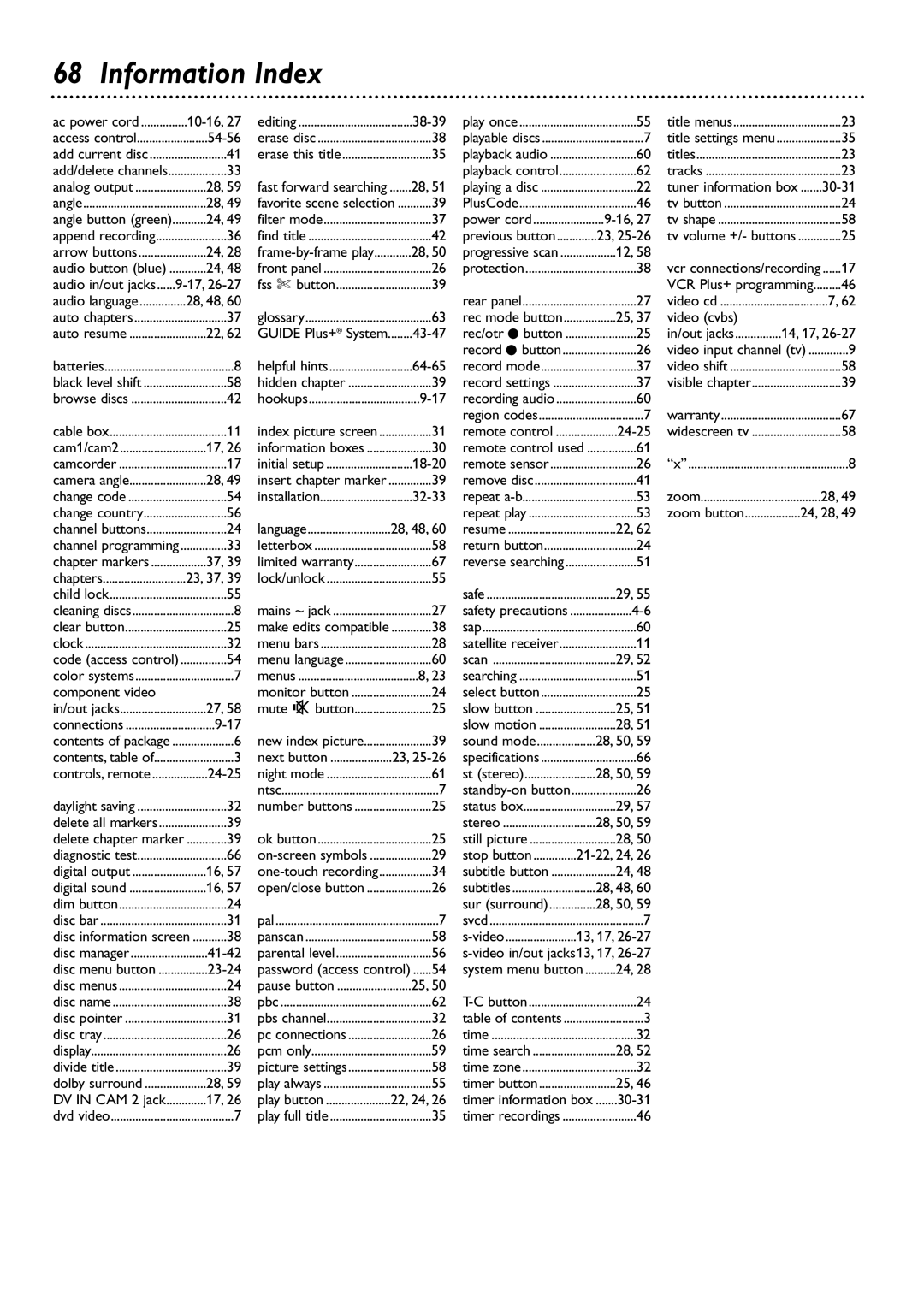68 Information Index
ac power cord | ||
access control | ||
add current disc | 41 | |
add/delete channels | 33 | |
analog output | 28, 59 | |
angle | 28, 49 | |
angle button (green) | 24, 49 | |
append recording | 36 | |
arrow buttons | 24, 28 | |
audio button (blue) | 24, 48 | |
audio in/out | ||
audio language | 28, 48, 60 | |
auto chapters | 37 | |
auto resume | 22, 62 | |
batteries | 8 | |
black level shift | 58 | |
browse discs | 42 | |
cable box | 11 | |
cam1/cam2 | 17, 26 | |
camcorder | 17 | |
camera angle | 28, 49 | |
change code | 54 | |
change country | 56 | |
channel buttons | 24 | |
channel programming | 33 | |
chapter markers | 37, 39 | |
chapters | 23, 37, 39 | |
child lock | 55 | |
cleaning discs | 8 | |
clear button | 25 | |
clock | 32 | |
code (access control) | 54 | |
color systems | 7 | |
component video |
|
|
in/out jacks | 27, 58 | |
connections | ||
contents of package | 6 | |
contents, table of | 3 | |
controls, remote | ||
daylight saving | 32 | |
delete all markers | 39 | |
delete chapter marker | ............. | 39 |
diagnostic test | 66 | |
digital output | 16, 57 | |
digital sound | 16, 57 | |
dim button | 24 | |
disc bar | 31 | |
disc information screen | 38 | |
disc manager | ||
disc menu button | ||
disc menus | 24 | |
disc name | 38 | |
disc pointer | 31 | |
disc tray | 26 | |
display | 26 | |
divide title | 39 | |
dolby surround | 28, 59 | |
DV IN CAM 2 jack | 17, 26 | |
dvd video | 7 | |
editing |
| |
erase disc | 38 | |
erase this title | 35 | |
fast forward searching | 28, 51 | |
favorite scene selection | 39 | |
filter mode | 37 | |
find title | 42 | |
28, 50 | ||
front panel | 26 | |
fss $ button | 39 | |
glossary | 63 | |
GUIDE Plus+® System | ||
helpful hints | ||
hidden chapter | 39 | |
hookups | ||
index picture screen | 31 | |
information boxes | 30 | |
initial setup | ||
insert chapter marker | 39 | |
installation | ||
language | 28, 48, 60 | |
letterbox | 58 | |
limited warranty | 67 | |
lock/unlock | 55 | |
mains ~ jack | 27 | |
make edits compatible | ............. | 38 |
menu bars | 28 | |
menu language | 60 | |
menus | 8, 23 | |
monitor button | 24 | |
mute H button | 25 | |
new index picture | 39 | |
next button | 23, | |
night mode | 61 | |
ntsc | 7 | |
number buttons | 25 | |
ok button | 25 | |
29 | ||
34 | ||
open/close button | 26 | |
pal | 7 | |
panscan | 58 | |
parental level | 56 | |
password (access control) | ......54 | |
pause button | 25, 50 | |
pbc | 62 | |
pbs channel | 32 | |
pc connections | 26 | |
pcm only | 59 | |
picture settings | 58 | |
play always | 55 | |
play button | 22, 24, 26 | |
play full title | 35 | |
play once | 55 | |
playable discs | 7 | |
playback audio | 60 | |
playback control | 62 | |
playing a disc | 22 | |
PlusCode | 46 | |
power cord | ||
previous button | 23, | |
progressive scan | 12, 58 | |
protection | 38 | |
rear panel | 27 | |
rec mode button | 25, 37 | |
rec/otr I button | 25 | |
record I button | 26 | |
record mode | 37 | |
record settings | 37 | |
recording audio | 60 | |
region codes | 7 | |
remote control |
| |
remote control used | 61 | |
remote sensor | 26 | |
remove disc | 41 | |
repeat | 53 | |
repeat play | 53 | |
resume | 22, 62 | |
return button | 24 | |
reverse searching | 51 | |
safe | 29, 55 | |
safety precautions | ||
sap | 60 | |
satellite receiver | 11 | |
scan | 29, 52 | |
searching | 51 | |
select button | 25 | |
slow button | 25, 51 | |
slow motion | 28, 51 | |
sound mode | 28, 50, 59 | |
specifications | 66 | |
st (stereo) | 28, 50, 59 | |
26 | ||
status box | 29, 57 | |
stereo | 28, 50, 59 | |
still picture | 28, 50 | |
stop button | ||
subtitle button | 24, 48 | |
subtitles | 28, 48, 60 | |
sur (surround) | 28, 50, 59 | |
svcd | 7 | |
13, 17, | ||
system menu button | 24, 28 | |
24 | ||
table of contents | 3 | |
time | 32 | |
time search | 28, 52 | |
time zone | 32 | |
timer button | 25, 46 | |
timer information box | ||
timer recordings | 46 | |
title menus | 23 | |
title settings menu | 35 | |
titles | 23 | |
tracks | 23 | |
tuner information box | ||
tv button | 24 | |
tv shape | 58 | |
tv volume +/- buttons | 25 | |
vcr connections/recording | ......17 | |
VCR Plus+ programming | 46 | |
video cd | 7, 62 | |
video (cvbs) |
|
|
in/out jacks | 14, 17, | |
video input channel (tv) | 9 | |
video shift | 58 | |
visible chapter | 39 | |
warranty | 67 | |
widescreen tv | 58 | |
“x” | 8 | |
zoom | 28, 49 | |
zoom button | 24, 28, 49 | |