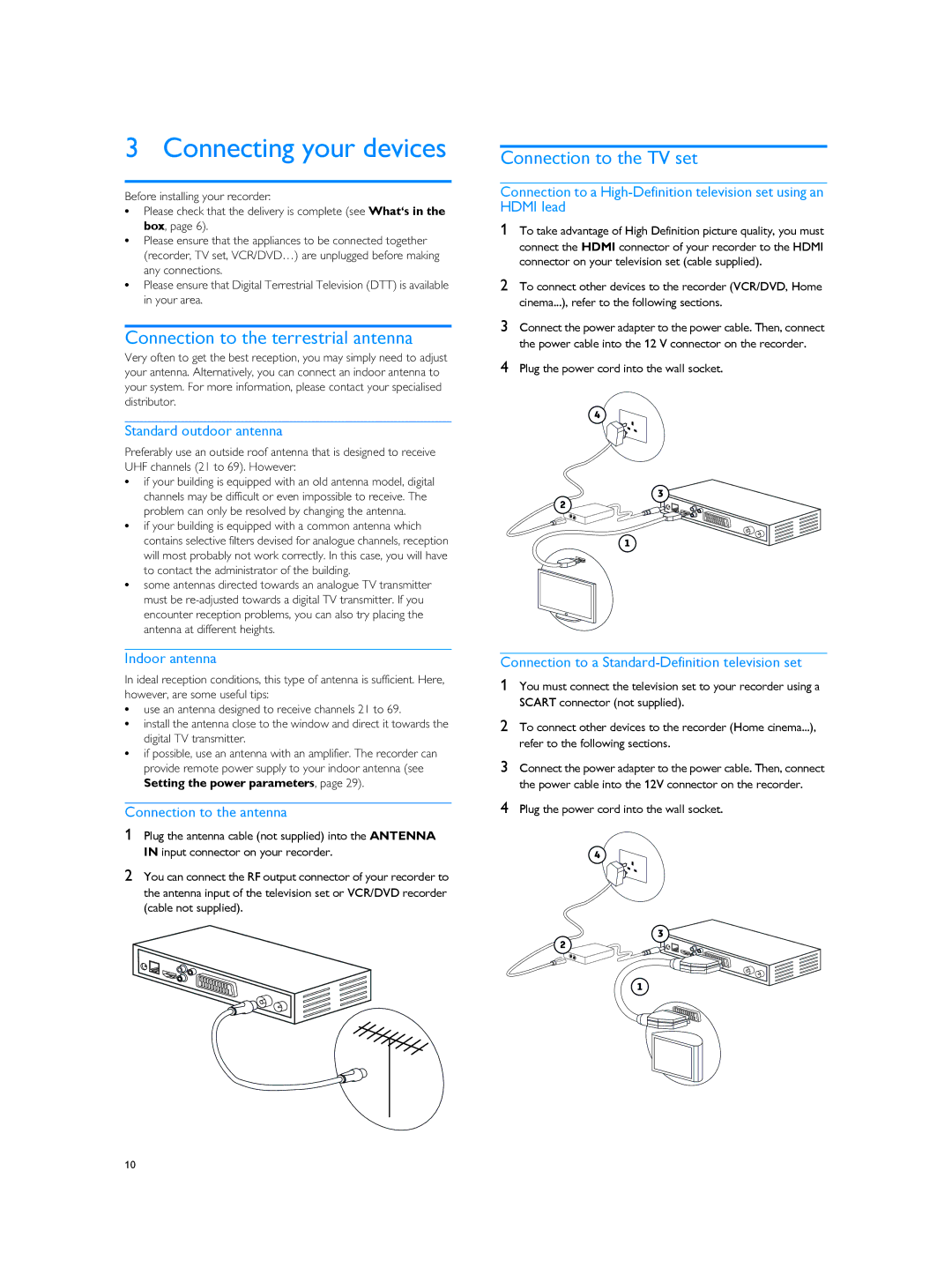3 Connecting your devices
Before installing your recorder:
•Please check that the delivery is complete (see What‘s in the box, page 6).
•Please ensure that the appliances to be connected together (recorder, TV set, VCR/DVD…) are unplugged before making any connections.
•Please ensure that Digital Terrestrial Television (DTT) is available in your area.
Connection to the terrestrial antenna
Very often to get the best reception, you may simply need to adjust your antenna. Alternatively, you can connect an indoor antenna to your system. For more information, please contact your specialised distributor.
Standard outdoor antenna
Preferably use an outside roof antenna that is designed to receive UHF channels (21 to 69). However:
•if your building is equipped with an old antenna model, digital channels may be difficult or even impossible to receive. The problem can only be resolved by changing the antenna.
•if your building is equipped with a common antenna which contains selective filters devised for analogue channels, reception will most probably not work correctly. In this case, you will have to contact the administrator of the building.
•some antennas directed towards an analogue TV transmitter must be
Indoor antenna
In ideal reception conditions, this type of antenna is sufficient. Here, however, are some useful tips:
•use an antenna designed to receive channels 21 to 69.
•install the antenna close to the window and direct it towards the digital TV transmitter.
•if possible, use an antenna with an amplifier. The recorder can
provide remote power supply to your indoor antenna (see
Setting the power parameters, page 29).
Connection to the antenna
1Plug the antenna cable (not supplied) into the ANTENNA IN input connector on your recorder.
2You can connect the RF output connector of your recorder to the antenna input of the television set or VCR/DVD recorder (cable not supplied).
Connection to the TV set
Connection to a
1To take advantage of High Definition picture quality, you must connect the HDMI connector of your recorder to the HDMI connector on your television set (cable supplied).
2To connect other devices to the recorder (VCR/DVD, Home cinema...), refer to the following sections.
3Connect the power adapter to the power cable. Then, connect the power cable into the 12 V connector on the recorder.
4Plug the power cord into the wall socket.
4
3
2![]()
1
Connection to a Standard-Definition television set
1You must connect the television set to your recorder using a SCART connector (not supplied).
2To connect other devices to the recorder (Home cinema...), refer to the following sections.
3Connect the power adapter to the power cable. Then, connect the power cable into the 12V connector on the recorder.
4Plug the power cord into the wall socket.
4
3
2![]()
1
10