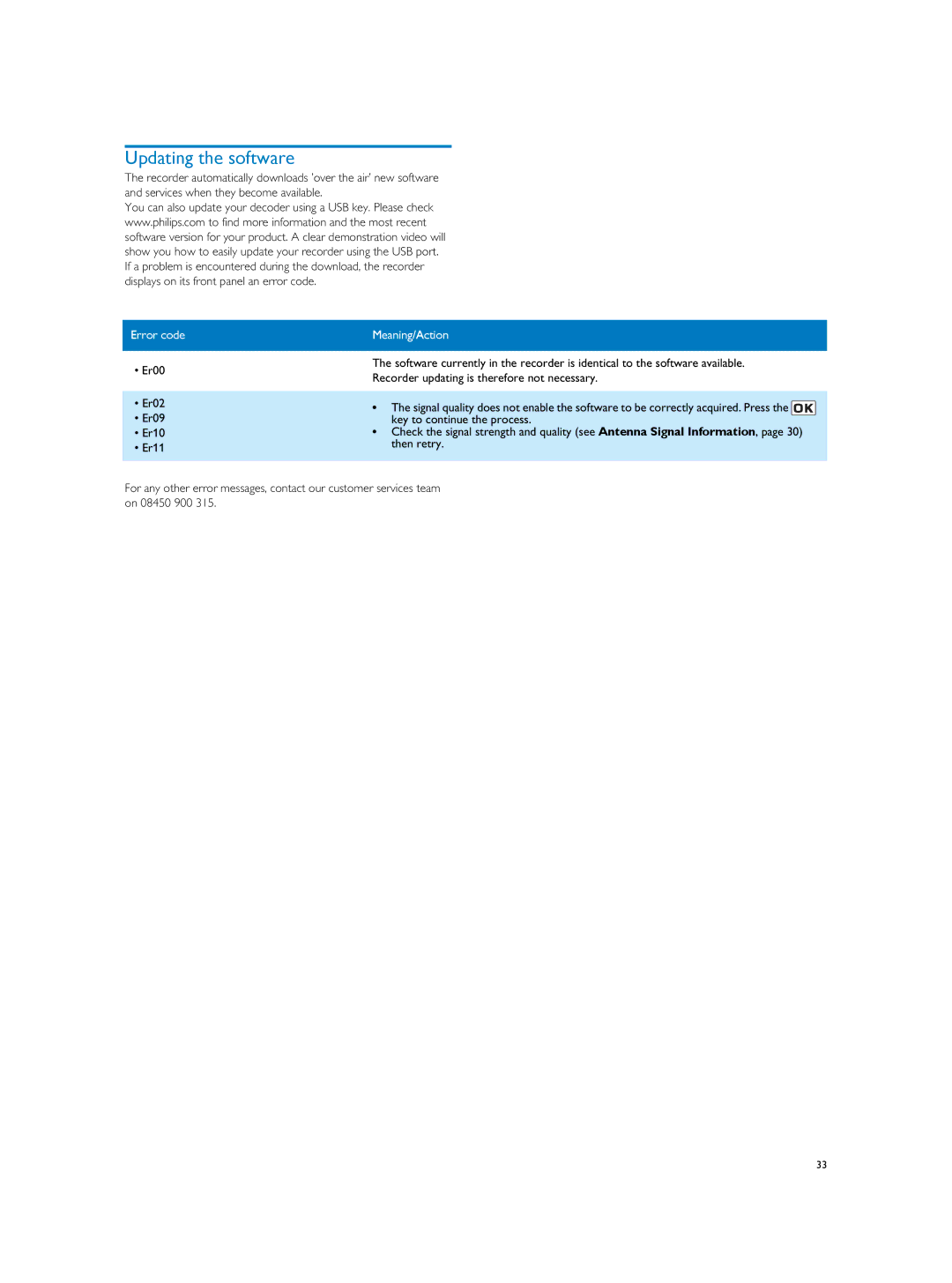Updating the software
The recorder automatically downloads ’over the air’ new software and services when they become available.
You can also update your decoder using a USB key. Please check www.philips.com to find more information and the most recent software version for your product. A clear demonstration video will show you how to easily update your recorder using the USB port. If a problem is encountered during the download, the recorder displays on its front panel an error code.
Error code
•Er00
•Er02
•Er09
•Er10
•Er11
Meaning/Action
The software currently in the recorder is identical to the software available. Recorder updating is therefore not necessary.
•The signal quality does not enable the software to be correctly acquired. Press the ![]() key to continue the process.
key to continue the process.
•Check the signal strength and quality (see Antenna Signal Information, page 30) then retry.
For any other error messages, contact our customer services team on 08450 900 315.
33