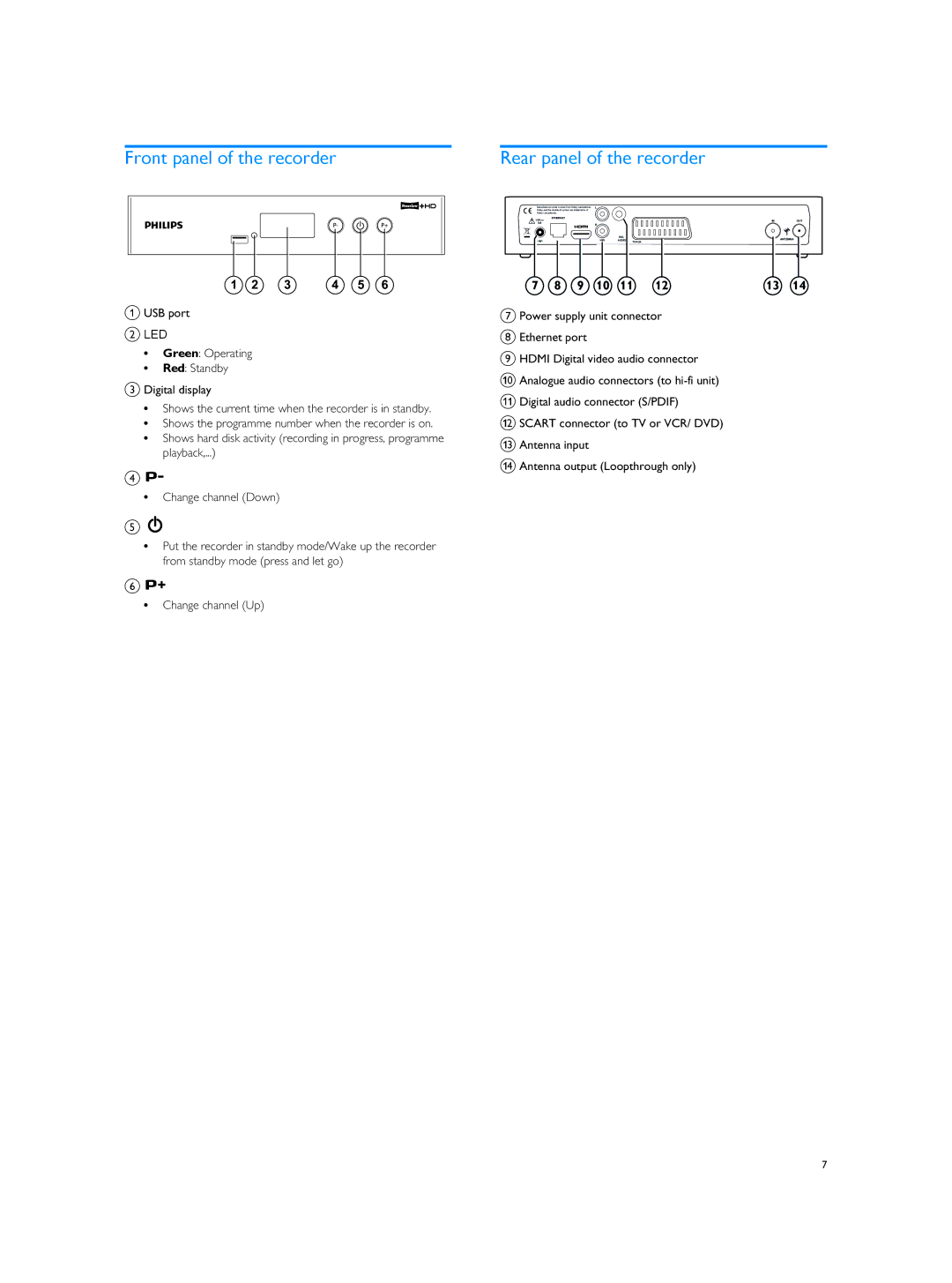Front panel of the recorder
1 | 2 | 3 | 4 | 5 | 6 |
a USB port
bLED
•Green: Operating
•Red: Standby
cDigital display
•Shows the current time when the recorder is in standby.
•Shows the programme number when the recorder is on.
•Shows hard disk activity (recording in progress, programme playback,...)
d![]()
•Change channel (Down)
e![]()
•Put the recorder in standby mode/Wake up the recorder from standby mode (press and let go)
f![]()
•Change channel (Up)
Rear panel of the recorder
Manufactured under license from Dolby Laboratories. L
Dolby and the
Dolby Laboratories.
ETHERNET | IN | OUT |
| ||
R |
|
|
HiFi | DIG. | ANTENNA |
AUDIO | ||
| TV/AUX |
|
7 8 9 10 11 1213 14
g Power supply unit connector h Ethernet port
i HDMI Digital video audio connector j Analogue audio connectors (to
lSCART connector (to TV or VCR/ DVD)
mAntenna input
nAntenna output (Loopthrough only)
7