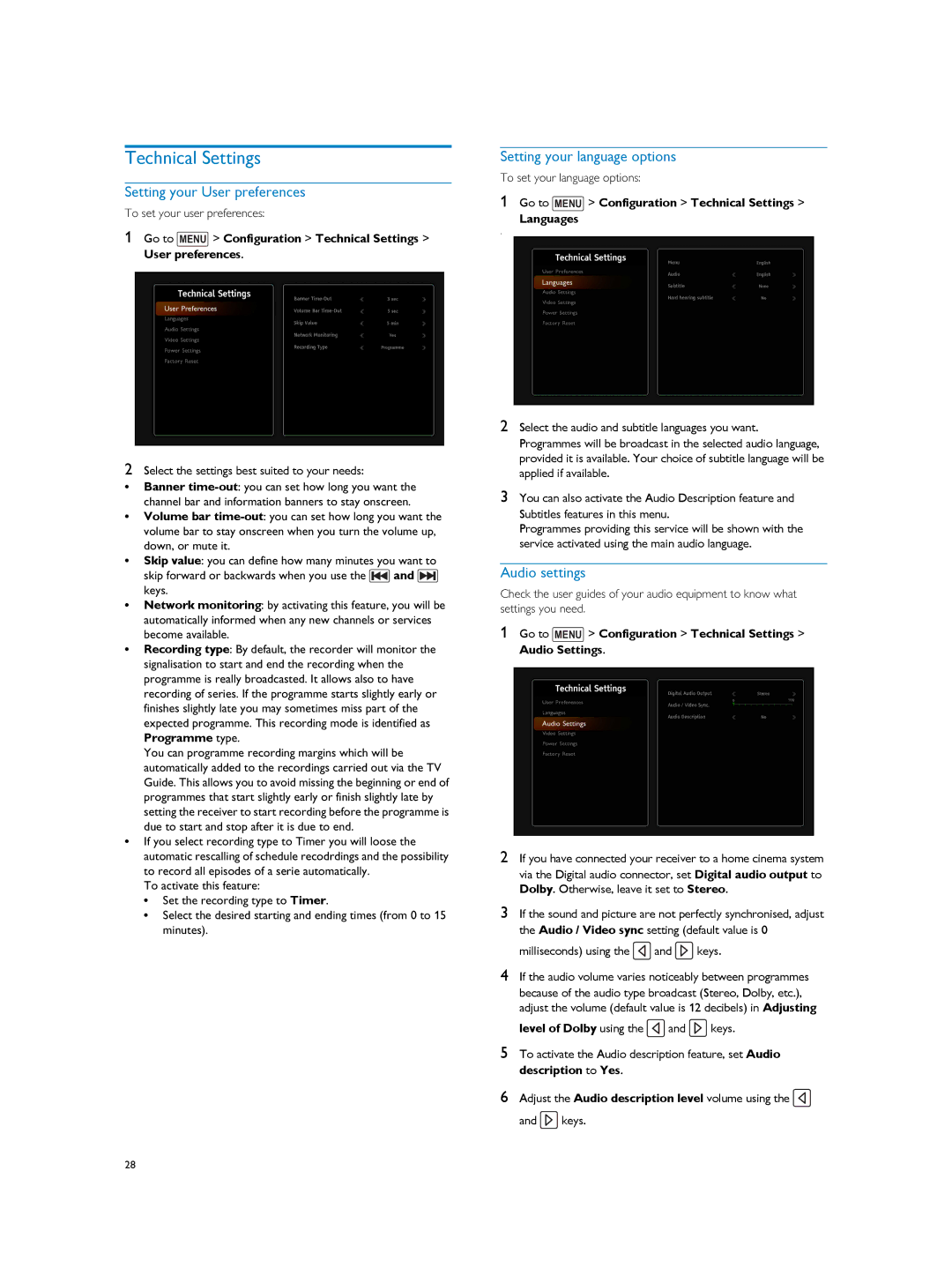Technical Settings
Setting your User preferences
To set your user preferences:
1Go to MENU > Configuration > Technical Settings > User preferences.
2Select the settings best suited to your needs:
•Banner
•Volume bar
•Skip value: you can define how many minutes you want to
skip forward or backwards when you use the ![]() and
and ![]() keys.
keys.
•Network monitoring: by activating this feature, you will be automatically informed when any new channels or services become available.
•Recording type: By default, the recorder will monitor the signalisation to start and end the recording when the programme is really broadcasted. It allows also to have recording of series. If the programme starts slightly early or finishes slightly late you may sometimes miss part of the
expected programme. This recording mode is identified as
Programme type.
You can programme recording margins which will be automatically added to the recordings carried out via the TV Guide. This allows you to avoid missing the beginning or end of programmes that start slightly early or finish slightly late by setting the receiver to start recording before the programme is due to start and stop after it is due to end.
•If you select recording type to Timer you will loose the automatic rescalling of schedule recodrdings and the possibility to record all episodes of a serie automatically.
To activate this feature:
•Set the recording type to Timer.
•Select the desired starting and ending times (from 0 to 15 minutes).
Setting your language options
To set your language options:
1Go to MENU > Configuration > Technical Settings >
Languages
.
2Select the audio and subtitle languages you want. Programmes will be broadcast in the selected audio language, provided it is available. Your choice of subtitle language will be applied if available.
3You can also activate the Audio Description feature and Subtitles features in this menu.
Programmes providing this service will be shown with the service activated using the main audio language.
Audio settings
Check the user guides of your audio equipment to know what settings you need.
1Go to MENU > Configuration > Technical Settings > Audio Settings.
2If you have connected your receiver to a home cinema system via the Digital audio connector, set Digital audio output to Dolby. Otherwise, leave it set to Stereo.
3If the sound and picture are not perfectly synchronised, adjust the Audio / Video sync setting (default value is 0
milliseconds) using the ![]() and
and ![]() keys.
keys.
4If the audio volume varies noticeably between programmes because of the audio type broadcast (Stereo, Dolby, etc.), adjust the volume (default value is 12 decibels) in Adjusting
level of Dolby using the ![]() and
and ![]() keys.
keys.
5To activate the Audio description feature, set Audio description to Yes.
6Adjust the Audio description level volume using the ![]()
and ![]() keys.
keys.
28