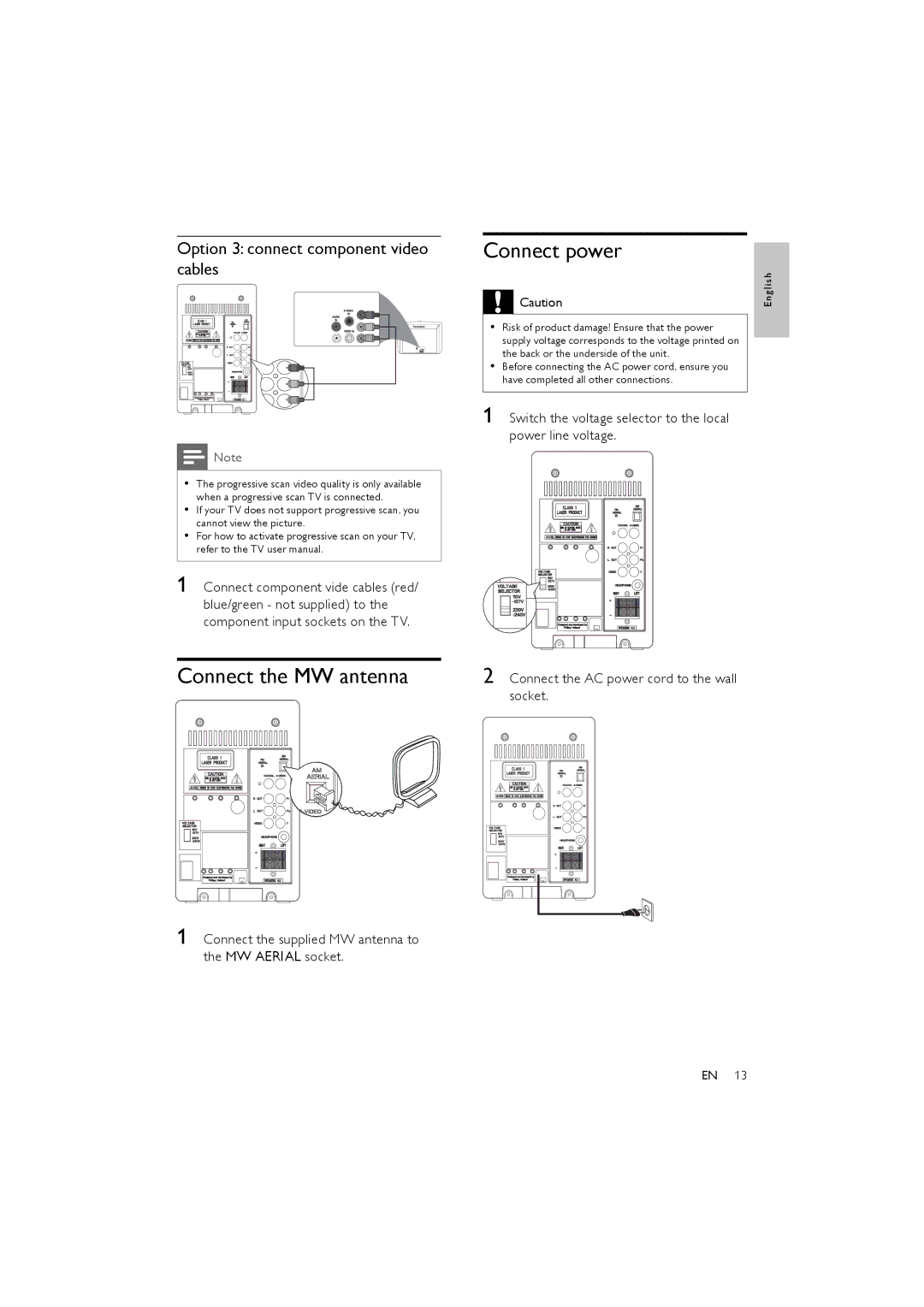Option 3: connect component video cables
![]() Note
Note
•The progressive scan video quality is only available when a progressive scan TV is connected.
•If your TV does not support progressive scan, you cannot view the picture.
•For how to activate progressive scan on your TV, refer to the TV user manual.
1Connect component vide cables (red/ blue/green - not supplied) to the component input sockets on the TV.
Connect the MW antenna
1 Connect the supplied MW antenna to the MW AERIAL socket.
Connect power
![]() Caution
Caution
•Risk of product damage! Ensure that the power supply voltage corresponds to the voltage printed on the back or the underside of the unit.
•Before connecting the AC power cord, ensure you have completed all other connections.
1Switch the voltage selector to the local power line voltage.
2 Connect the AC power cord to the wall socket.
E n g l i s h
EN 13