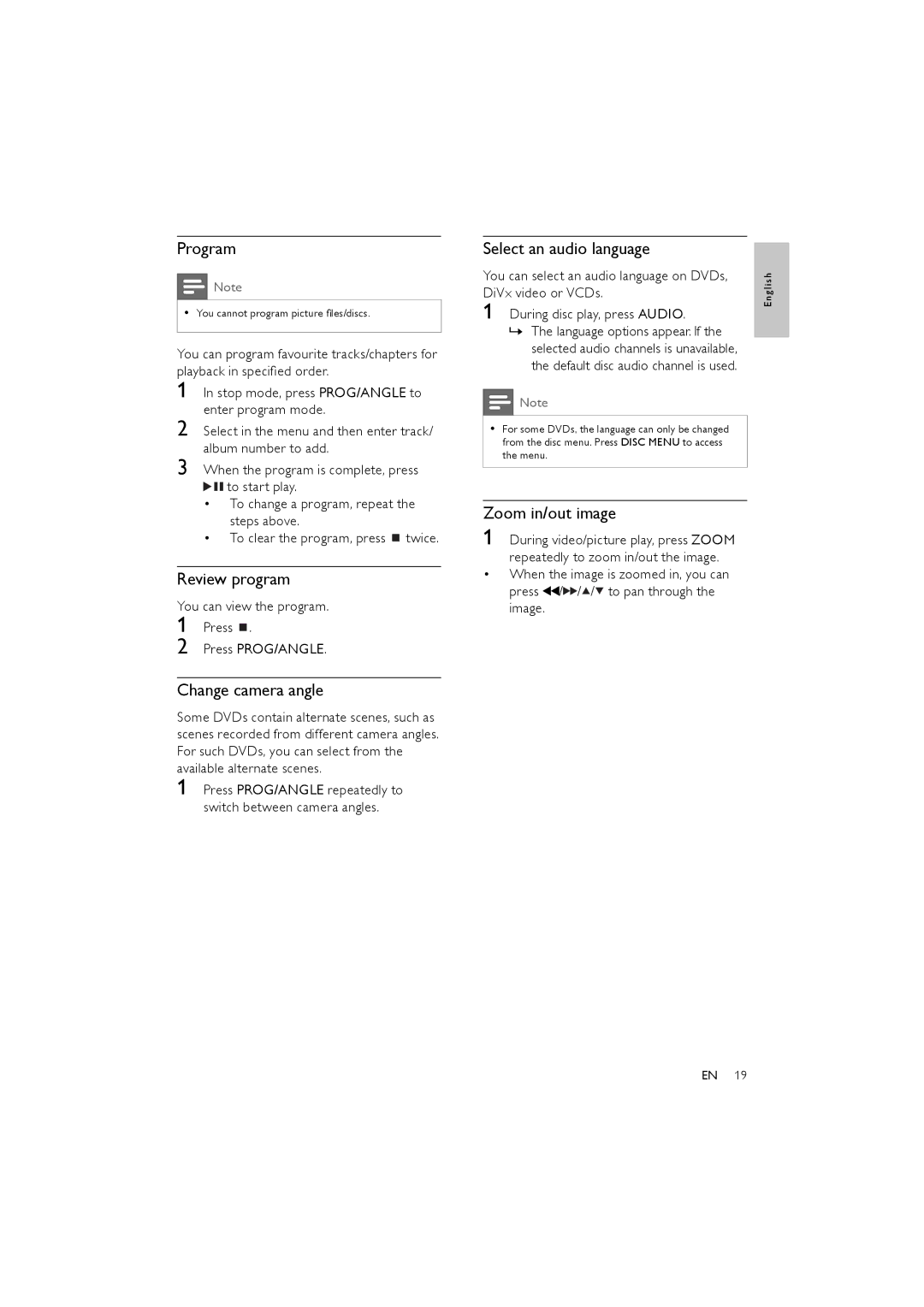Program
![]() Note
Note
•You cannot program picture files/discs.
You can program favourite tracks/chapters for playback in specified order.
1 In stop mode, press PROG/ANGLE to enter program mode.
2 Select in the menu and then enter track/ album number to add.
3 When the program is complete, press ![]()
![]() to start play.
to start play.
•To change a program, repeat the steps above.
•To clear the program, press ![]() twice.
twice.
Review program
You can view the program. 1 Press ![]() .
.
2 Press PROG/ANGLE.
Change camera angle
Some DVDs contain alternate scenes, such as scenes recorded from different camera angles. For such DVDs, you can select from the available alternate scenes.
1 Press PROG/ANGLE repeatedly to switch between camera angles.
Select an audio language
You can select an audio language on DVDs, DiVx video or VCDs.
1 During disc play, press AUDIO.
»The language options appear. If the selected audio channels is unavailable, the default disc audio channel is used.
![]() Note
Note
•For some DVDs, the language can only be changed from the disc menu. Press DISC MENU to access the menu.
Zoom in/out image
1 During video/picture play, press ZOOM repeatedly to zoom in/out the image.
•When the image is zoomed in, you can press ![]() /
/![]()
![]() /
/![]() /
/![]() to pan through the image.
to pan through the image.
E n g l i s h
EN 19