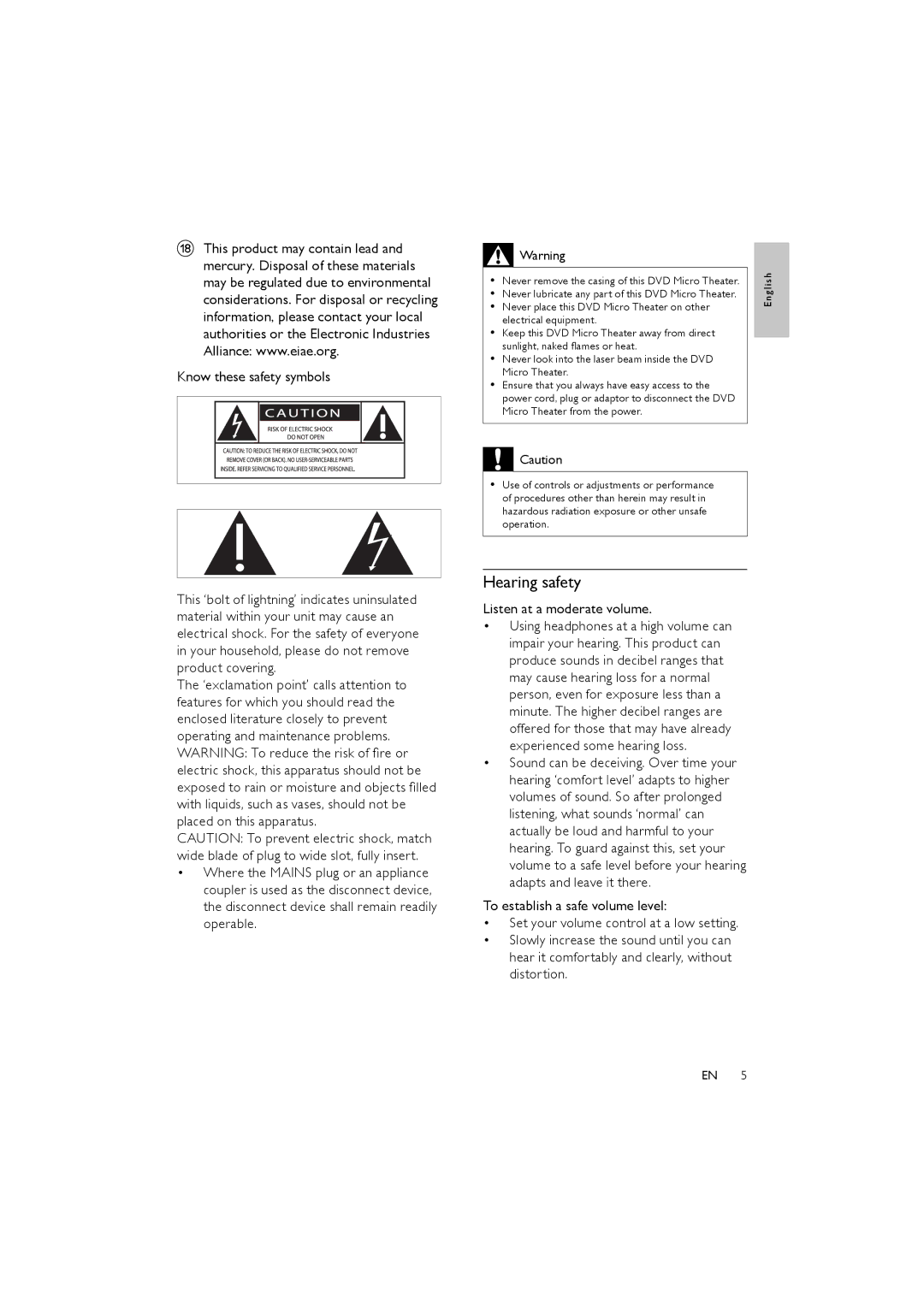rThis product may contain lead and mercury. Disposal of these materials may be regulated due to environmental considerations. For disposal or recycling information, please contact your local authorities or the Electronic Industries Alliance: www.eiae.org.
Know these safety symbols
![]() Warning
Warning
•Never remove the casing of this DVD Micro Theater.
•Never lubricate any part of this DVD Micro Theater.
•Never place this DVD Micro Theater on other electrical equipment.
•Keep this DVD Micro Theater away from direct sunlight, naked flames or heat.
•Never look into the laser beam inside the DVD Micro Theater.
•Ensure that you always have easy access to the power cord, plug or adaptor to disconnect the DVD Micro Theater from the power.
E n g l i s h
This ‘bolt of lightning’ indicates uninsulated material within your unit may cause an electrical shock. For the safety of everyone in your household, please do not remove product covering.
The ‘exclamation point’ calls attention to features for which you should read the enclosed literature closely to prevent operating and maintenance problems. WARNING: To reduce the risk of fire or electric shock, this apparatus should not be exposed to rain or moisture and objects filled with liquids, such as vases, should not be placed on this apparatus.
CAUTION: To prevent electric shock, match wide blade of plug to wide slot, fully insert.
•Where the MAINS plug or an appliance coupler is used as the disconnect device, the disconnect device shall remain readily operable.
![]() Caution
Caution
•Use of controls or adjustments or performance of procedures other than herein may result in hazardous radiation exposure or other unsafe operation.
Hearing safety
Listen at a moderate volume.
•Using headphones at a high volume can impair your hearing. This product can produce sounds in decibel ranges that may cause hearing loss for a normal person, even for exposure less than a minute. The higher decibel ranges are offered for those that may have already experienced some hearing loss.
•Sound can be deceiving. Over time your hearing ‘comfort level’ adapts to higher volumes of sound. So after prolonged listening, what sounds ‘normal’ can actually be loud and harmful to your hearing. To guard against this, set your volume to a safe level before your hearing adapts and leave it there.
To establish a safe volume level:
•Set your volume control at a low setting.
•Slowly increase the sound until you can hear it comfortably and clearly, without distortion.
EN 5