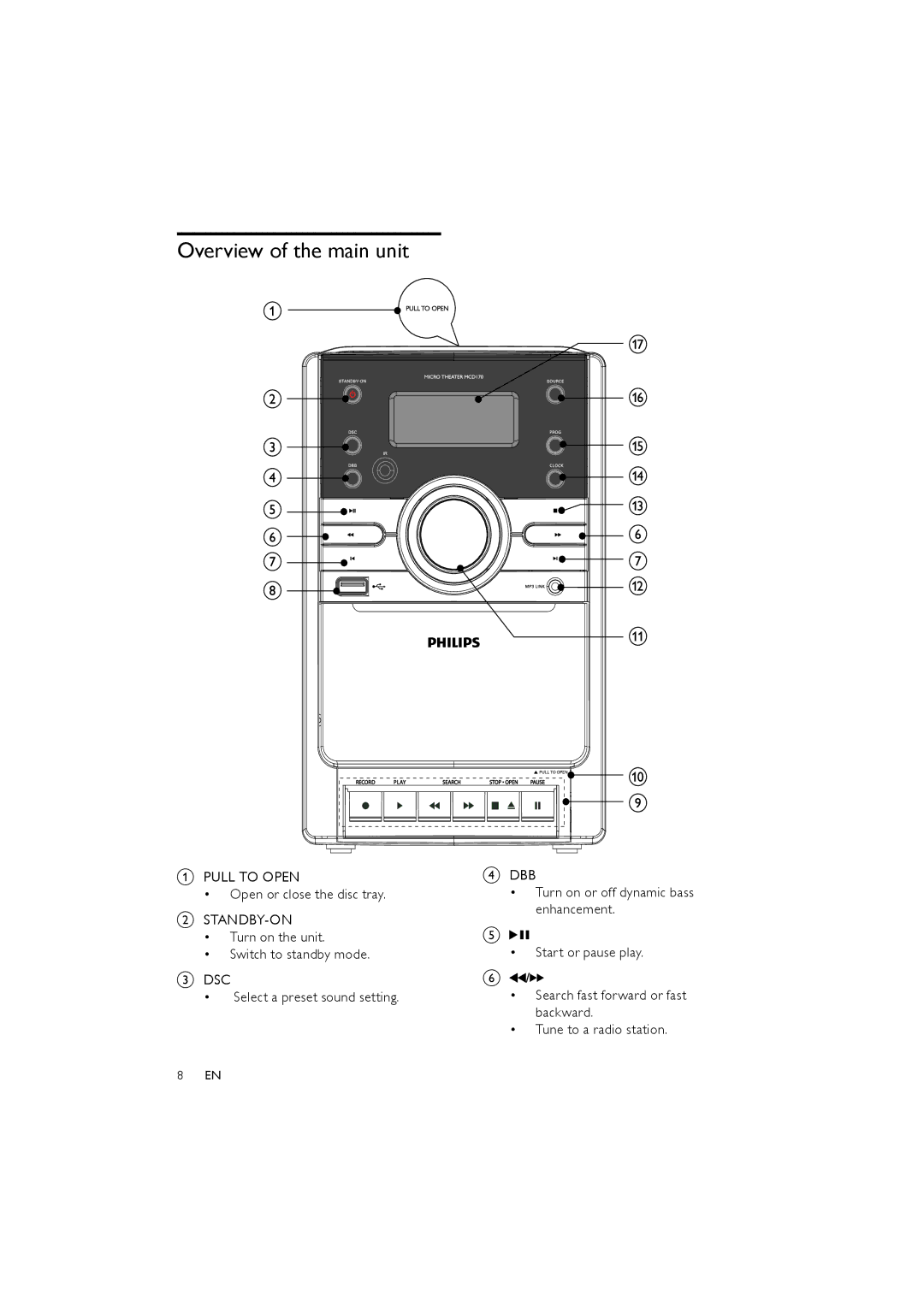Overview of the main unit
aPULL TO OPEN
•Open or close the disc tray.
b
•Turn on the unit.
•Switch to standby mode.
cDSC
•Select a preset sound setting.
dDBB
•Turn on or off dynamic bass enhancement.
e![]()
![]()
•Start or pause play.
f![]() /
/![]()
![]()
•Search fast forward or fast backward.
•Tune to a radio station.
8EN