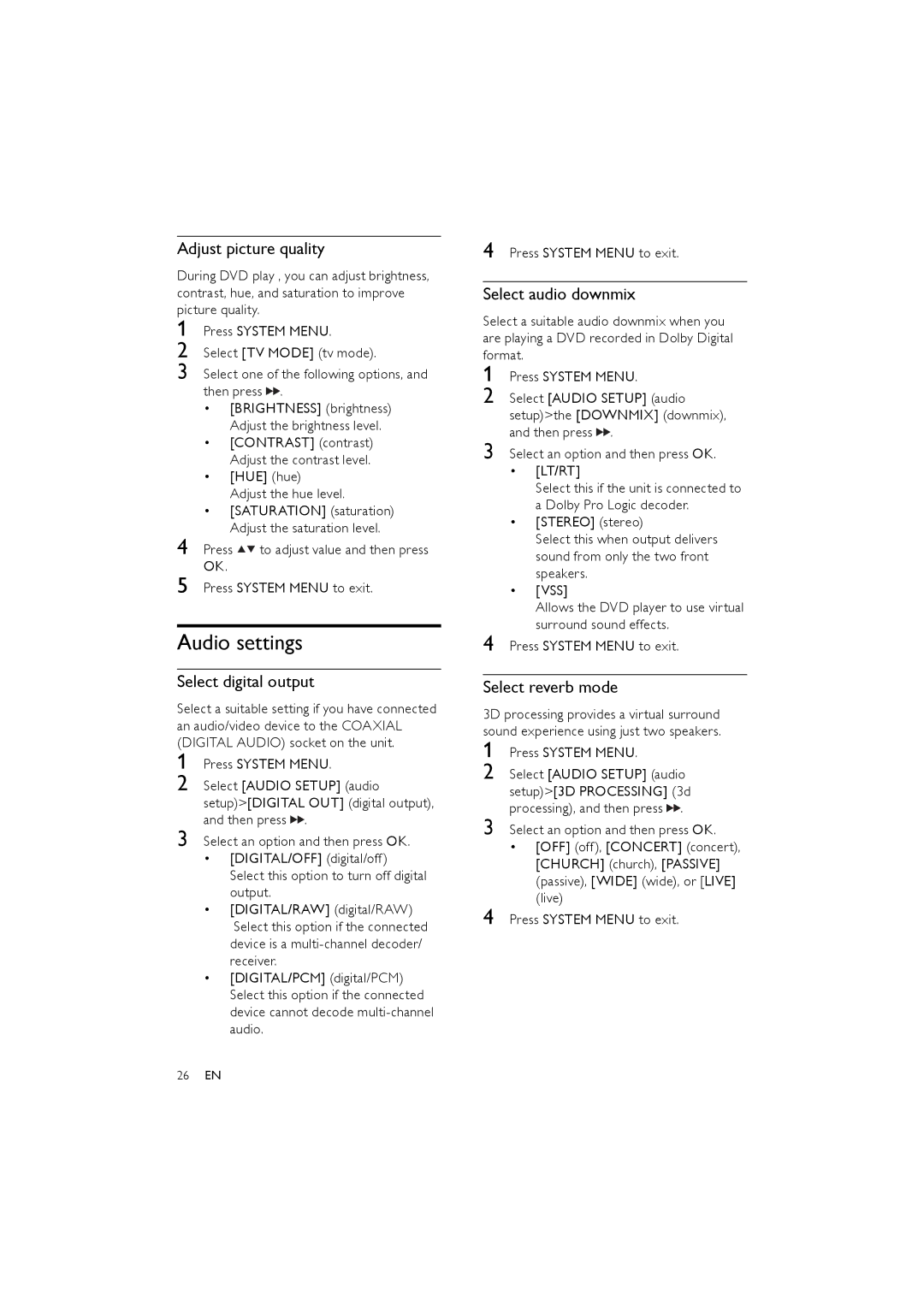Adjust picture quality
During DVD play , you can adjust brightness, contrast, hue, and saturation to improve picture quality.
1 Press SYSTEM MENU.
2 Select [TV MODE] (tv mode).
3 Select one of the following options, and then press ![]()
![]() .
.
•[BRIGHTNESS] (brightness) Adjust the brightness level.
•[CONTRAST] (contrast) Adjust the contrast level.
•[HUE] (hue)
Adjust the hue level.
•[SATURATION] (saturation) Adjust the saturation level.
4 Press ![]()
![]() to adjust value and then press OK.
to adjust value and then press OK.
5 Press SYSTEM MENU to exit.
Audio settings
Select digital output
Select a suitable setting if you have connected an audio/video device to the COAXIAL (DIGITAL AUDIO) socket on the unit.
1 Press SYSTEM MENU.
2 Select [AUDIO SETUP] (audio setup)>[DIGITAL OUT] (digital output), and then press ![]()
![]() .
.
3 Select an option and then press OK.
•[DIGITAL/OFF] (digital/off) Select this option to turn off digital output.
•[DIGITAL/RAW] (digital/RAW) Select this option if the connected
device is a
•[DIGITAL/PCM] (digital/PCM) Select this option if the connected device cannot decode
4 Press SYSTEM MENU to exit.
Select audio downmix
Select a suitable audio downmix when you are playing a DVD recorded in Dolby Digital format.
1 Press SYSTEM MENU.
2 Select [AUDIO SETUP] (audio setup)>the [DOWNMIX] (downmix), and then press ![]()
![]() .
.
3 Select an option and then press OK.
•[LT/RT]
Select this if the unit is connected to a Dolby Pro Logic decoder.
•[STEREO] (stereo)
Select this when output delivers sound from only the two front speakers.
•[VSS]
Allows the DVD player to use virtual surround sound effects.
4 Press SYSTEM MENU to exit.
Select reverb mode
3D processing provides a virtual surround sound experience using just two speakers.
1 Press SYSTEM MENU.
2 Select [AUDIO SETUP] (audio setup)>[3D PROCESSING] (3d processing), and then press ![]()
![]() .
.
3 Select an option and then press OK.
•[OFF] (off), [CONCERT] (concert), [CHURCH] (church), [PASSIVE] (passive), [WIDE] (wide), or [LIVE] (live)
4 Press SYSTEM MENU to exit.
26EN