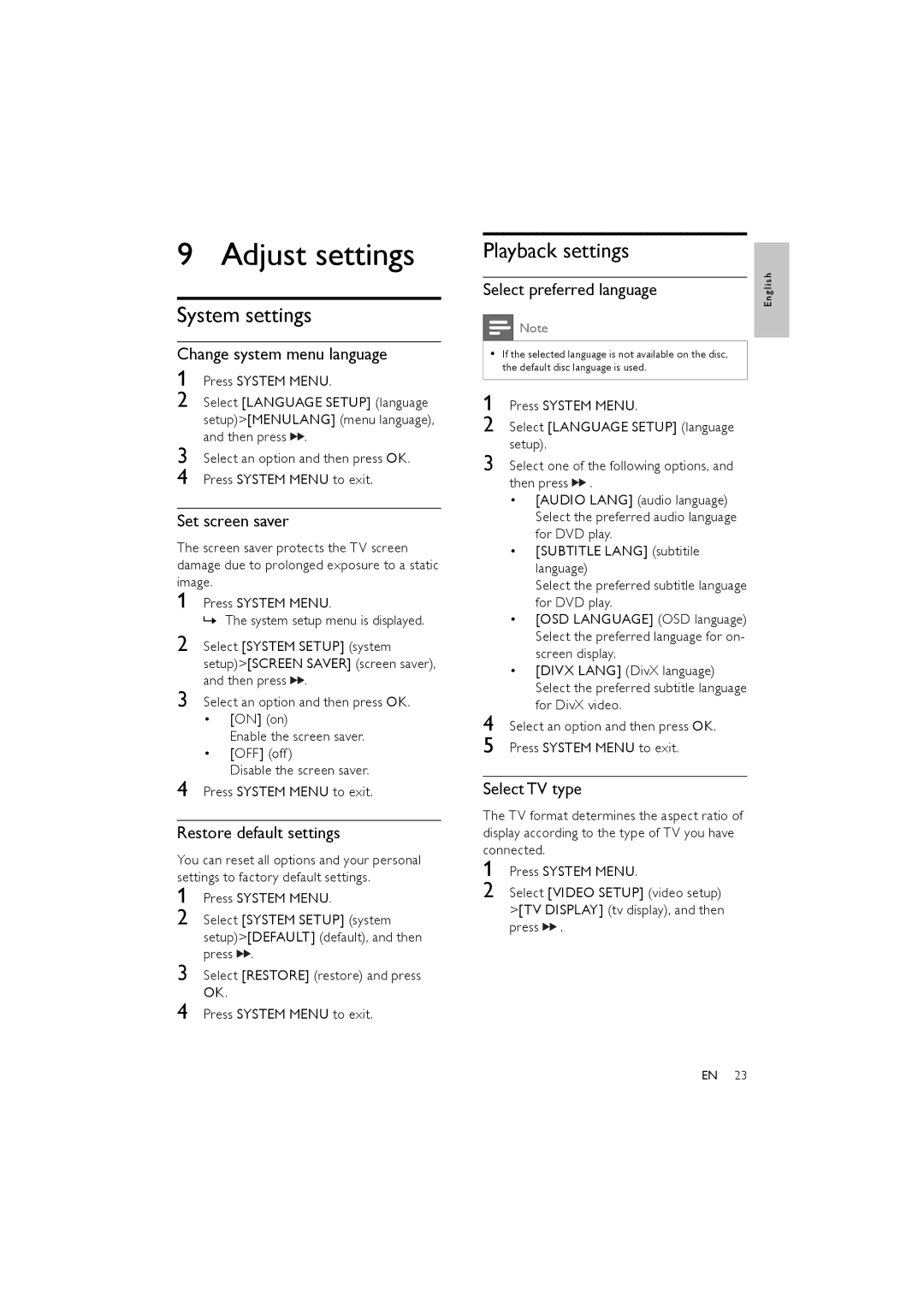9 Adjust settings
System settings
Change system menu language
1 Press SYSTEM MENU.
2 Select [LANGUAGE SETUP] (language setup)>[MENULANG] (menu language), and then press ![]()
![]() .
.
3 Select an option and then press OK.
4 Press SYSTEM MENU to exit.
Set screen saver
The screen saver protects the TV screen damage due to prolonged exposure to a static image.
1 | Press SYSTEM MENU. | |
2 | » The system setup menu is displayed. | |
Select [SYSTEM SETUP] (system | ||
| setup)>[SCREEN SAVER] (screen saver), | |
3 | and then press . | |
Select an option and then press OK. | ||
| • | [ON] (on) |
|
| Enable the screen saver. |
| • | [OFF] (off) |
4 |
| Disable the screen saver. |
Press SYSTEM MENU to exit. | ||
Restore default settings
You can reset all options and your personal settings to factory default settings.
1 Press SYSTEM MENU.
2 Select [SYSTEM SETUP] (system setup)>[DEFAULT] (default), and then press ![]()
![]() .
.
3 Select [RESTORE] (restore) and press OK.
4 Press SYSTEM MENU to exit.
Playback settings
Select preferred language
![]() Note
Note
•If the selected language is not available on the disc, the default disc language is used.
1 Press SYSTEM MENU.
2 Select [LANGUAGE SETUP] (language setup).
3 Select one of the following options, and then press ![]()
![]() .
.
•[AUDIO LANG] (audio language) Select the preferred audio language for DVD play.
•[SUBTITLE LANG] (subtitile language)
Select the preferred subtitle language for DVD play.
•[OSD LANGUAGE] (OSD language) Select the preferred language for on- screen display.
•[DIVX LANG] (DivX language) Select the preferred subtitle language for DivX video.
4 Select an option and then press OK.
5 Press SYSTEM MENU to exit.
Select TV type
The TV format determines the aspect ratio of display according to the type of TV you have connected.
1 Press SYSTEM MENU.
2 Select [VIDEO SETUP] (video setup) >[TV DISPLAY] (tv display), and then press ![]()
![]() .
.
E n g l i s h
EN 23