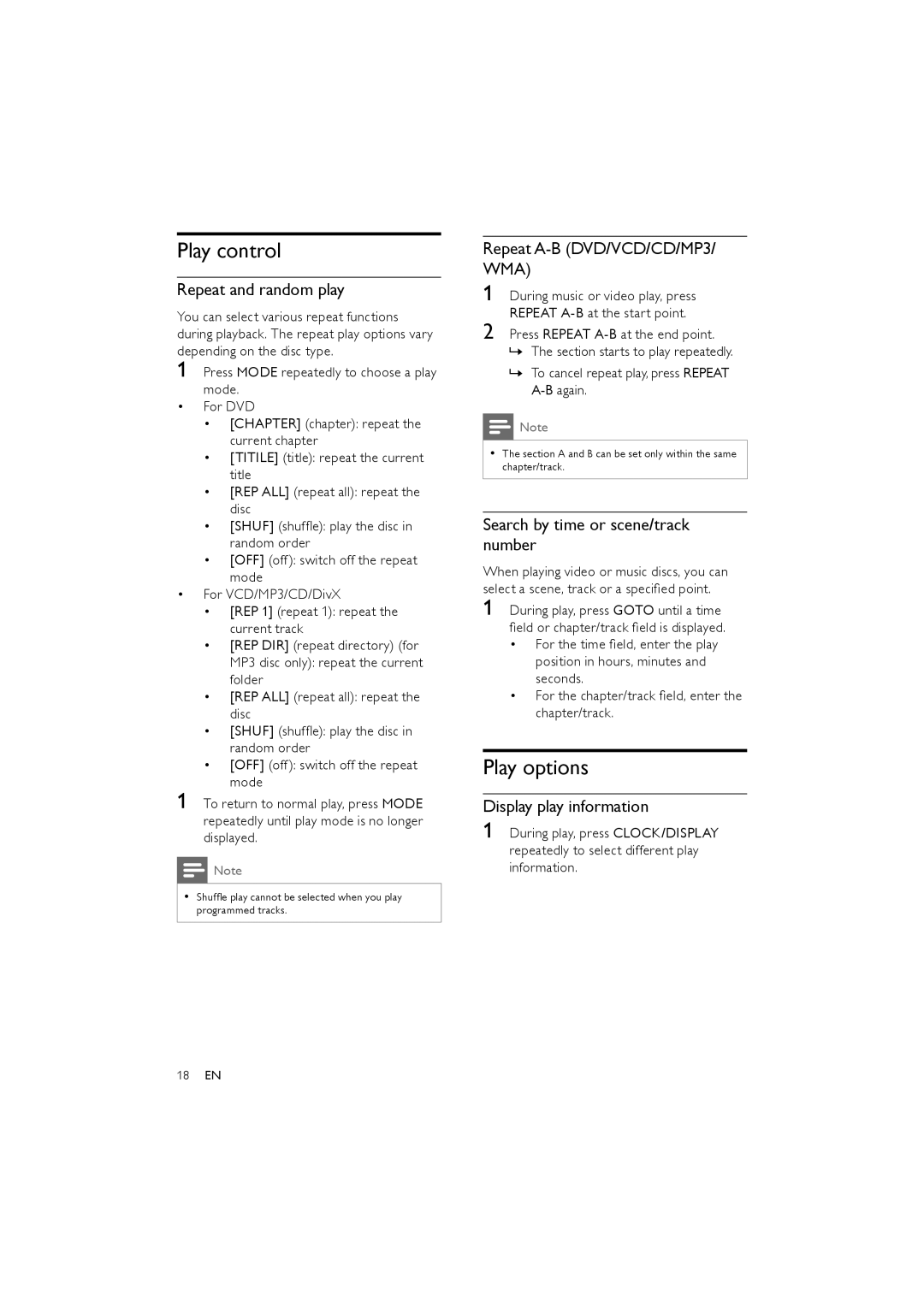Play control
Repeat and random play
You can select various repeat functions during playback. The repeat play options vary depending on the disc type.
1 Press MODE repeatedly to choose a play mode.
•For DVD
•[CHAPTER] (chapter): repeat the current chapter
•[TITILE] (title): repeat the current title
•[REP ALL] (repeat all): repeat the disc
•[SHUF] (shuffle): play the disc in random order
•[OFF] (off): switch off the repeat mode
•For VCD/MP3/CD/DivX
•[REP 1] (repeat 1): repeat the current track
•[REP DIR] (repeat directory) (for MP3 disc only): repeat the current folder
•[REP ALL] (repeat all): repeat the disc
•[SHUF] (shuffle): play the disc in random order
•[OFF] (off): switch off the repeat mode
1 To return to normal play, press MODE repeatedly until play mode is no longer displayed.
![]() Note
Note
•Shuffle play cannot be selected when you play programmed tracks.
Repeat A-B (DVD/VCD/CD/MP3/ WMA)
1 During music or video play, press REPEAT
2 Press REPEAT
»The section starts to play repeatedly.
»To cancel repeat play, press REPEAT
![]() Note
Note
•The section A and B can be set only within the same chapter/track.
Search by time or scene/track number
When playing video or music discs, you can select a scene, track or a specified point.
1 During play, press GOTO until a time field or chapter/track field is displayed.
•For the time field, enter the play position in hours, minutes and seconds.
•For the chapter/track field, enter the chapter/track.
Play options
Display play information
1 During play, press CLOCK/DISPLAY repeatedly to select different play information.
18EN