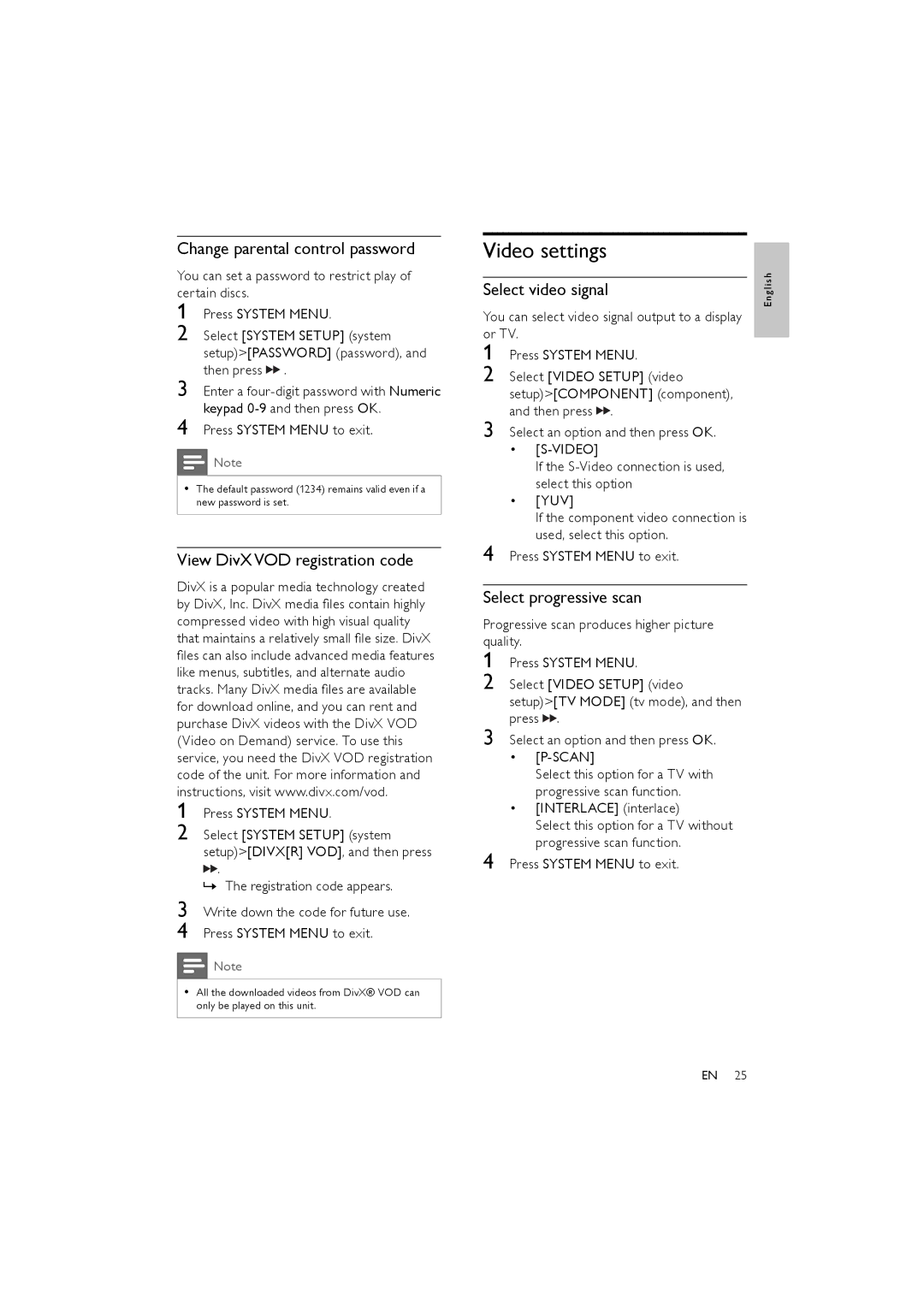Change parental control password
You can set a password to restrict play of certain discs.
1 Press SYSTEM MENU.
2 Select [SYSTEM SETUP] (system setup)>[PASSWORD] (password), and then press ![]()
![]() .
.
3 Enter a
4 Press SYSTEM MENU to exit.
Note
•The default password (1234) remains valid even if a new password is set.
View DivX VOD registration code
DivX is a popular media technology created by DivX, Inc. DivX media files contain highly compressed video with high visual quality that maintains a relatively small file size. DivX files can also include advanced media features like menus, subtitles, and alternate audio tracks. Many DivX media files are available for download online, and you can rent and purchase DivX videos with the DivX VOD (Video on Demand) service. To use this service, you need the DivX VOD registration code of the unit. For more information and instructions, visit www.divx.com/vod.
1 Press SYSTEM MENU.
2 Select [SYSTEM SETUP] (system setup)>[DIVX[R] VOD], and then press ![]()
![]() .
.
»The registration code appears.
3 Write down the code for future use.
4 Press SYSTEM MENU to exit.
Note
•All the downloaded videos from DivX® VOD can only be played on this unit.
Video settings
Select video signal
You can select video signal output to a display or TV.
1 Press SYSTEM MENU.
2 Select [VIDEO SETUP] (video setup)>[COMPONENT] (component), and then press ![]()
![]() .
.
3 Select an option and then press OK.
•[S-VIDEO]
If the
•[YUV]
If the component video connection is used, select this option.
4 Press SYSTEM MENU to exit.
Select progressive scan
Progressive scan produces higher picture quality.
1 Press SYSTEM MENU.
2 Select [VIDEO SETUP] (video setup)>[TV MODE] (tv mode), and then press ![]()
![]() .
.
3 Select an option and then press OK.
•
Select this option for a TV with progressive scan function.
•[INTERLACE] (interlace)
Select this option for a TV without progressive scan function.
4 Press SYSTEM MENU to exit.
E n g l i s h
EN 25