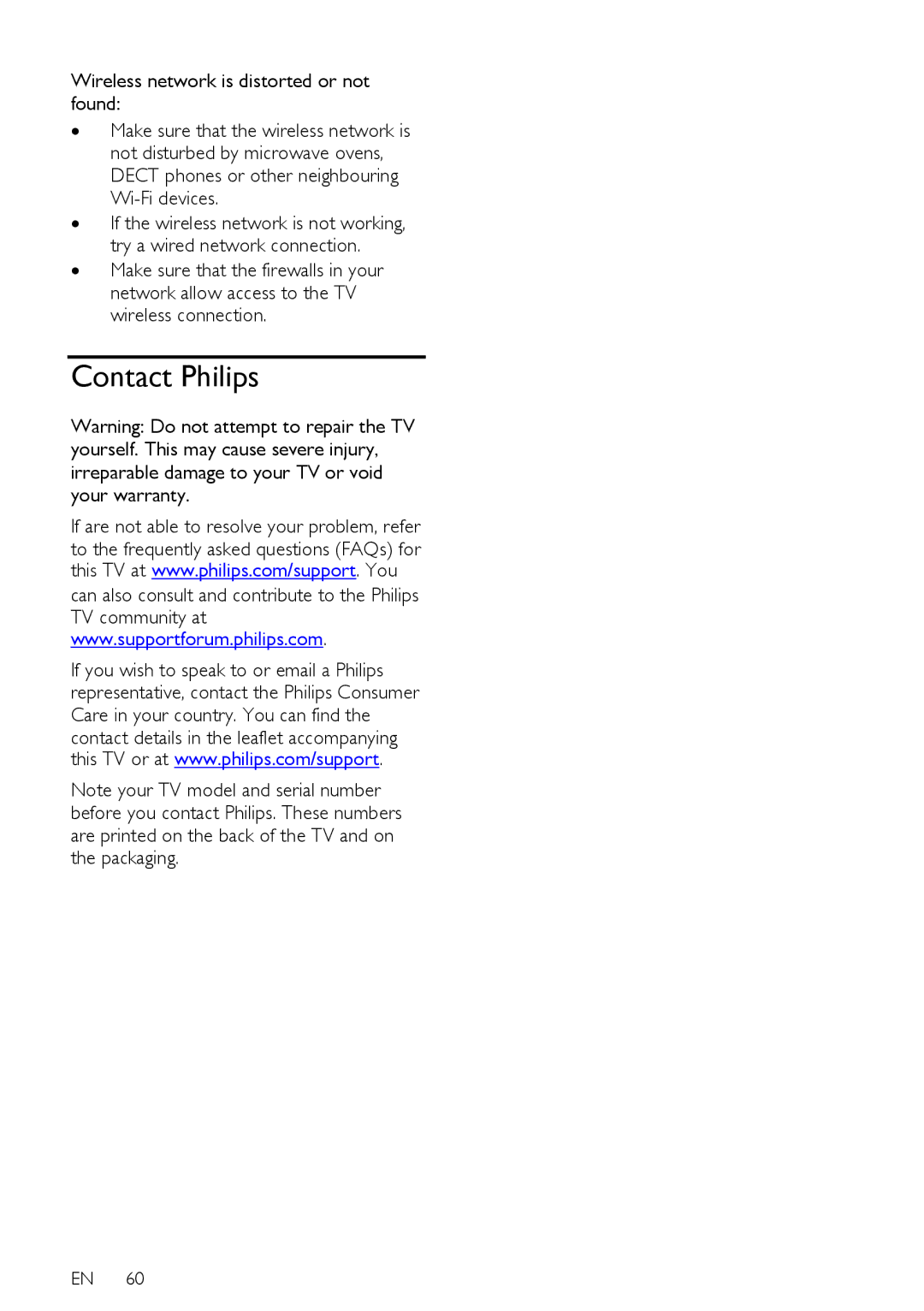Wireless network is distorted or not found:
∙Make sure that the wireless network is not disturbed by microwave ovens, DECT phones or other neighbouring
∙If the wireless network is not working, try a wired network connection.
∙Make sure that the firewalls in your network allow access to the TV wireless connection.
Contact Philips
Warning: Do not attempt to repair the TV yourself. This may cause severe injury, irreparable damage to your TV or void your warranty.
If are not able to resolve your problem, refer
to the frequently asked questions (FAQs) for this TV at www.philips.com/support. You
can also consult and contribute to the Philips
TV community at
www.supportforum.philips.com.
If you wish to speak to or email a Philips representative, contact the Philips Consumer Care in your country. You can find the
contact details in the leaflet accompanying this TV or at www.philips.com/support.
Note your TV model and serial number before you contact Philips. These numbers are printed on the back of the TV and on the packaging.
EN 60